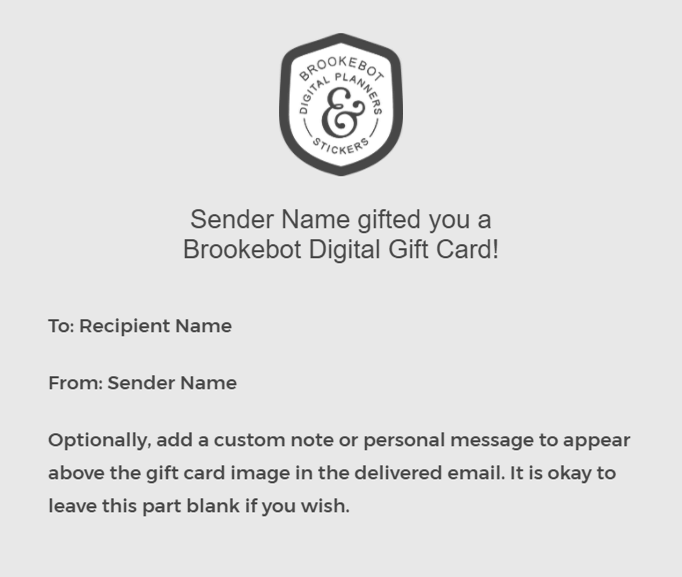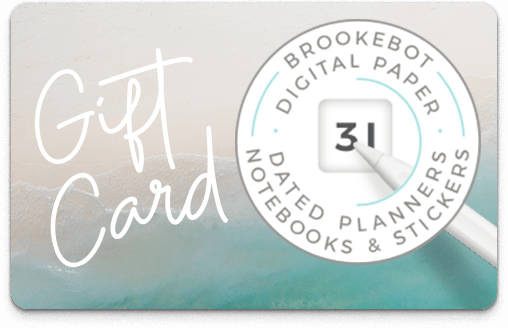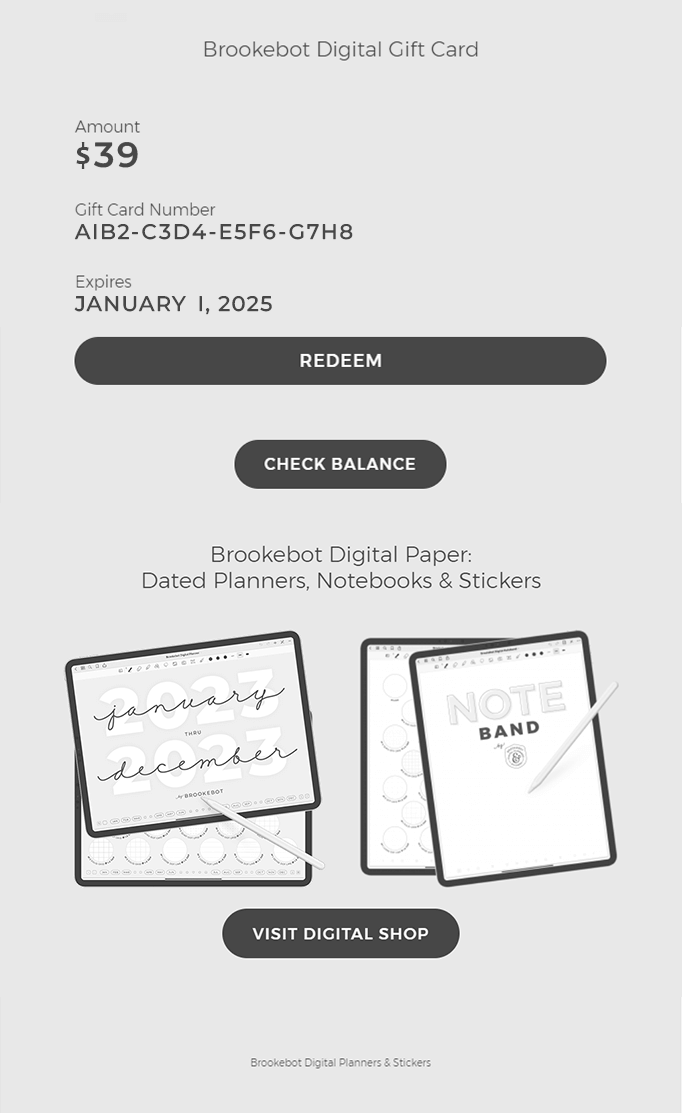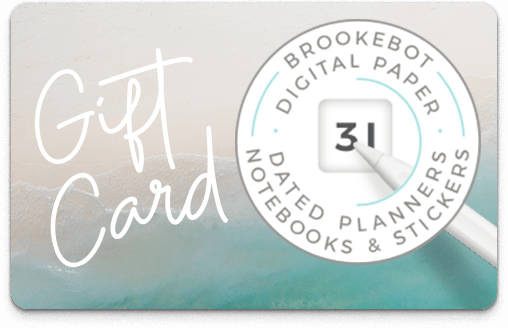
All gift cards are digital & are delivered via email to specified recipient email address. There are no physical Brookebot gift cards in existence, and there are no plans to offer physical gift cards in the future.
The gift card will be sent to only one email address — the recipient. This is a protective measure to reduce exposure of the gift card number. Remember, anyone who has access to the number can redeem it in the shop like cash.
The the gift card will be delivered to the address provided in the “Recipient Email Address” form field. If the default option of “Now” is left selected, the delivery will occur immediately upon order completion (after payment). If you schedule the delivery for a special date, the emailing process will be handled for you automatically when that date arrives. If it’s a special occasion, I suggest sending it one day early — we can’t predict how anyone checks their inbox.
Option 1: Enter the final recipient’s email address in the “Recipient Email Address” field and be done with it.
Option 2: Enter your own email address in the “Recipient Email Address” field to have the the gift card delivered to your own inbox. Then you yourself can manually forward the gift card email to the final recipient when you are ready.
Option 1 is easier for you, but Option 2 gives you more control over the process. Option 2 comes in handy if you want to go ahead and make a gift card purchase, but you are unsure which email address you should use for the final recipient, need more time to write your message, or can’t decide when you want it delivered.
Let’s say that you yourself want to receive the email containing the gift card & then forward that gift card email to the final recipient at a later date/time. In this case, you should enter your own email address in the field labeled “Recipient Email Address“. The gift card will be in your possession & you will be responsible for manually forwarding it to the final recipient from your inbox.
Note: It is possible to alter any text in the email before forwarding it to its final destination. With the email open, tap the “forward” option & then make desired changes. The text within the gift card image is not editable, but the entire image can be deleted. You should never change the text of the amount, gift card number, or expiration date — considering these changes would not match factual information attached to the card, altering this information in the email would only cause the recipient confusion & unnecessary trouble.
At the time of checkout, you will be asked to enter a billing email address. This is where the receipt for the purchase of the gift card(s) will be sent. To be clear: the recipient email address gets the gift card & the billing email address (at checkout) gets the receipt.
Note: If you have additional items in your cart — like a planner, notebook, or stickers — the download links for those items will be contained in the receipt sent to the billing address.
Most of the time (if it’s a surprise personal gift) the recipient will contact you to say thank you. To be polite, you may want to wait a couple of days to hear from the recipient. If it’s a business transaction, you’ll probably have already discussed the exchange.
Either way, if you haven’t had any contact with the recipient, it would be wise for you to send a follow-up email, text, or call to confirm they’ve recieved your gift. If they haven’t yet seen the gift card, make sure the recipient checks their spam folder as well as their inbox. If for some odd reason email delivery issues occur, just contact me and we’ll figure it out together.