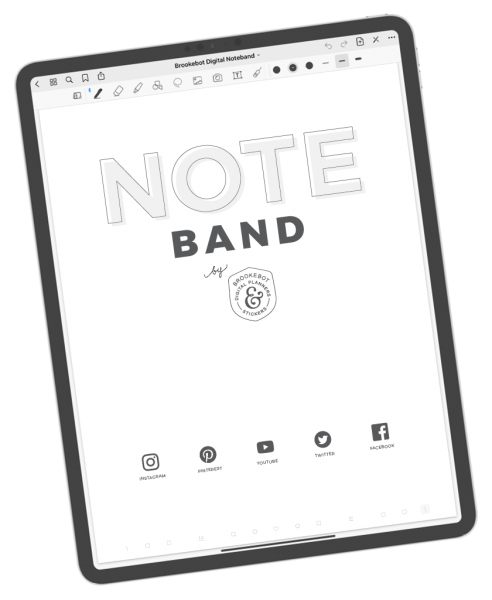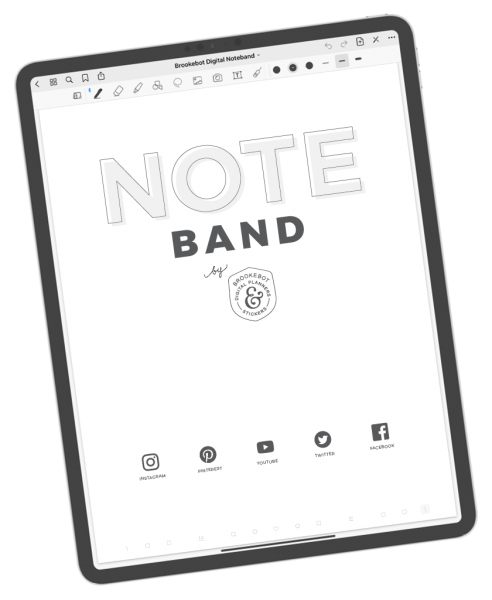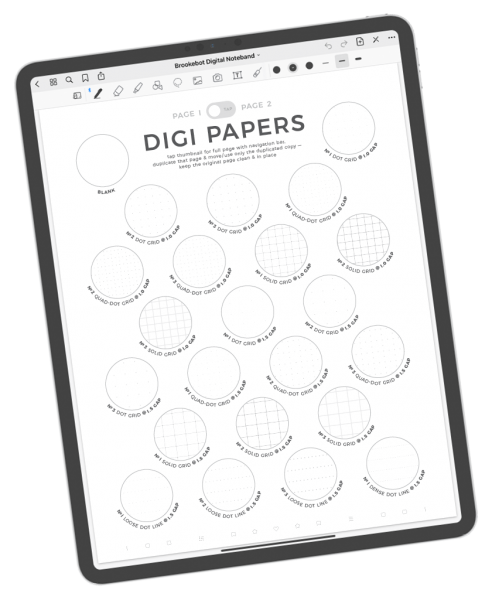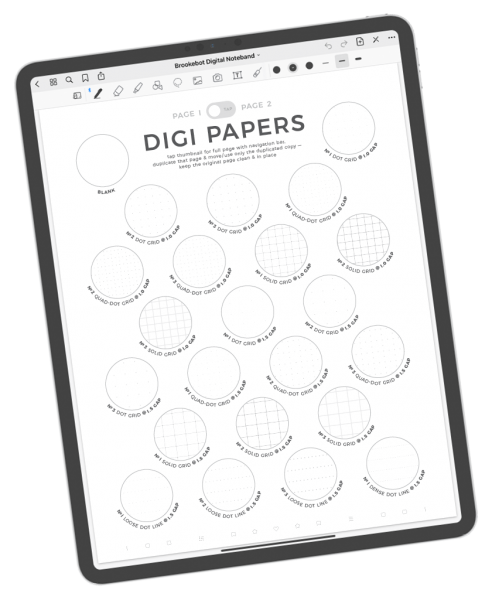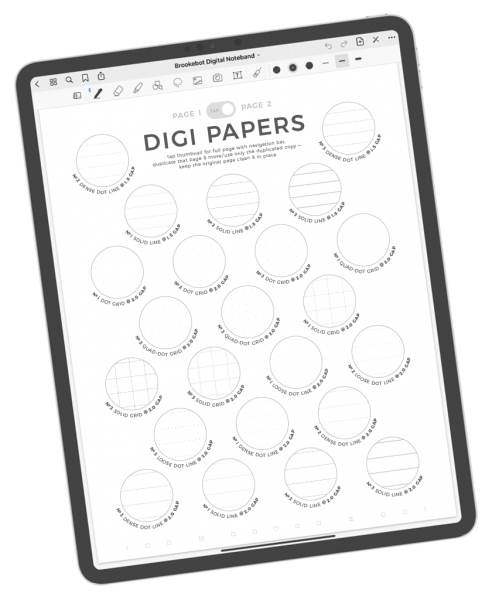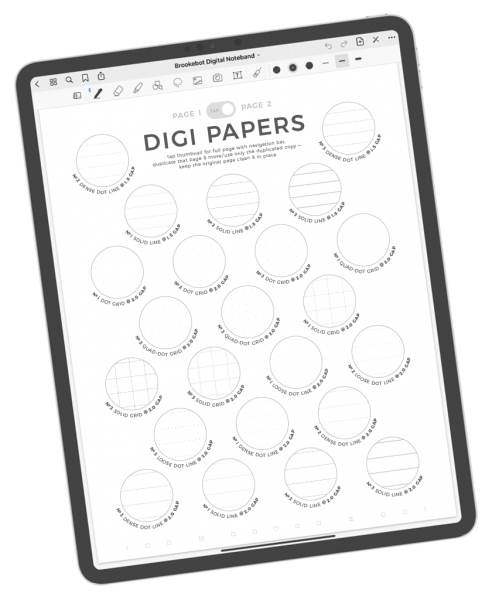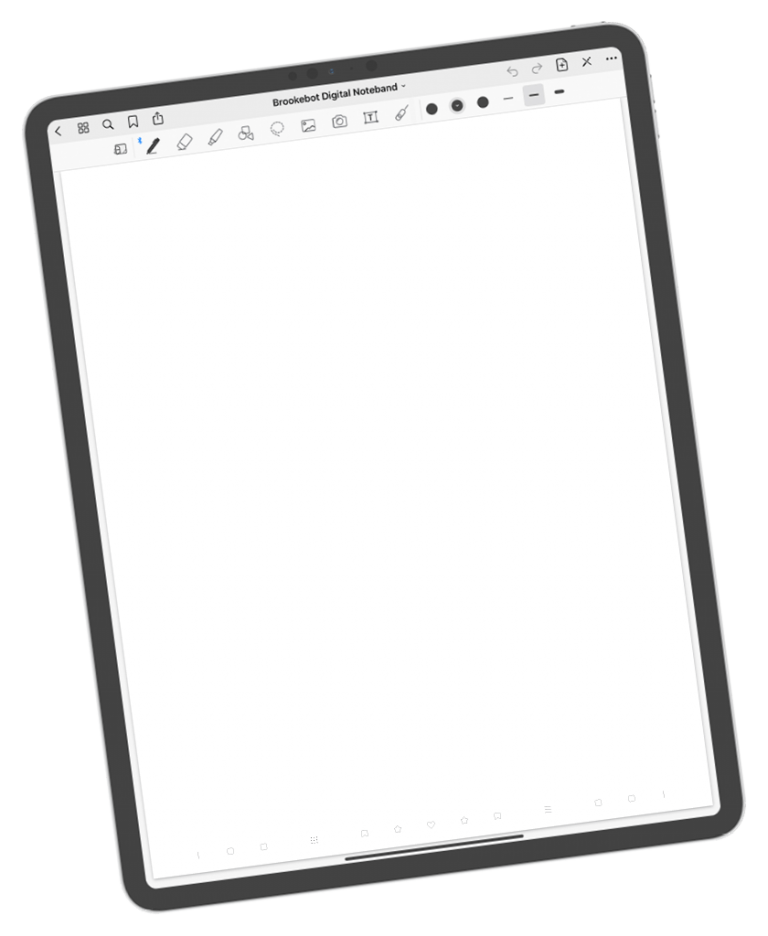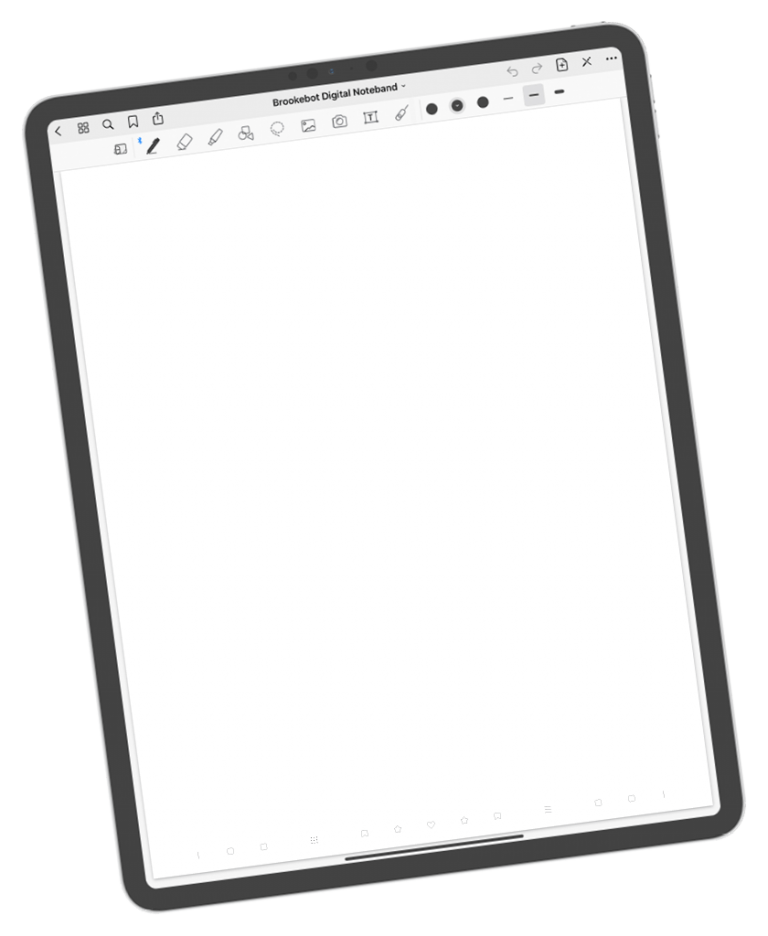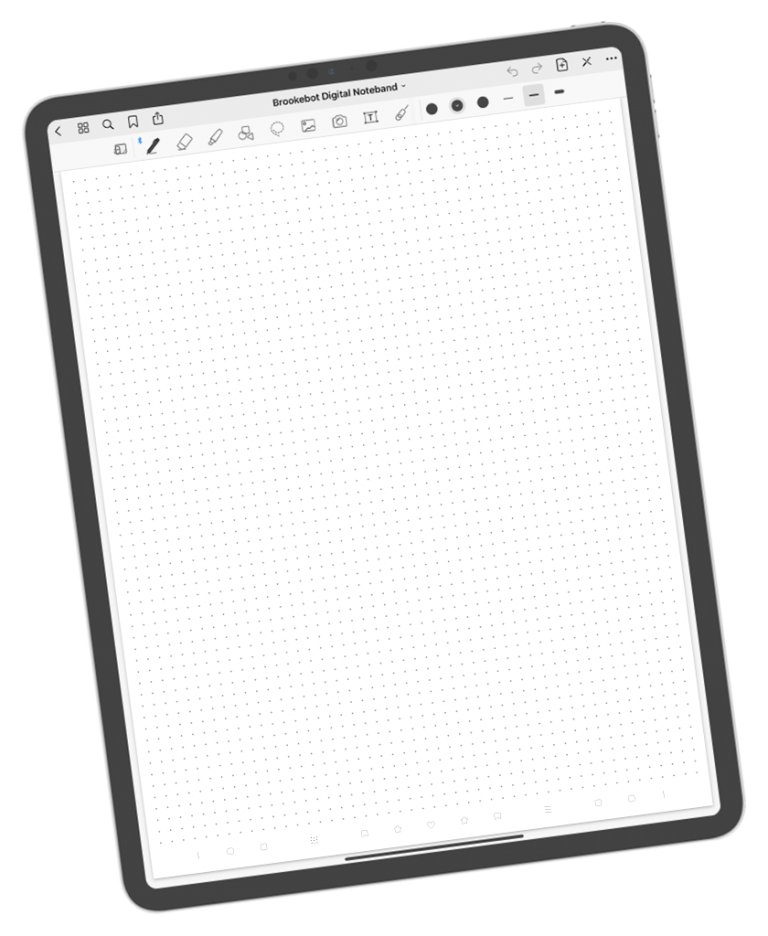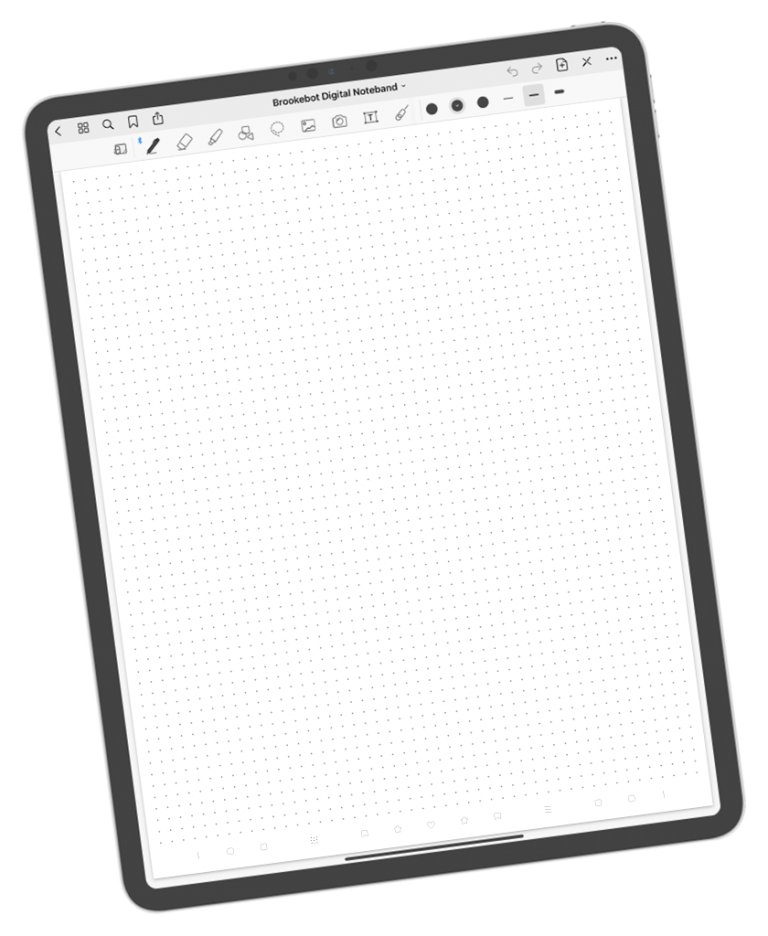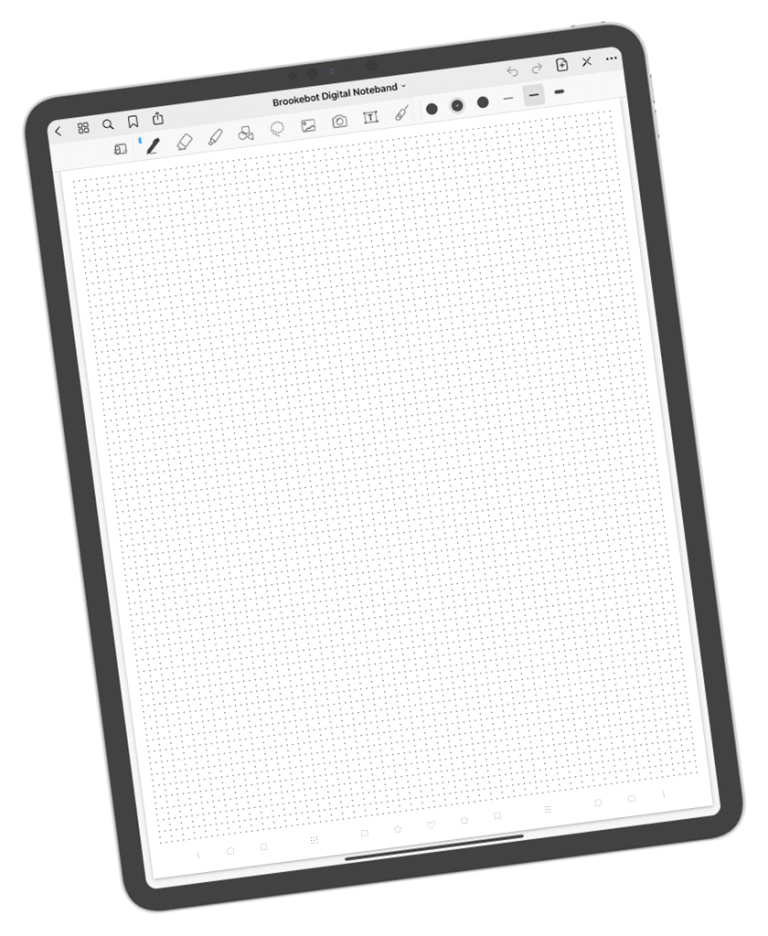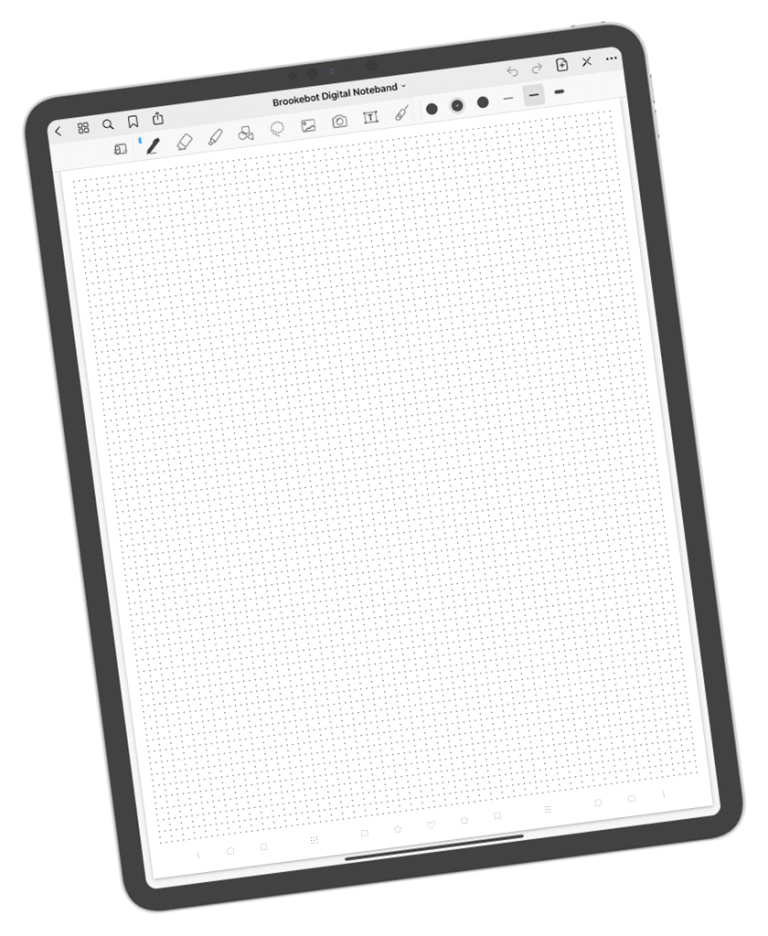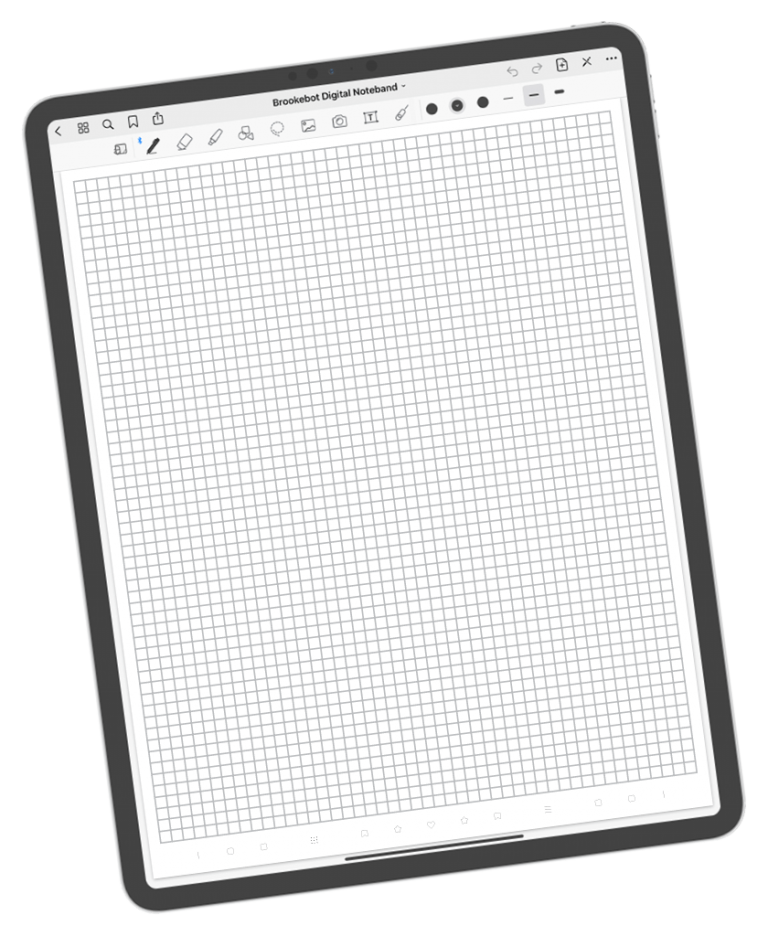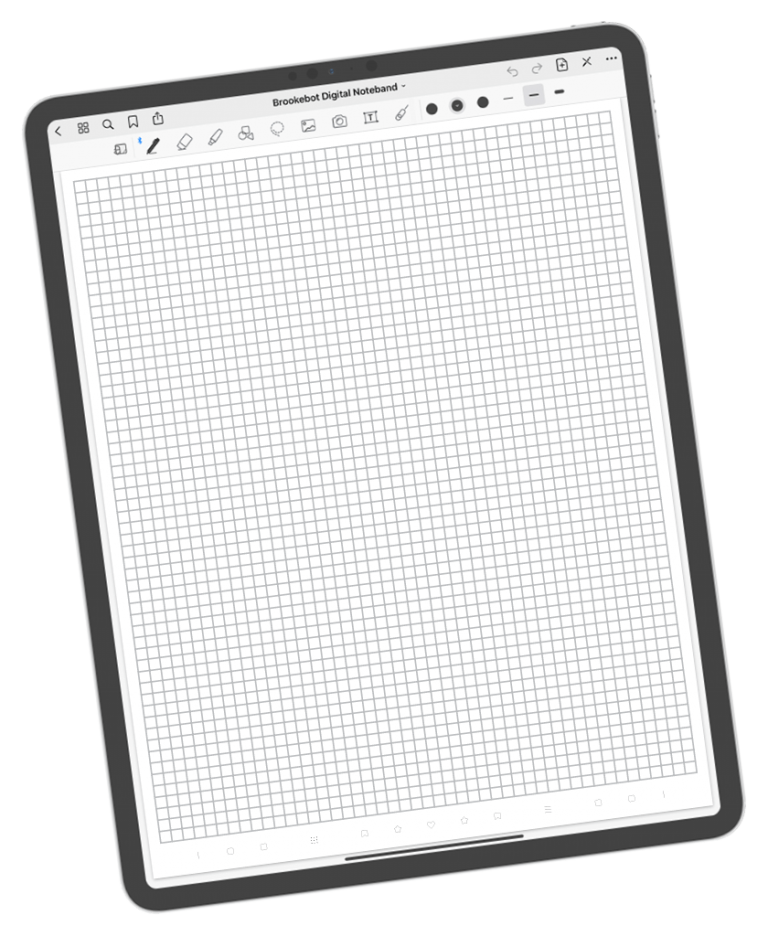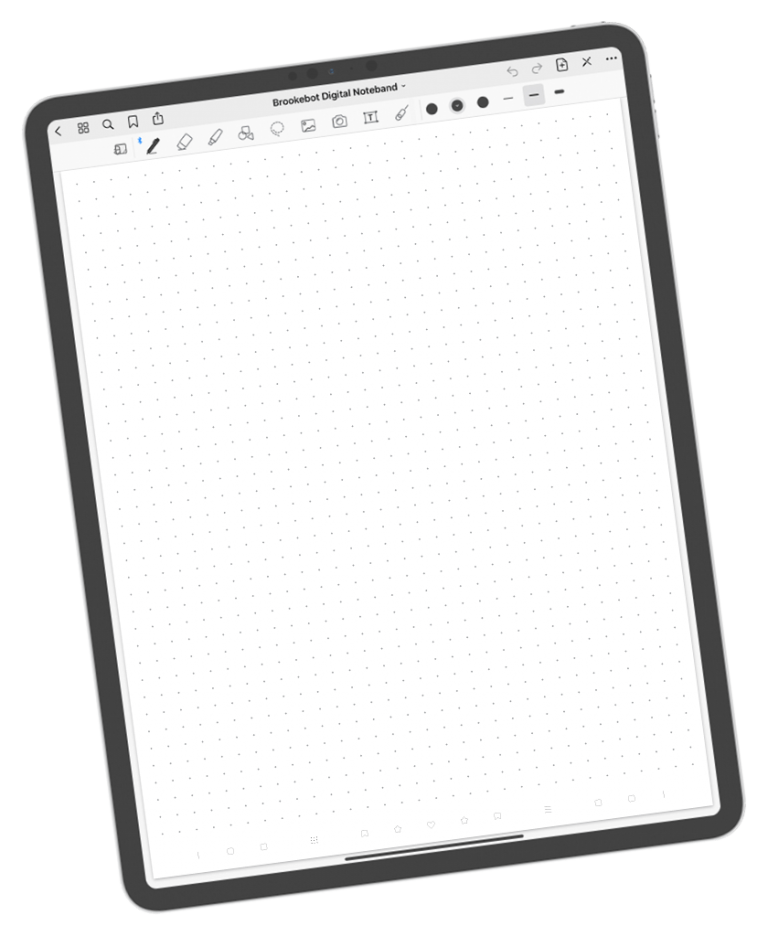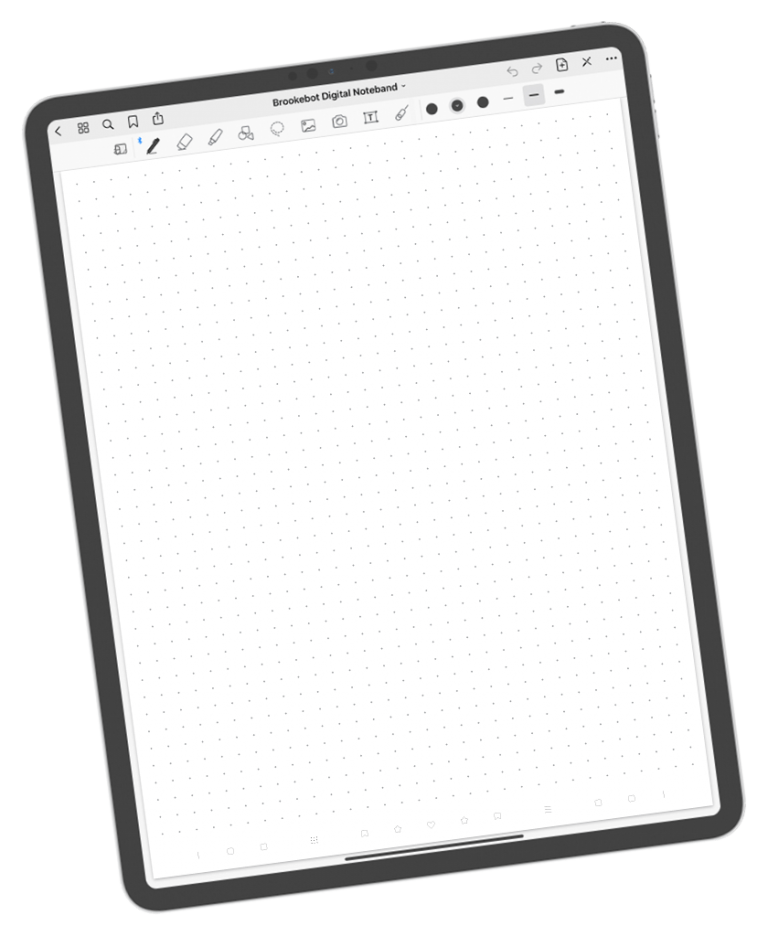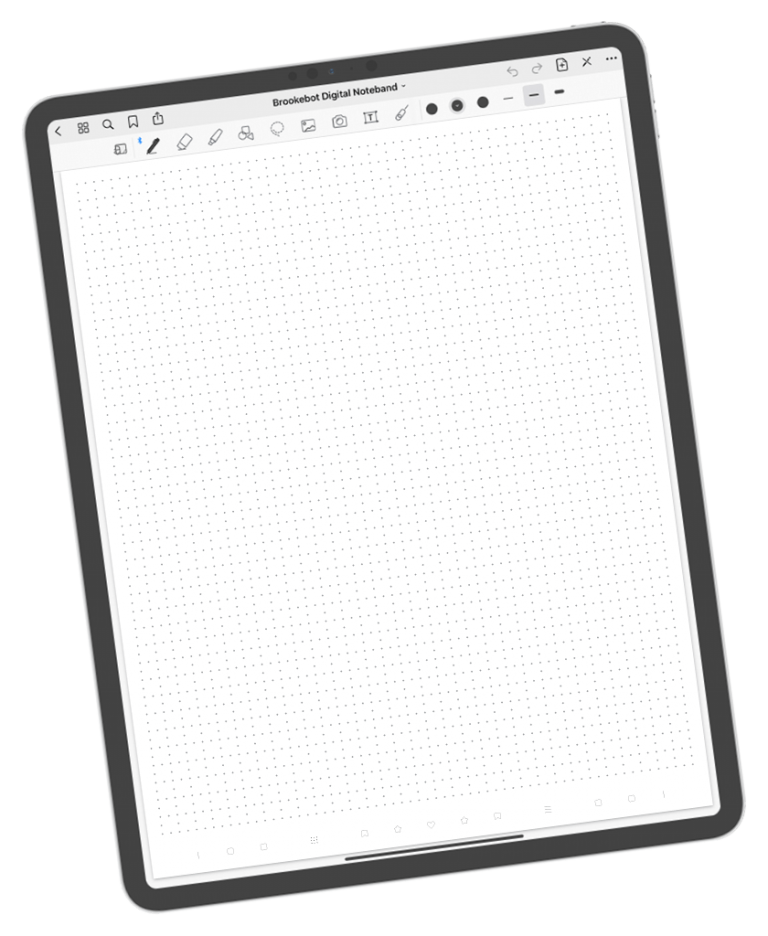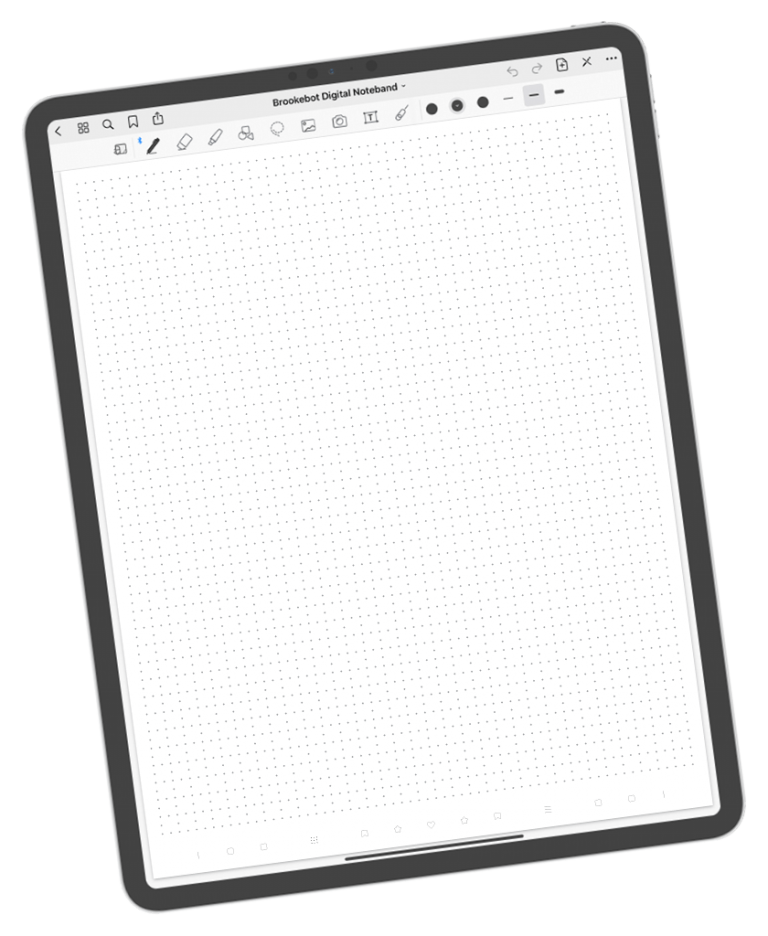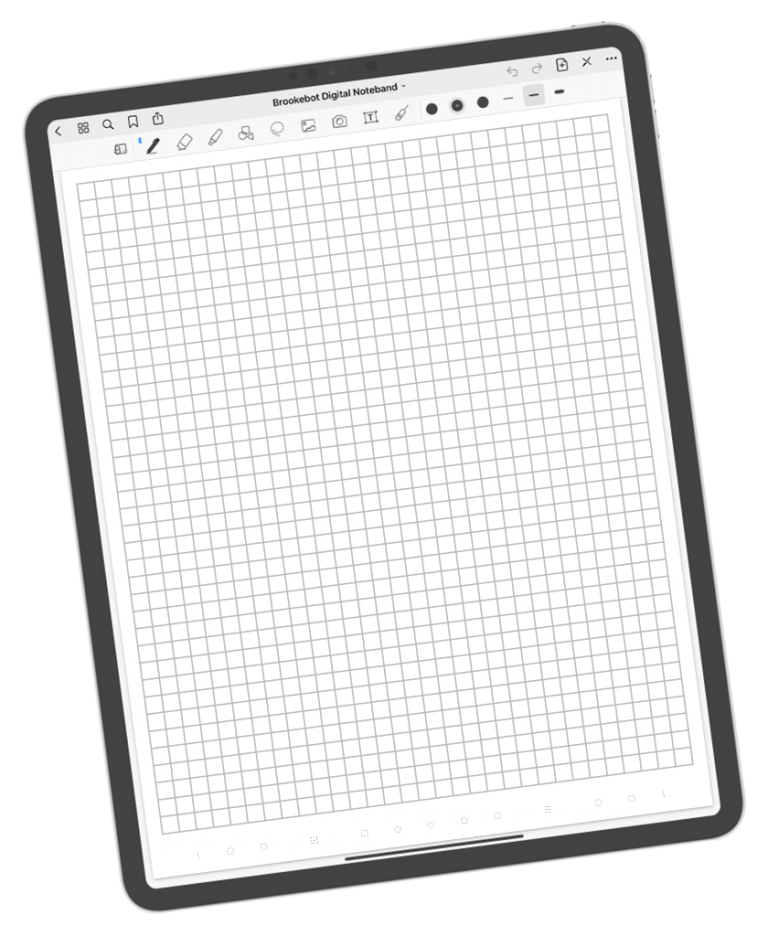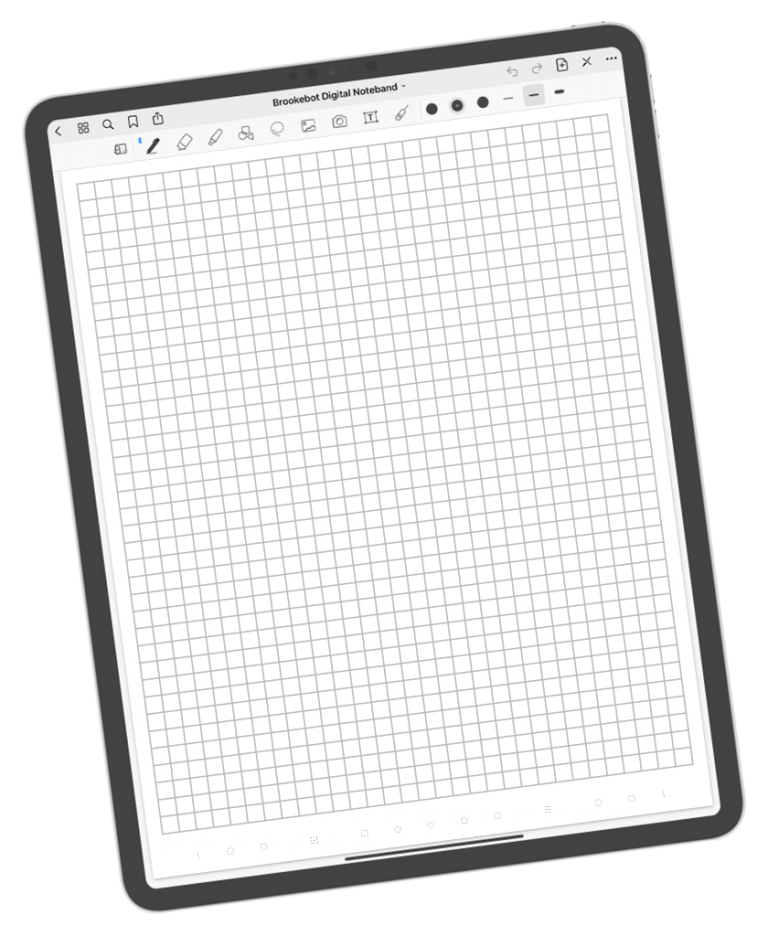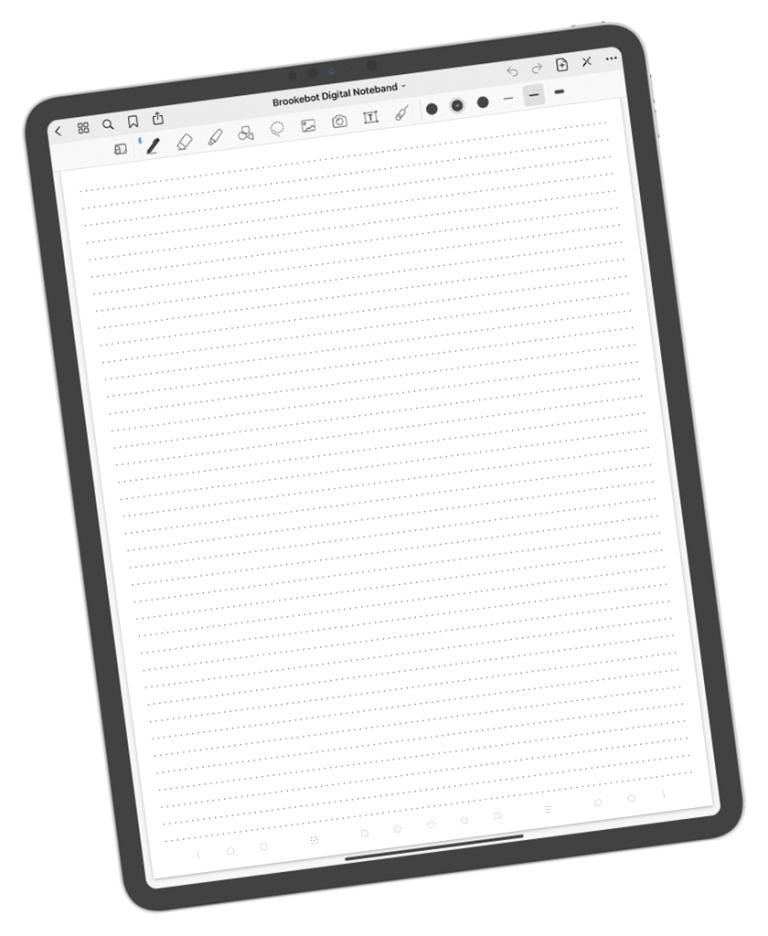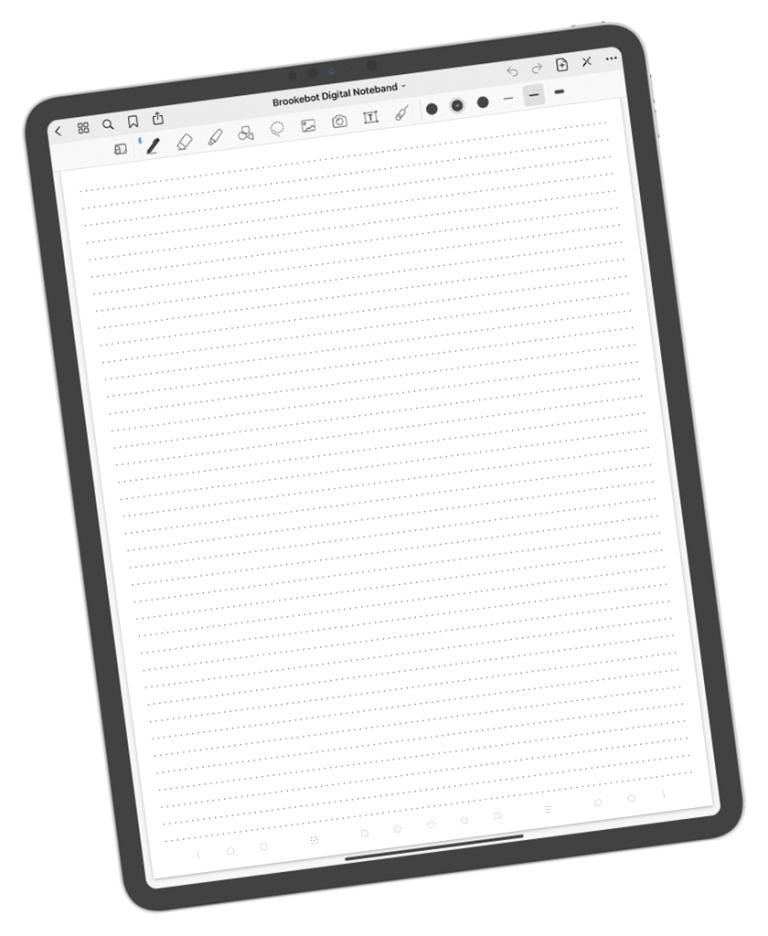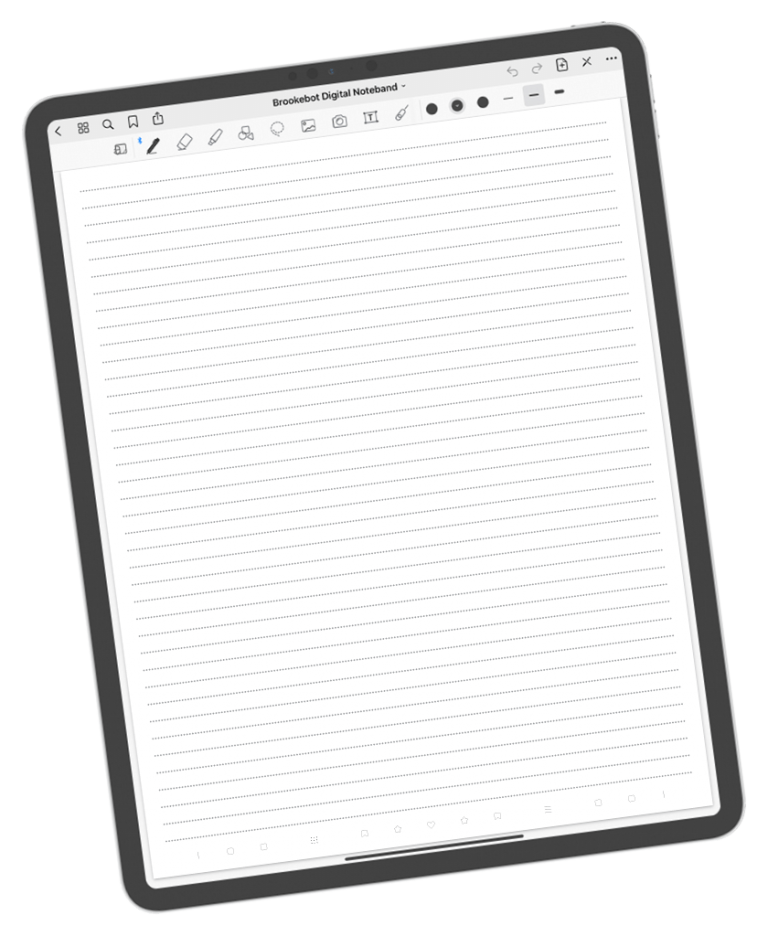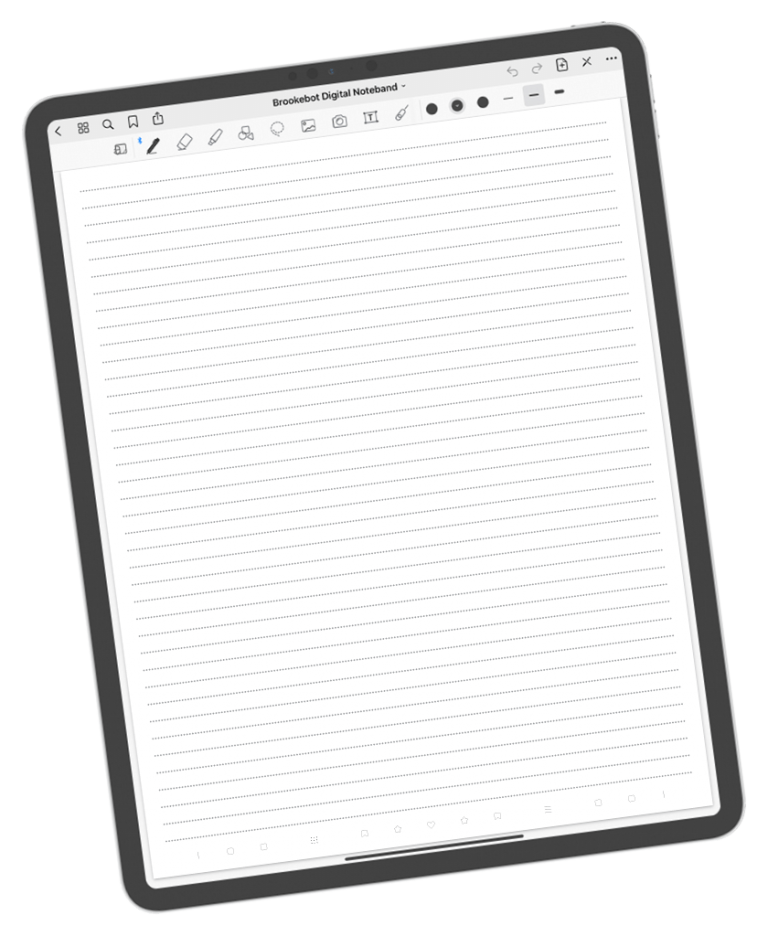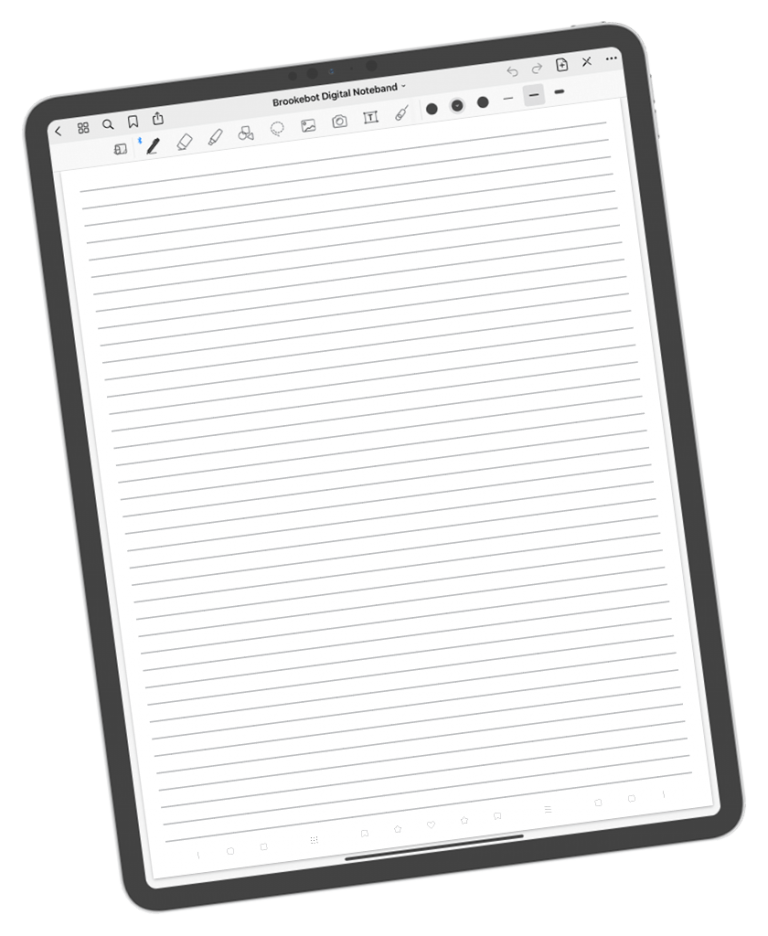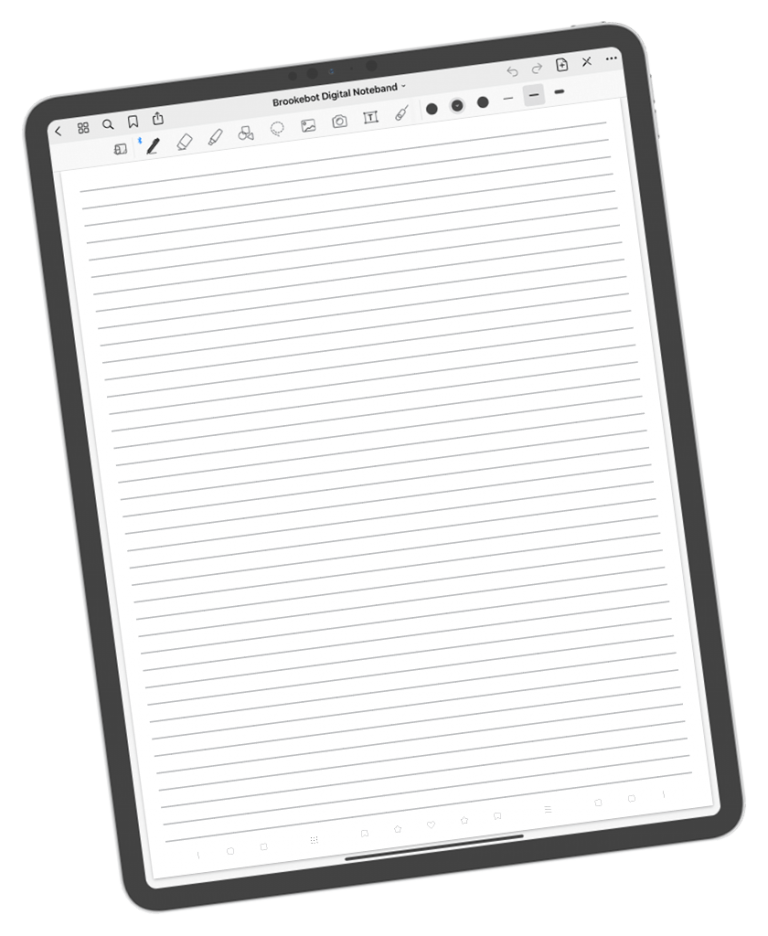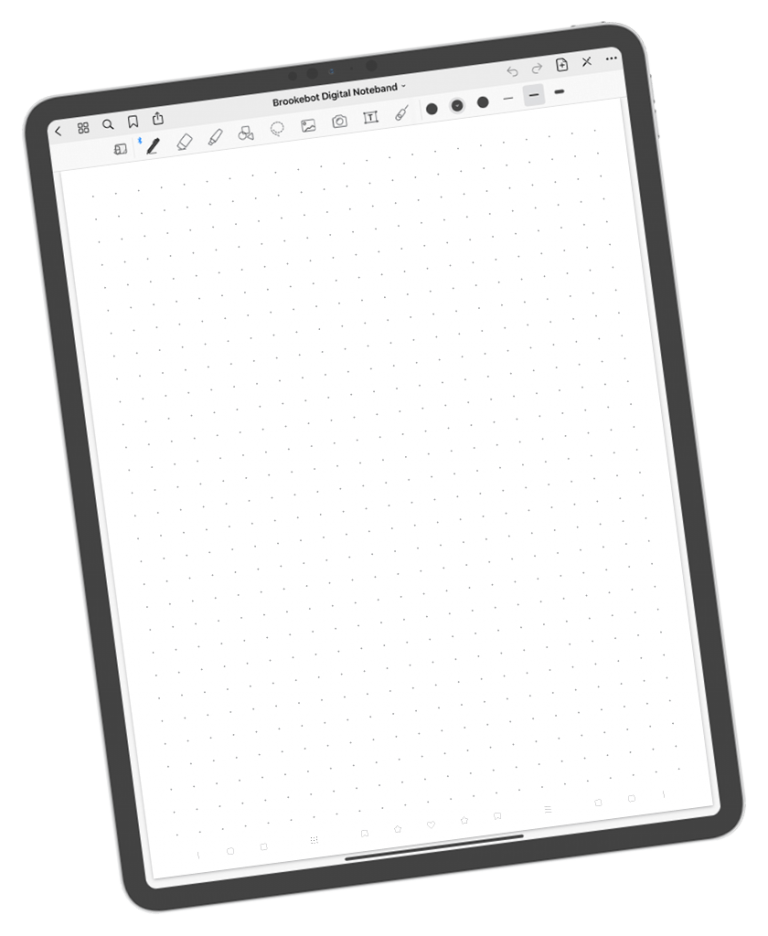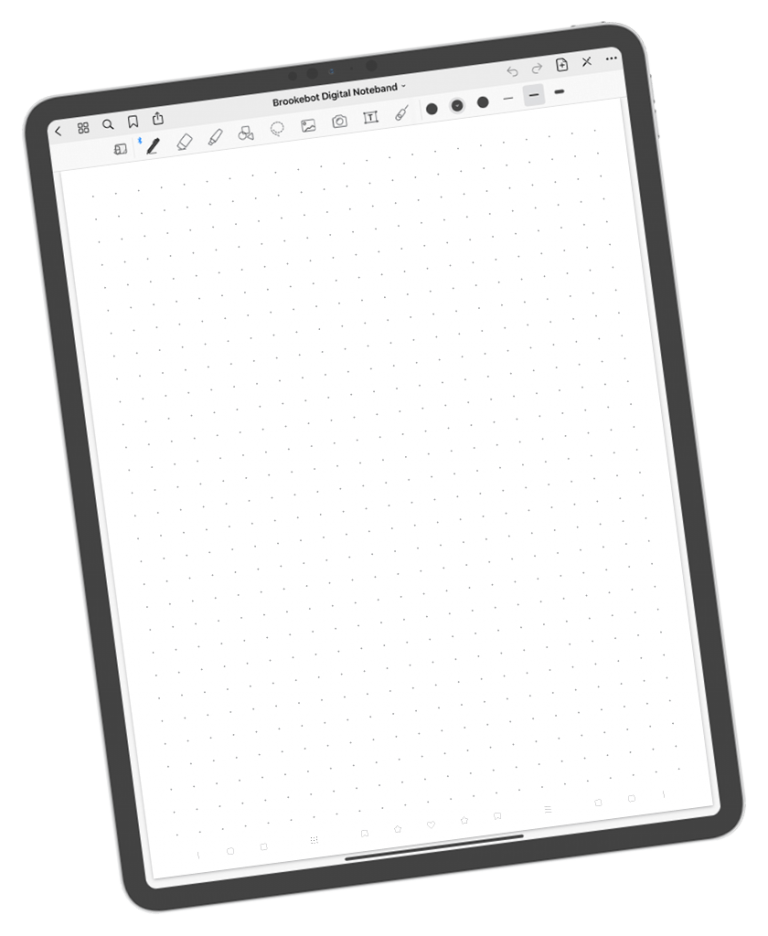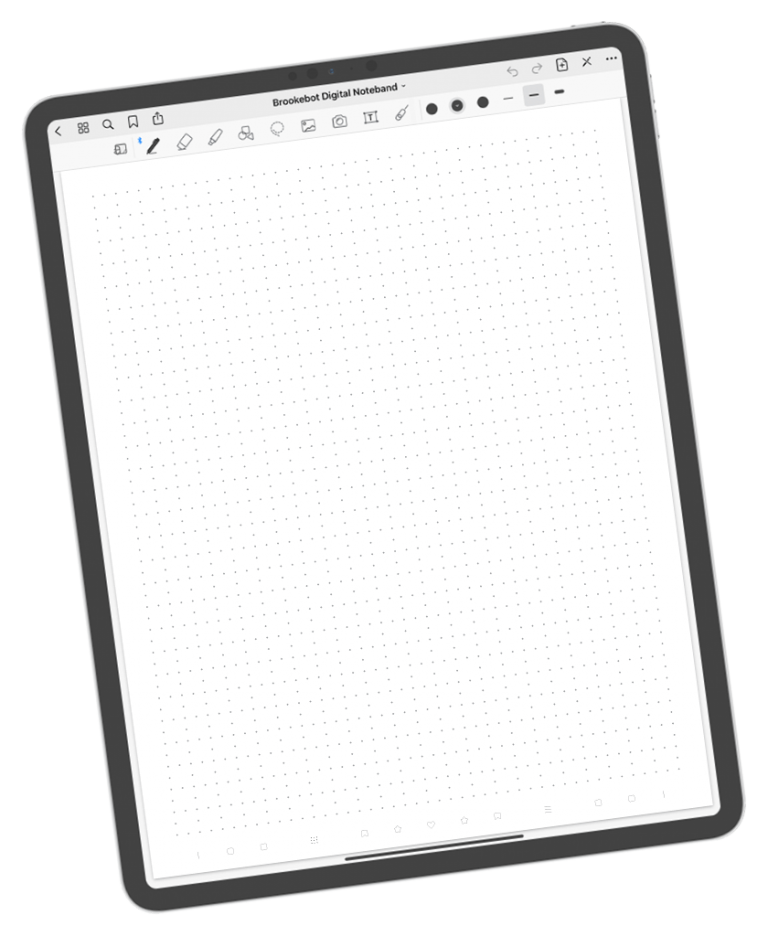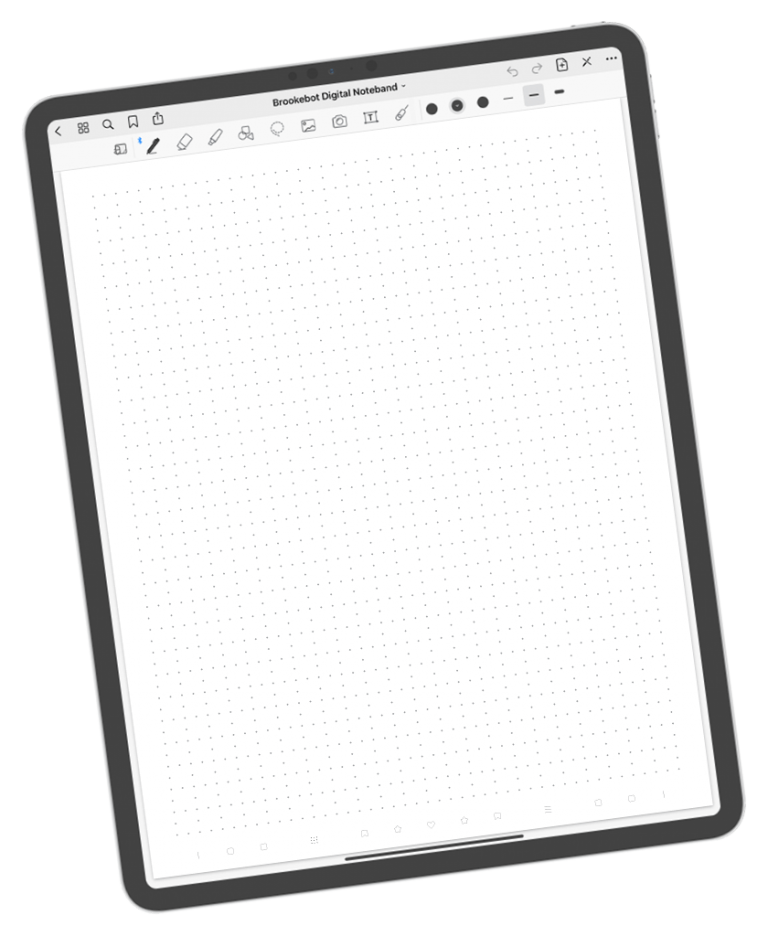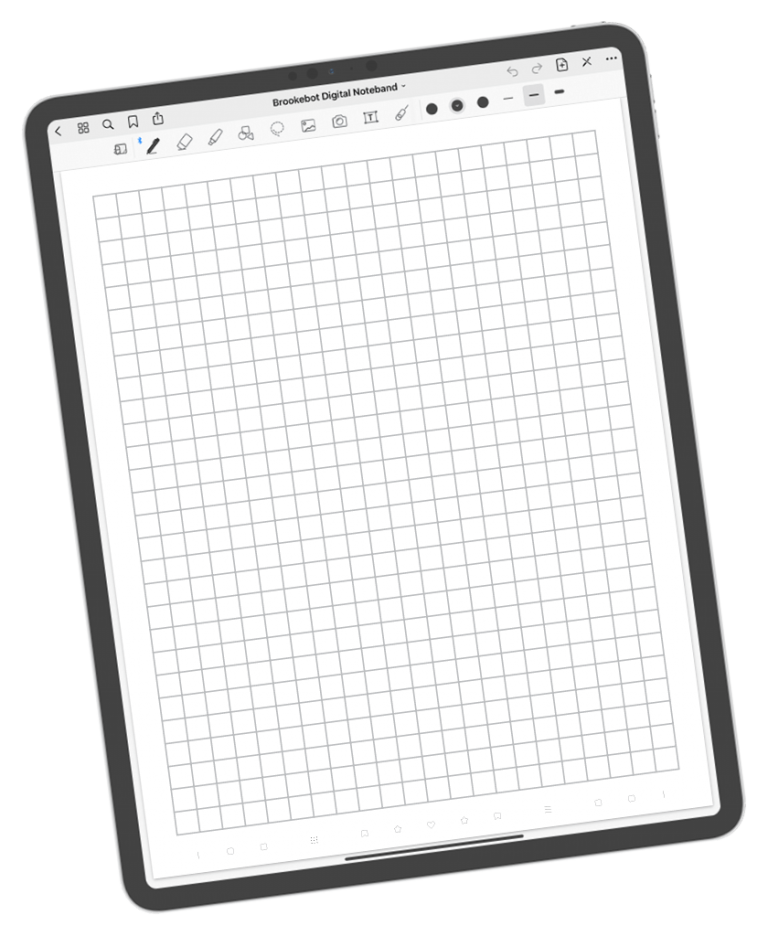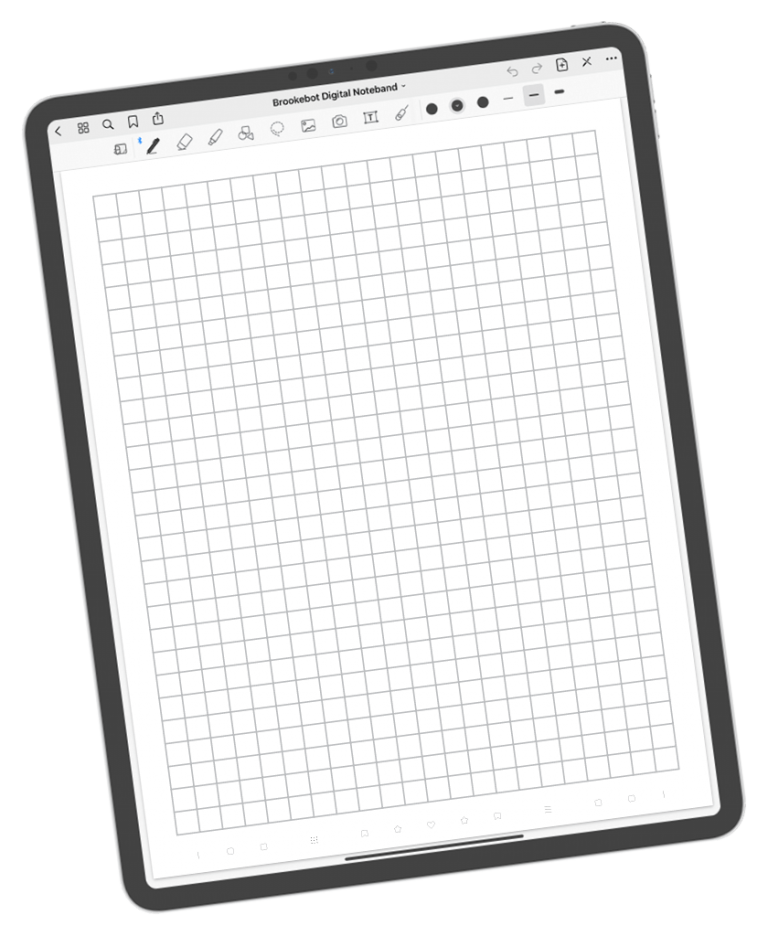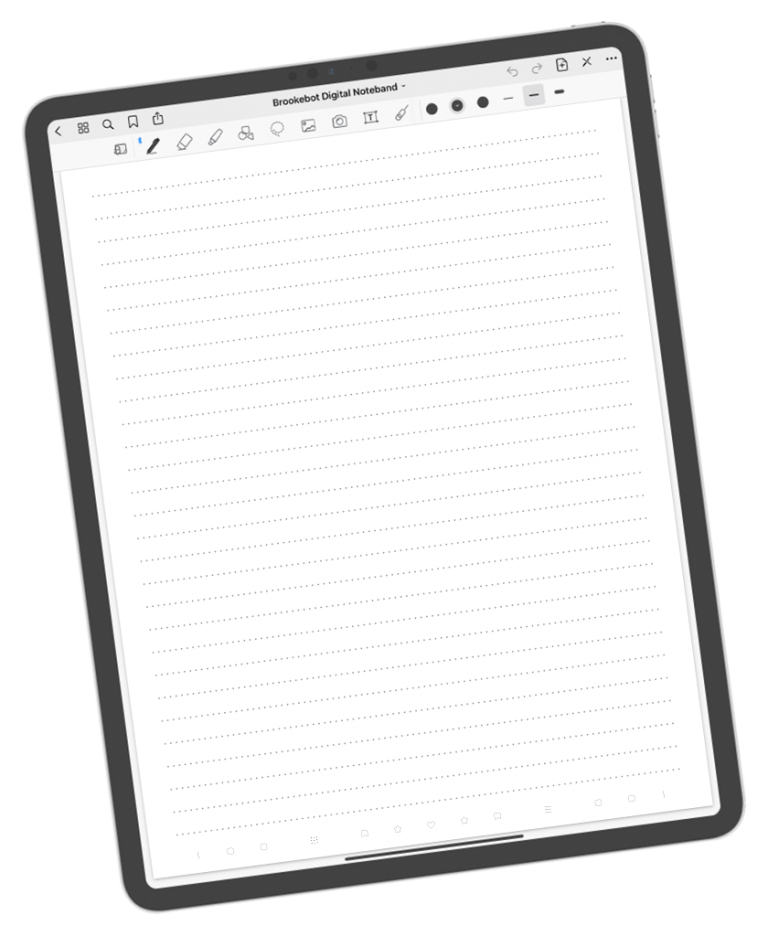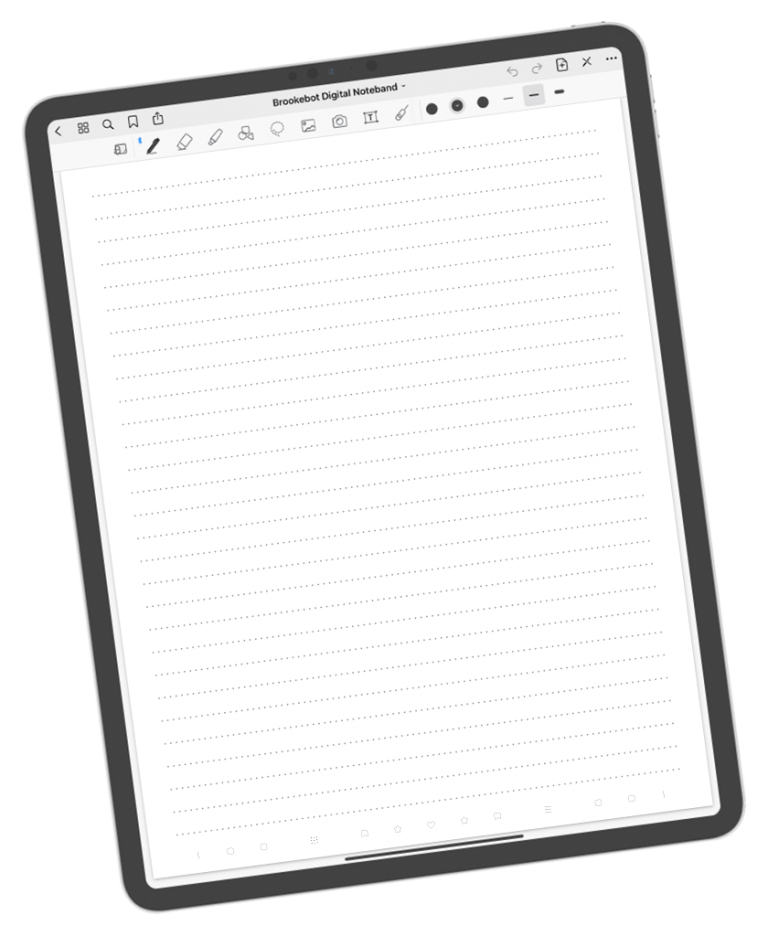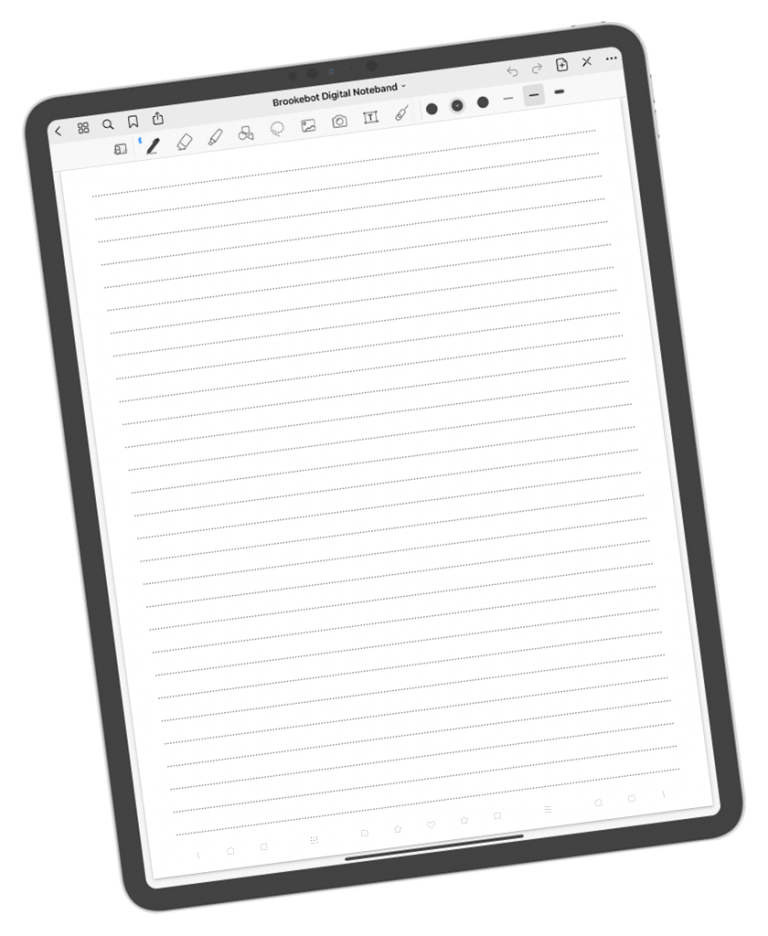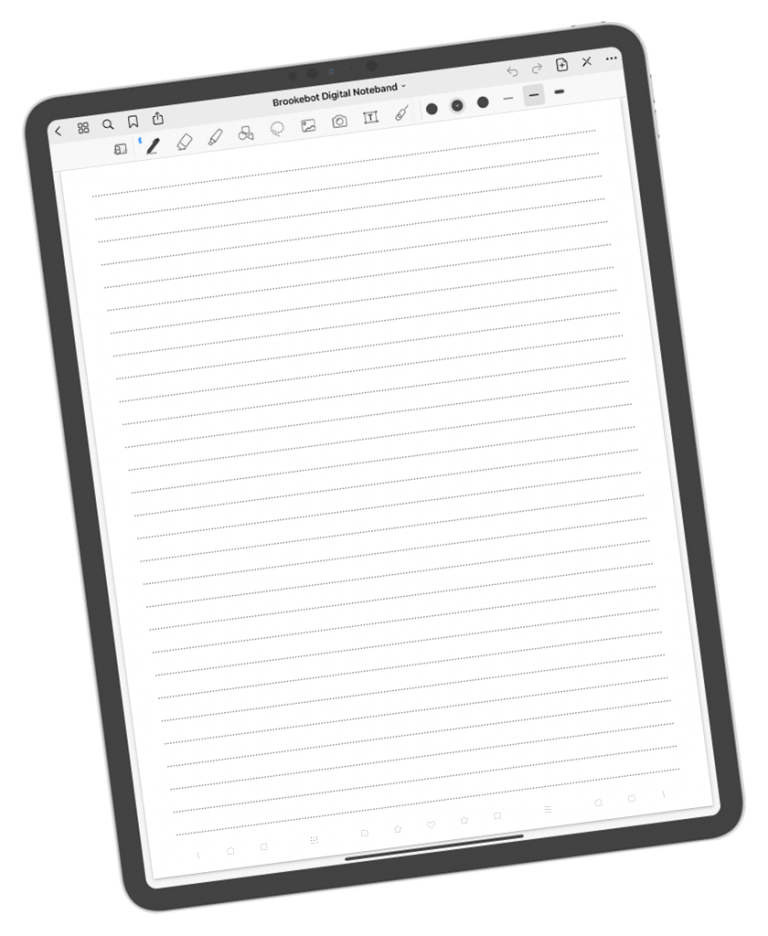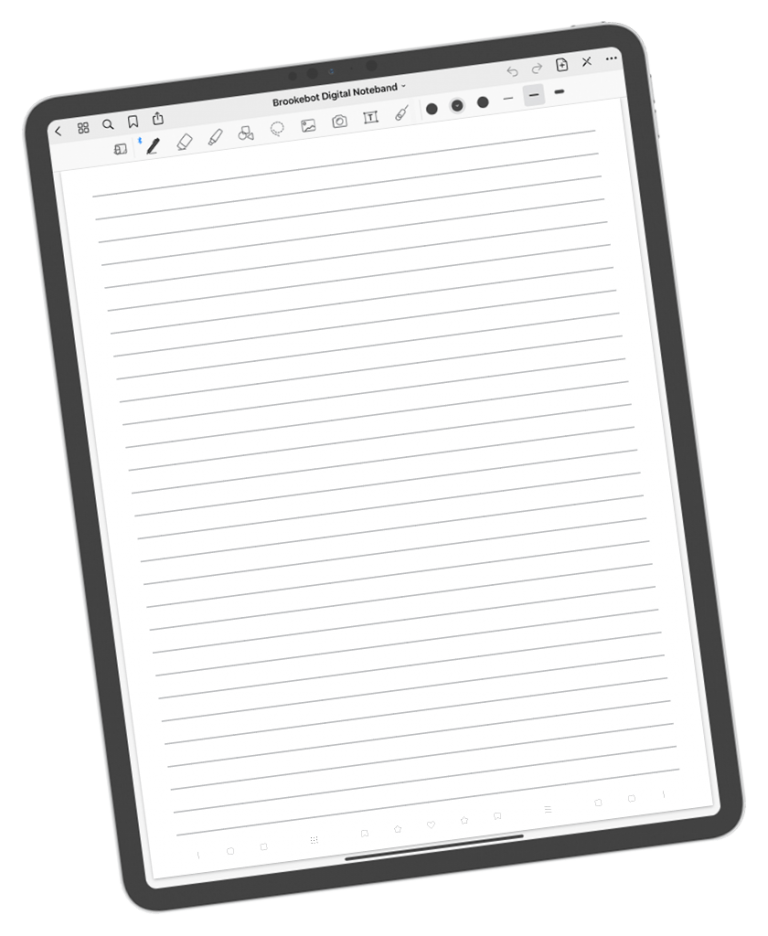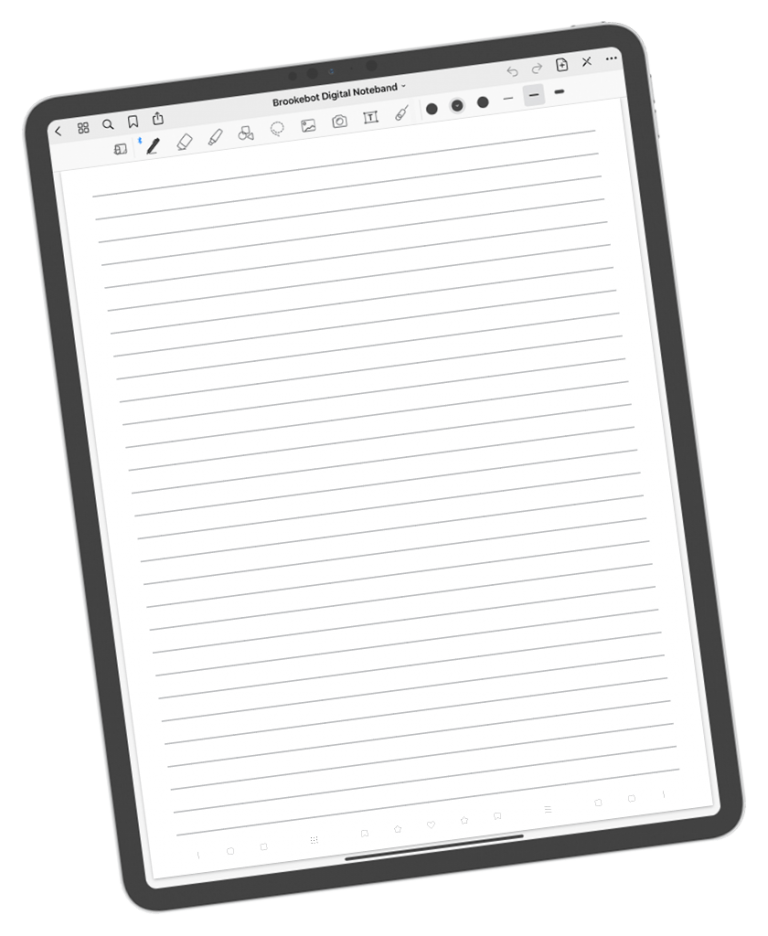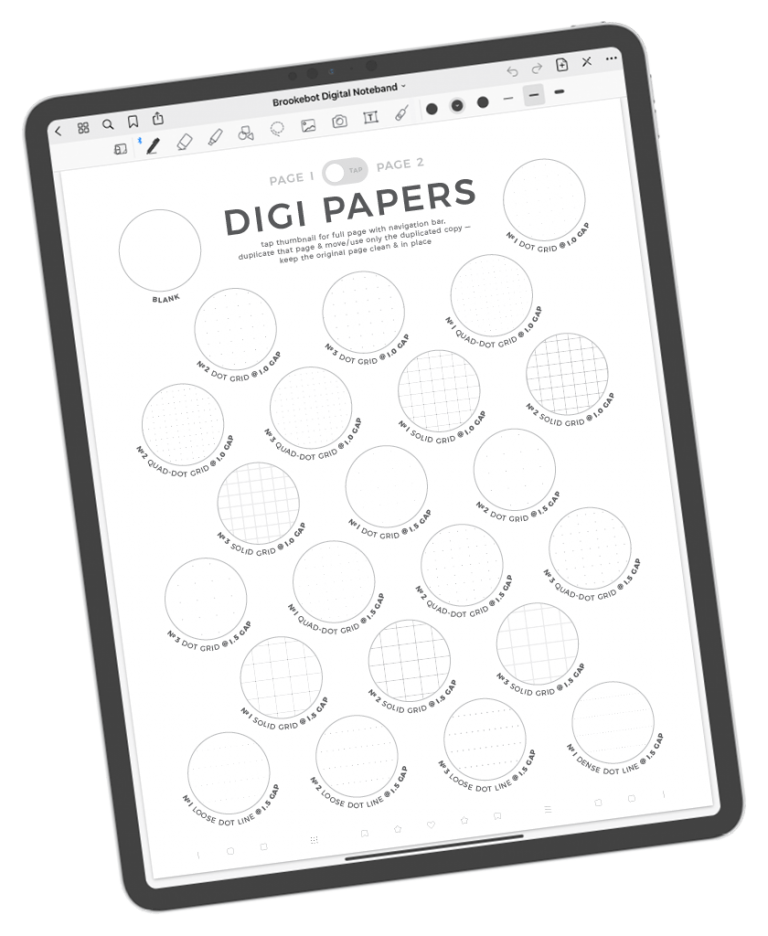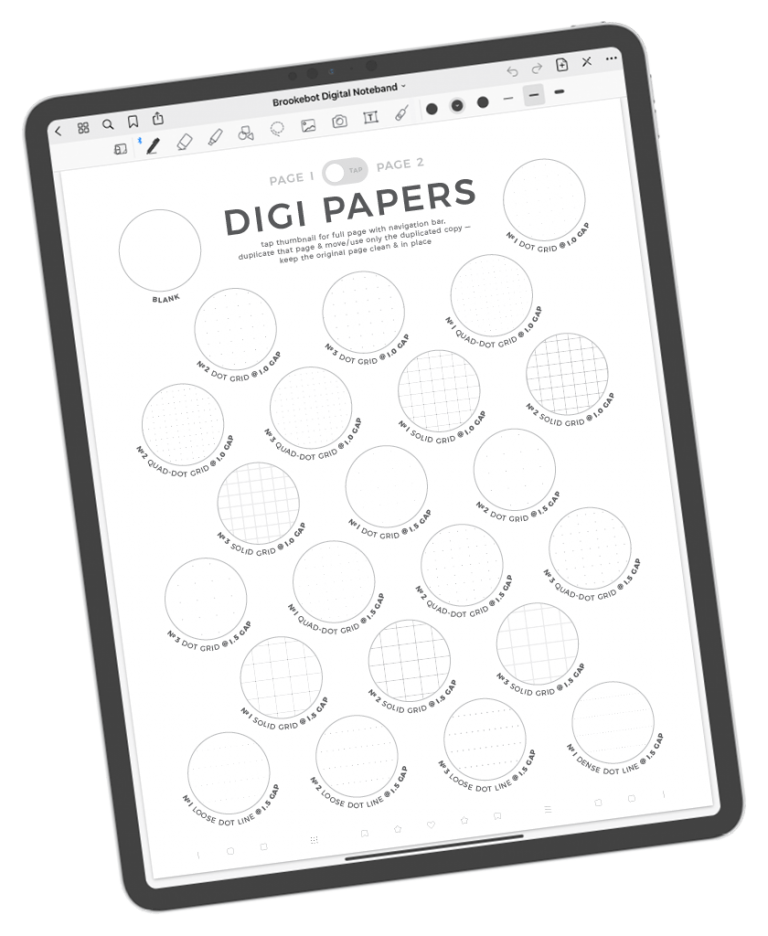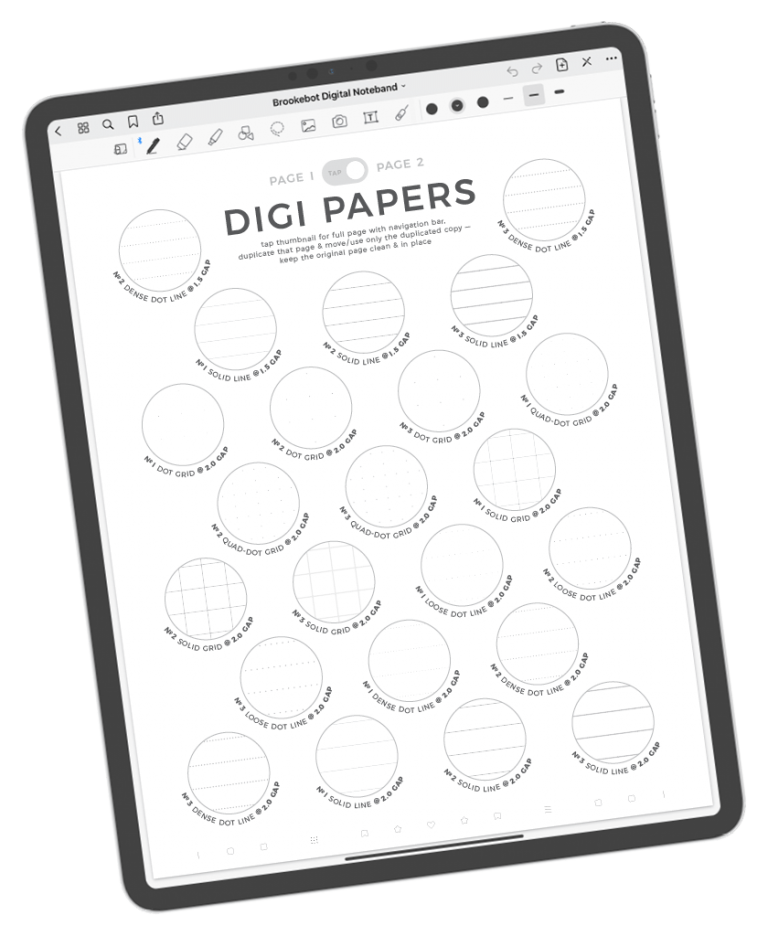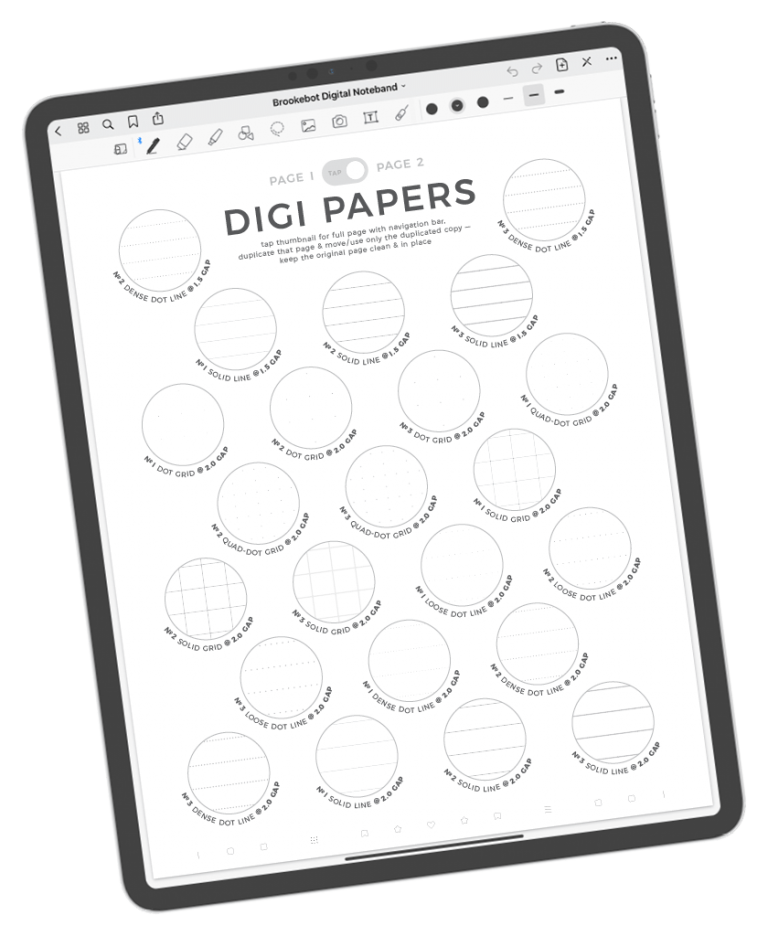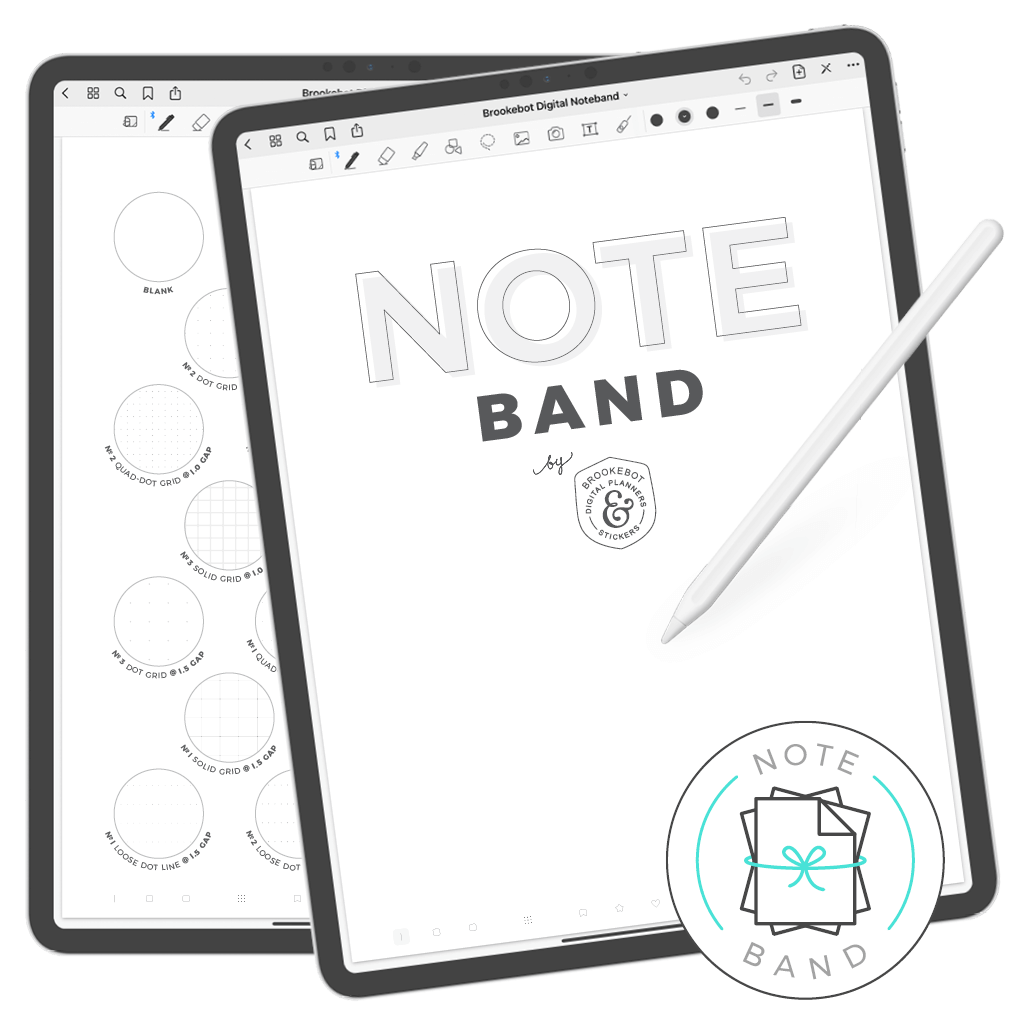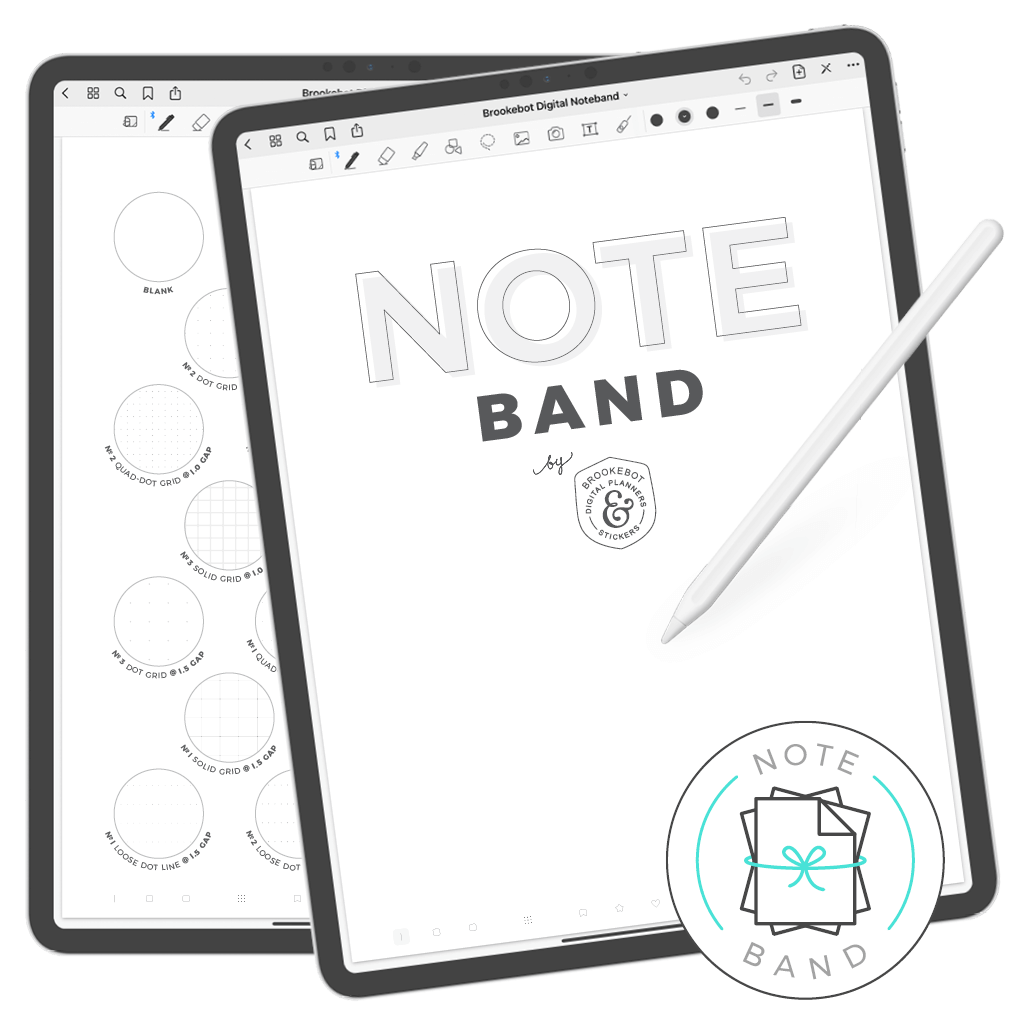
from basic to beast in size, choose from seven different digital noteband types
convenience — the bottom navigation bar links are built into every single page
store your materials, categorize your content, and quickly navigate through your pages
sub-categorize your storage sections into smaller, more manageable groups
store small oddball content behind tab pages or use tabs as additional bookmarks
mark your most frequented spots for quick and easy access directly from the nav bar
46 types of digi paper rulings — make copies as needed & move anywhere in your noteband
quickly access key pages: nav bar index, 4 storage sections, tab index, 5 bookmark dividers, 2 covers
the navigation bar is displayed along the bottom edge of every single page in every noteband type
tap nav bar links to navigate your digital noteband without needing to swipe through so many pages
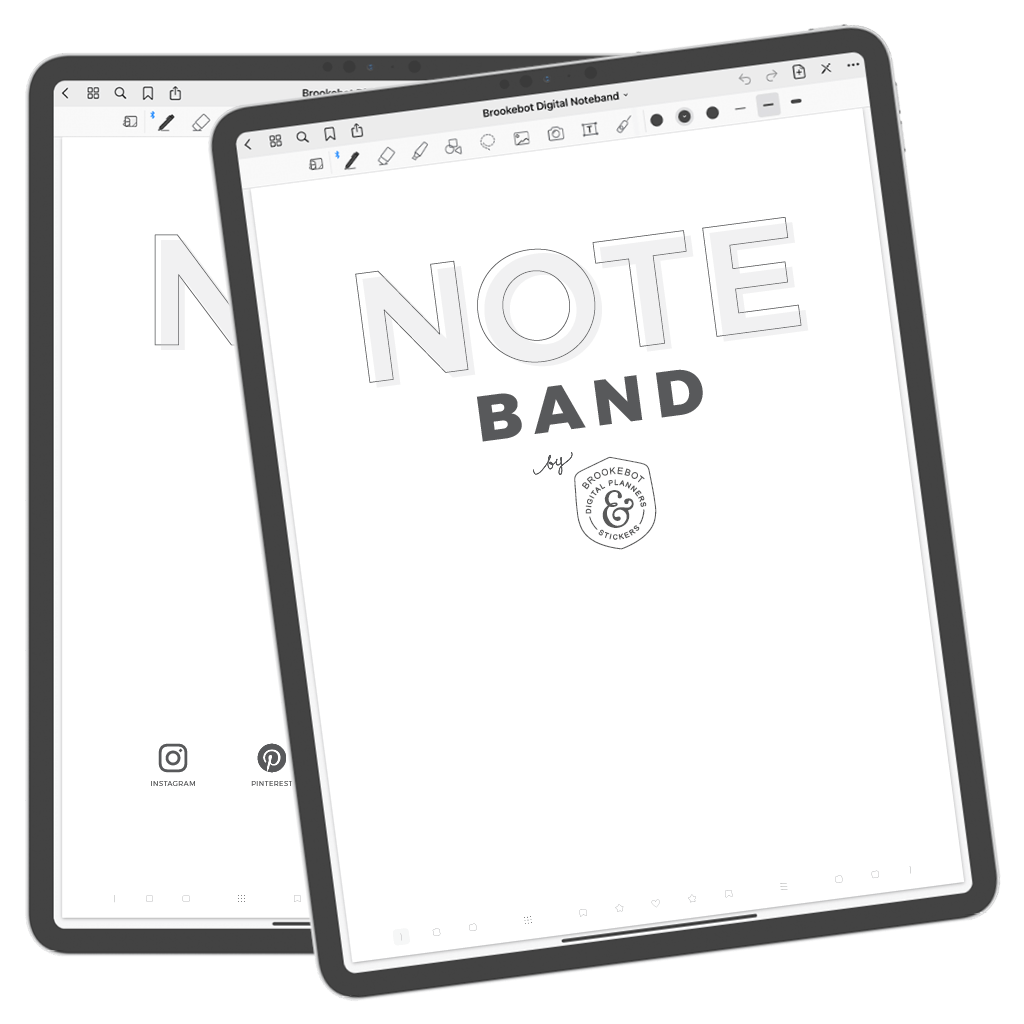
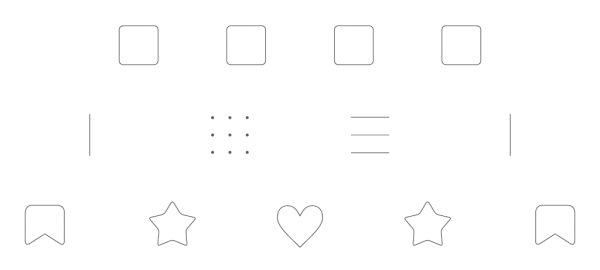


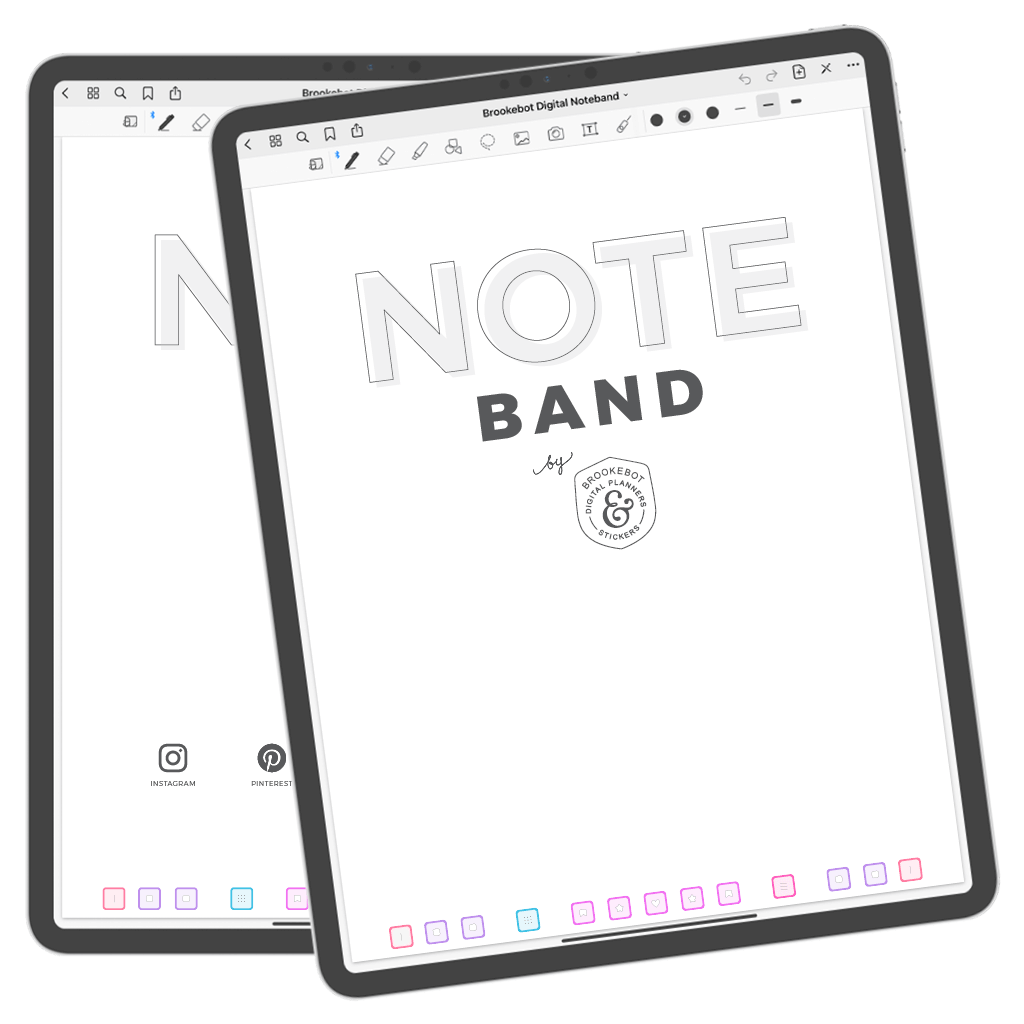
link to respective cover page
link to nav index page
link to respective storage section
link to tab index page
link to respective bookmark divider

to keep an updated overview of navigation bar links, label index after modifying storage section contents or after moving a bookmark divider
write simple, brief content descriptions in these boxes to ensure a quick glance & write more detailed descriptions on each respective page
each box is filled with quad-dot grid for perfect alignment & functions as a giant link to its respective storage section or bookmark divider page
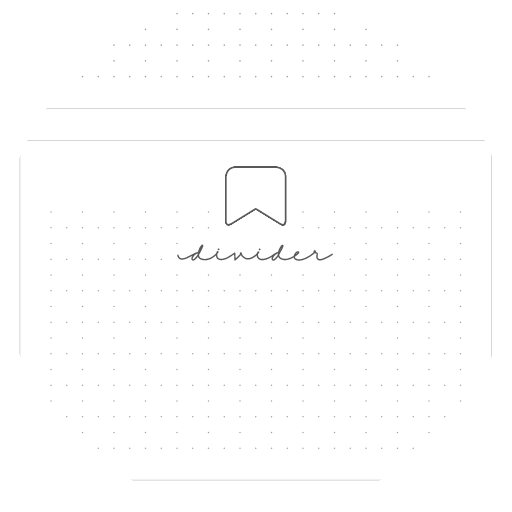
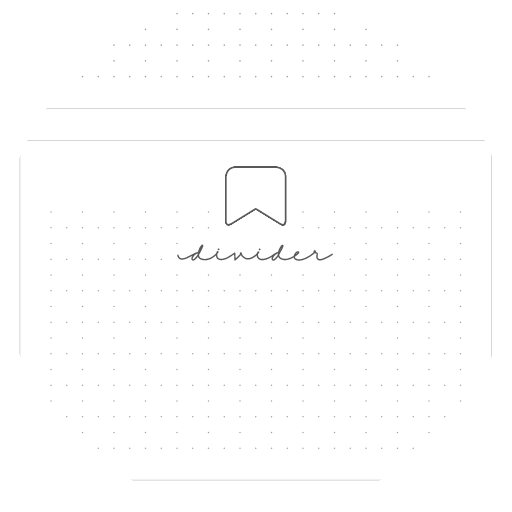
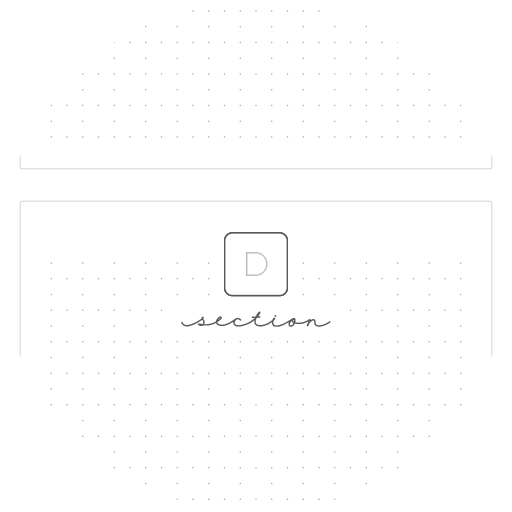
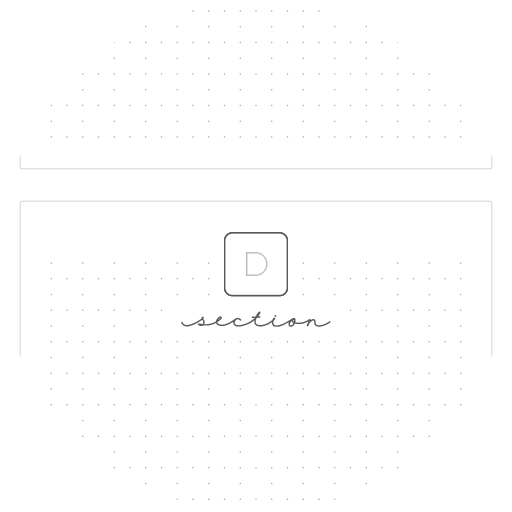
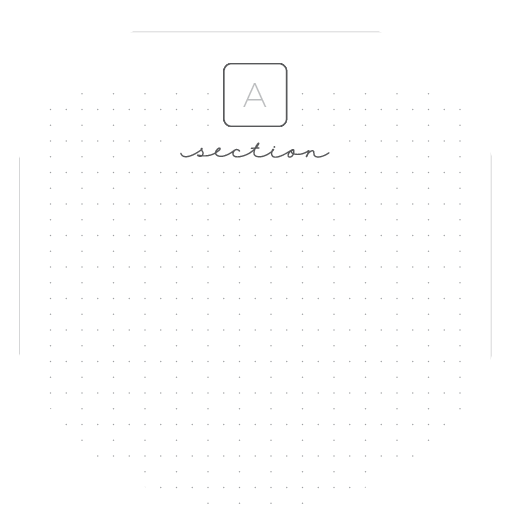
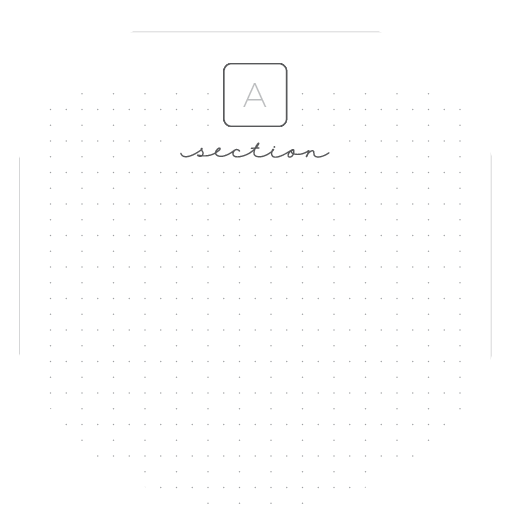
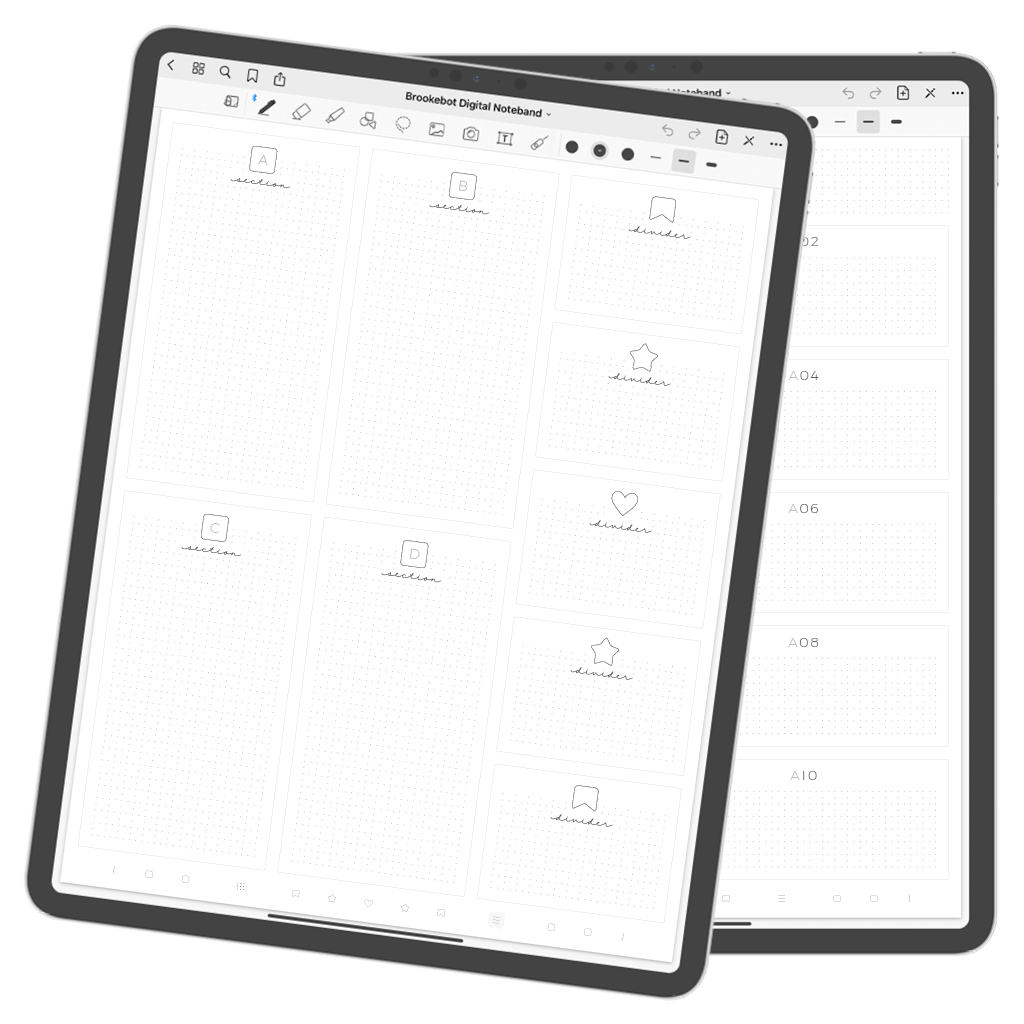
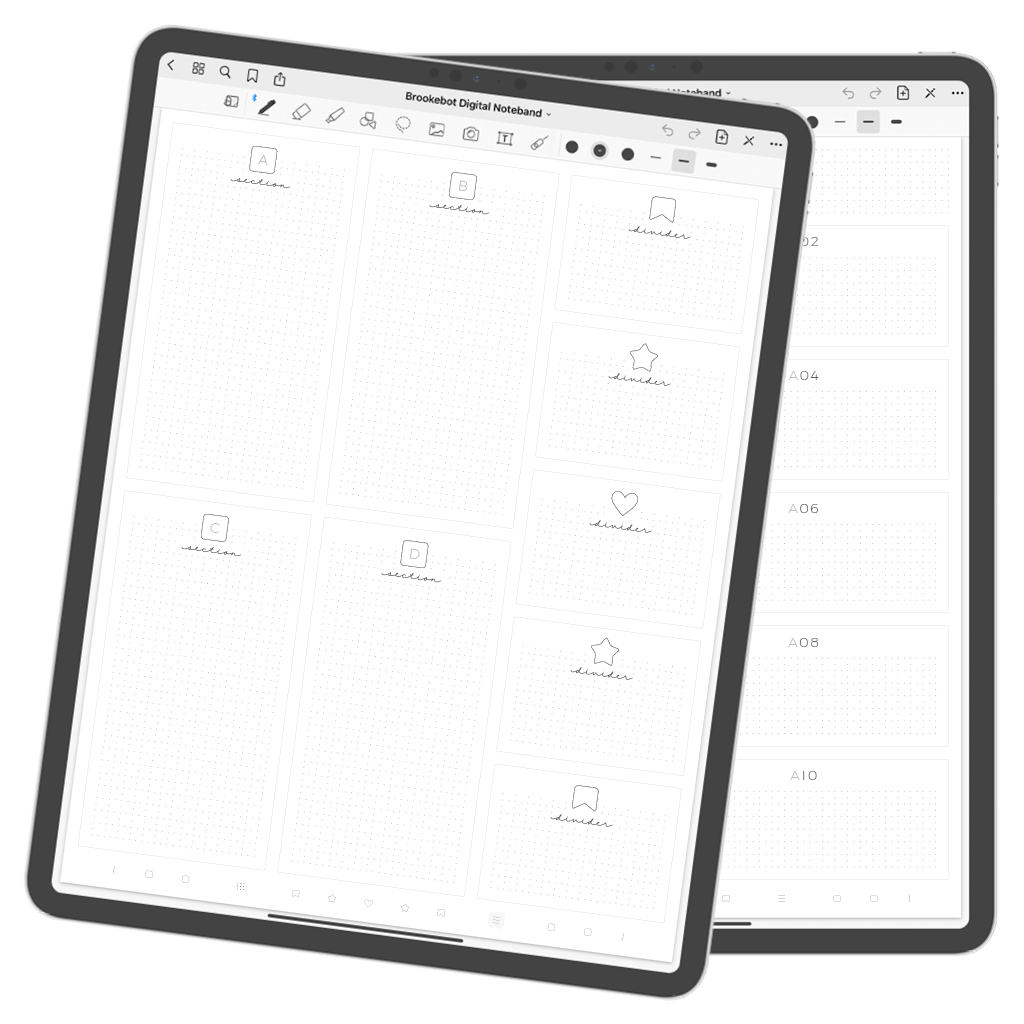
link to respective cover page
link to nav index page
link to respective storage section
link to respective section divider
link to tab index page
link to respective bookmark divider








all notebands are
black & white
color highlighted links in this image are for demonstration purposes only
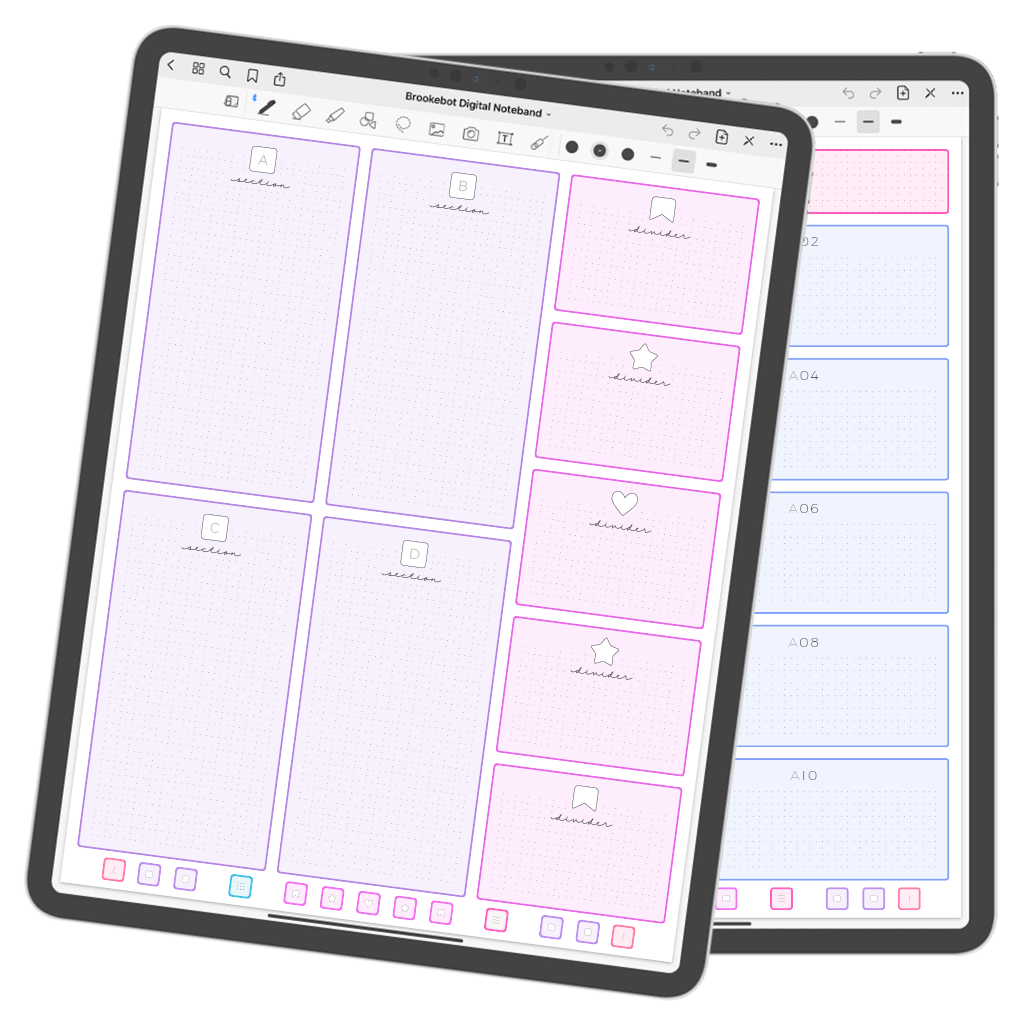
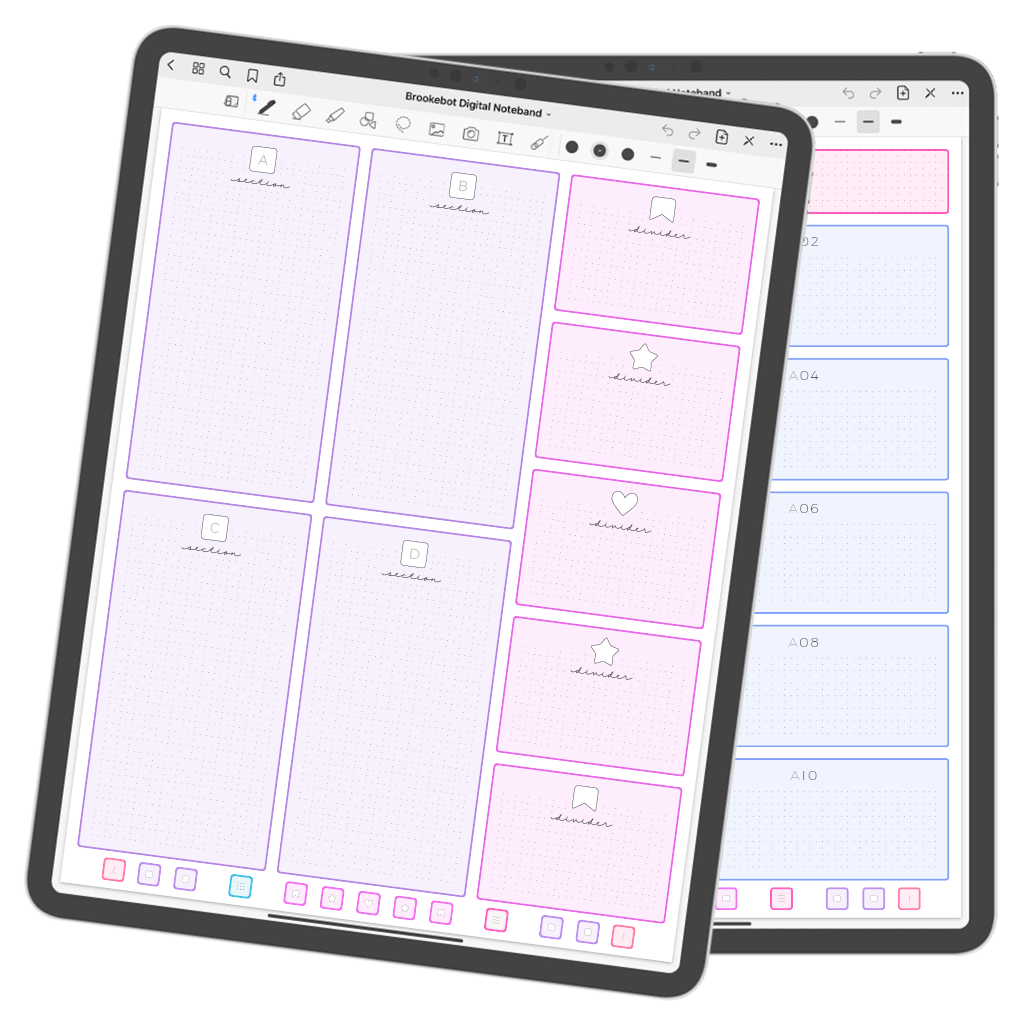
sections “A” , “B” , “C” & “D” house collections of related pages — make a plan & decide how to categorize the content you store behind them
your chosen noteband type will determine the page layout of your storage sections & the sum of links to respective section dividers
tap links in the navigation bar to access section pages & tap top of section page to view the nav index with an overview of all four sections
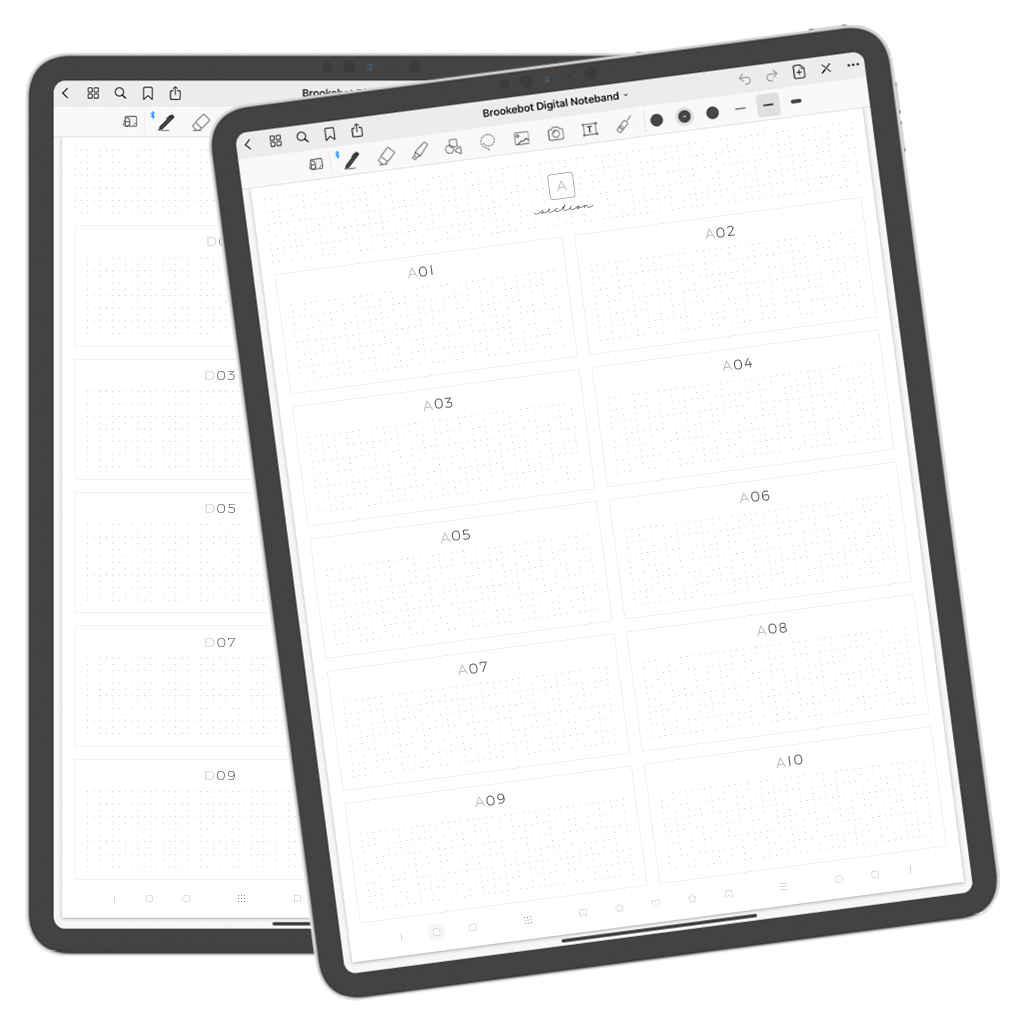
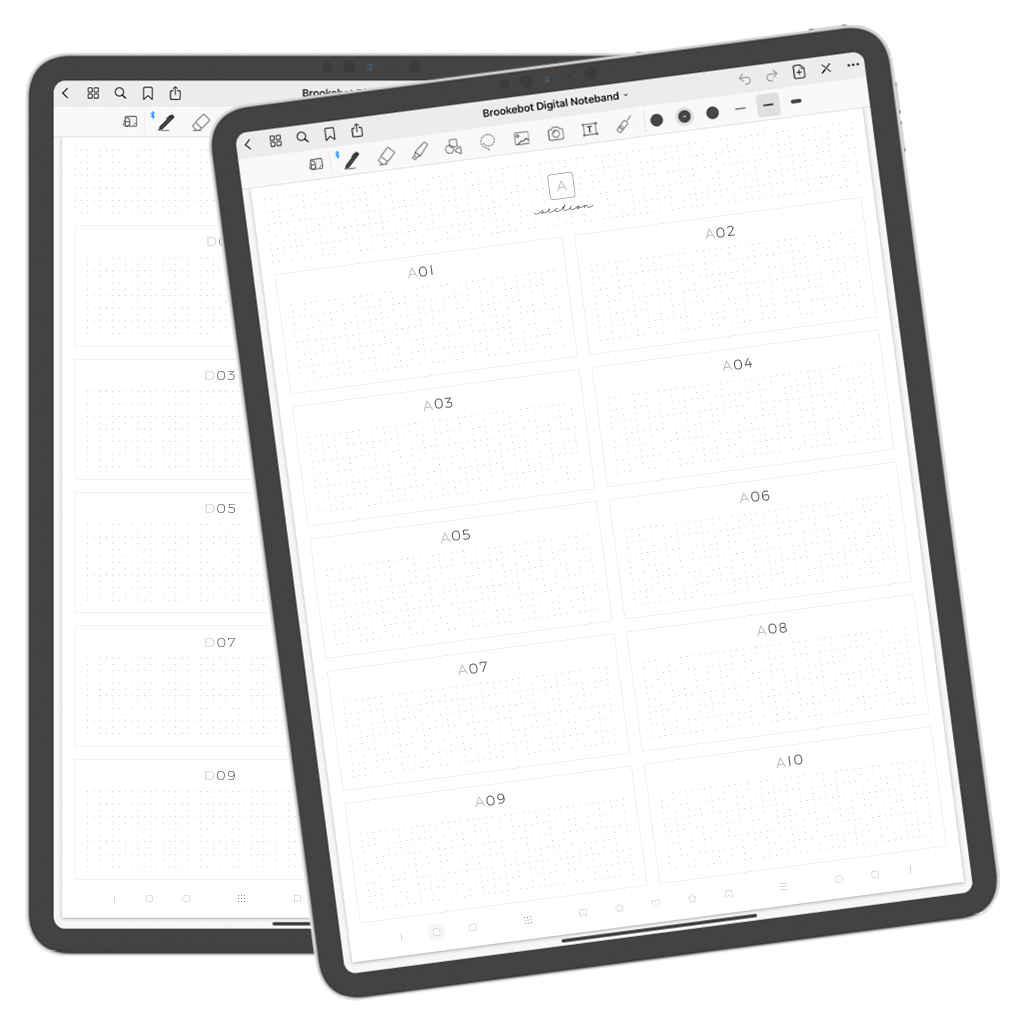


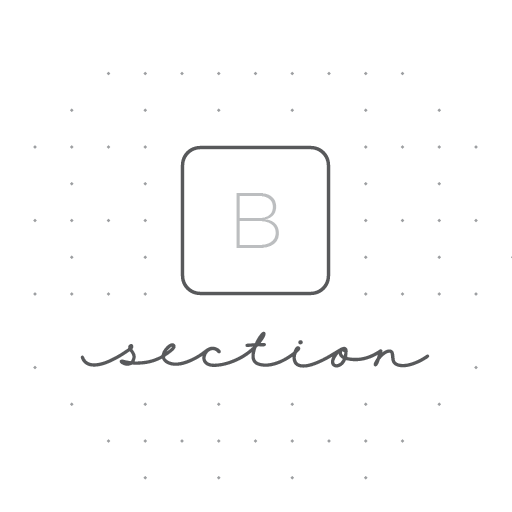
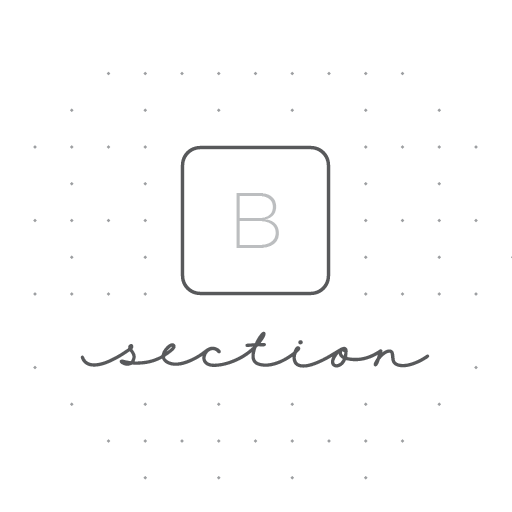




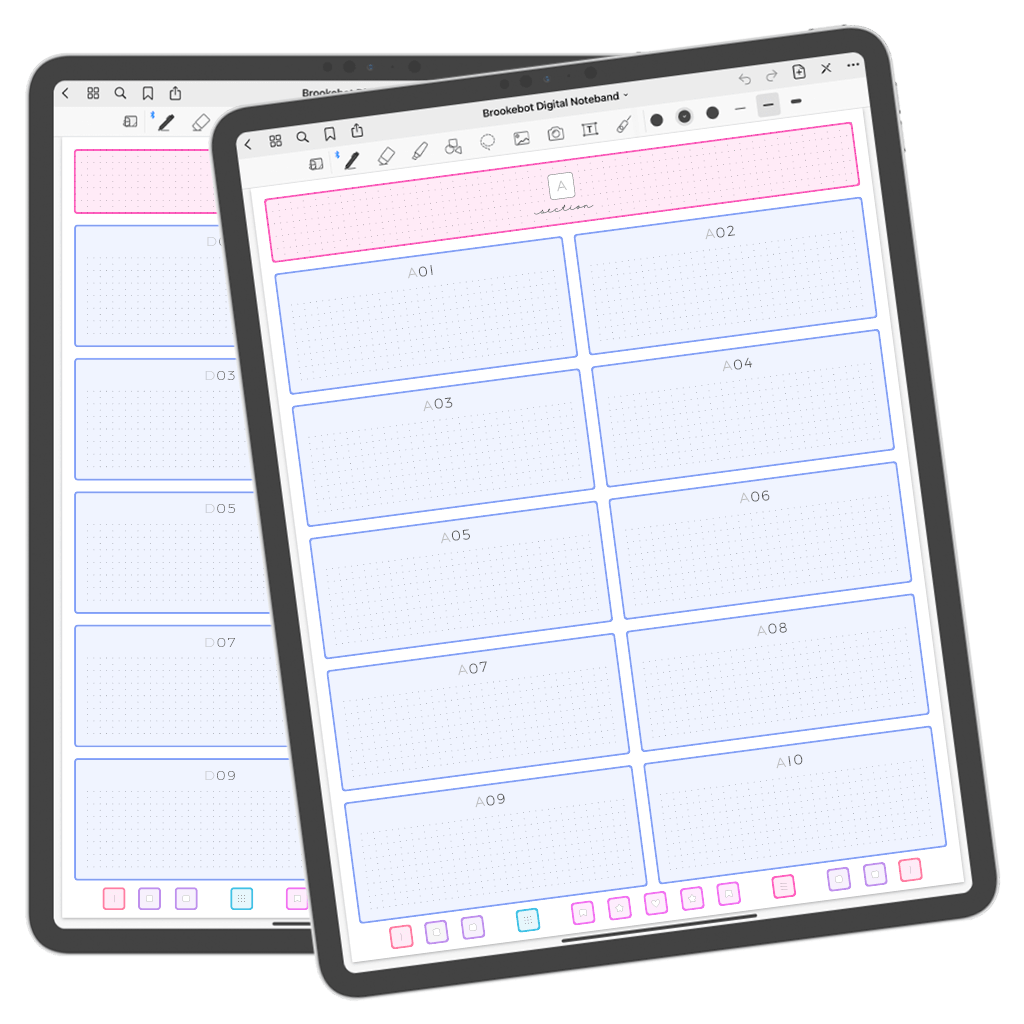
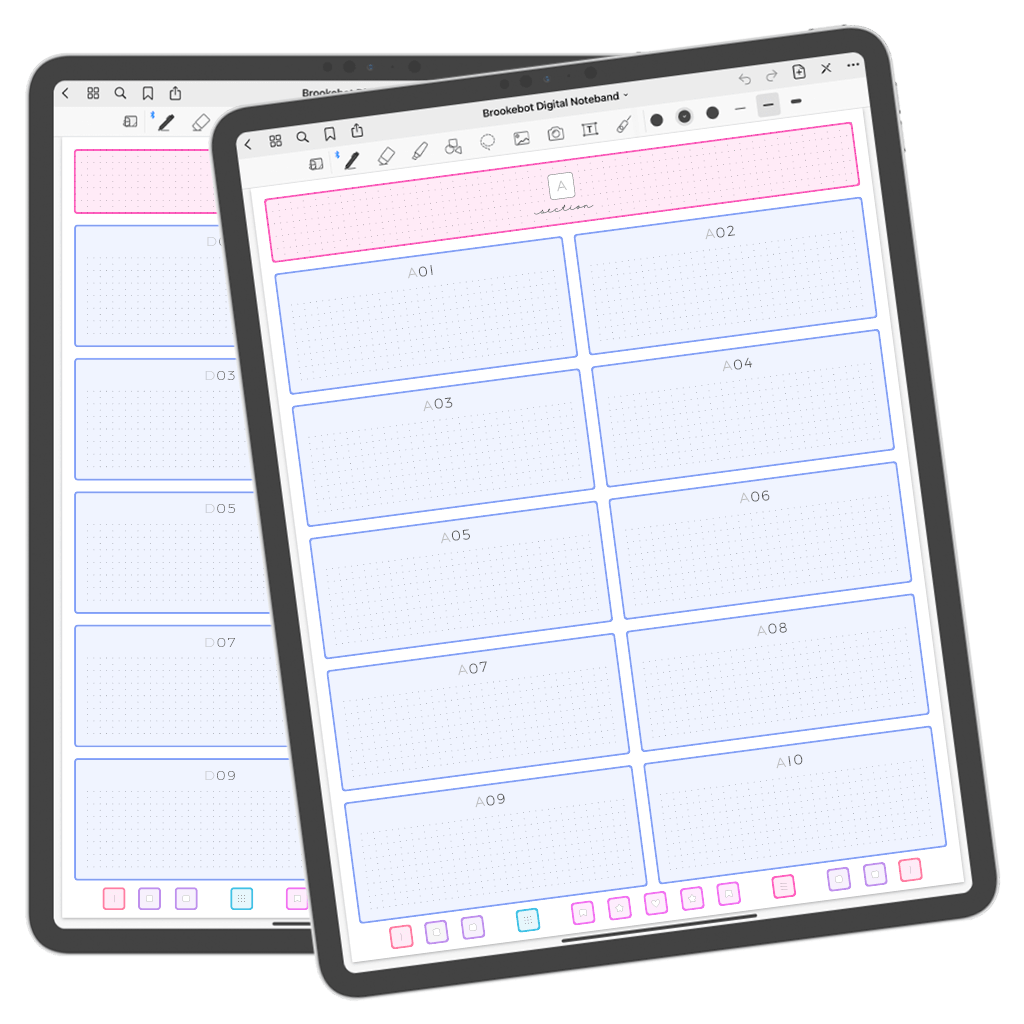
link to respective cover page
link to nav index page
link to respective storage section
link to respective section divider
link to tab index page
link to respective bookmark divider








all notebands are
black & white
color highlighted links in this image are for demonstration purposes only
NoteBeast $32
4 sections (A, B, C & D)
× 40 sub-dividers each
= 160 sub-dividers total
NoteBinder $24
20 / 80
4 sections (A, B, C & D)
× 20 sub-dividers each
= 80 sub-dividers total
NoteBinder $20
15 / 60
4 sections (A, B, C & D)
× 15 sub-dividers each
= 60 sub-dividers total
NoteBinder $16
10 / 40
4 sections (A, B, C & D)
× 10 sub-dividers each
= 40 sub-dividers total
NoteBook $12
05 / 20
4 sections (A, B, C & D)
× 5 sub-dividers each
= 20 sub-dividers total
NoteBook $10
03 / 12
4 sections (A, B, C & D)
× 3 sub-dividers each
= 12 sub-dividers total
NoteBook $8
Basic
4 sections (A, B, C & D)
no sub-dividers
sub-categorize section content — dividers work within sections to partition large chunks of pages into smaller, more manageable groups
links help quickly transport you to specific locations & save you from swiping through irrelevant pages — use pages with inbound links wisely
over time, your content might grow in ways you’d never expect — don’t be afraid to leave some dividers empty for future development
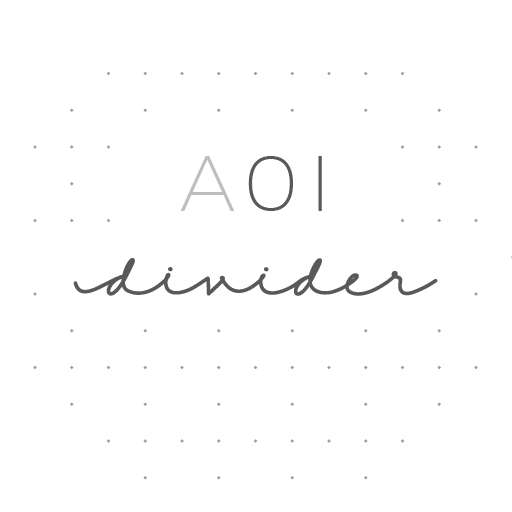
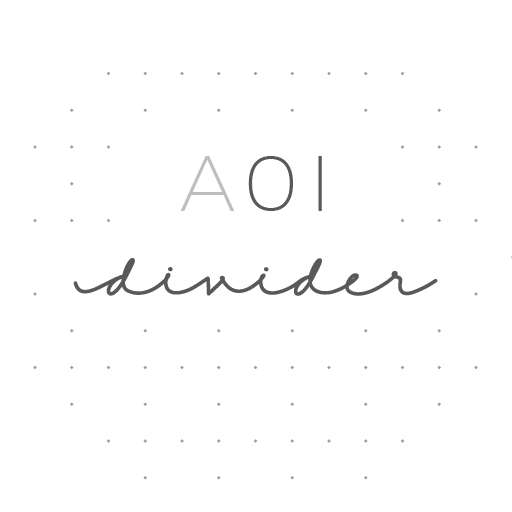
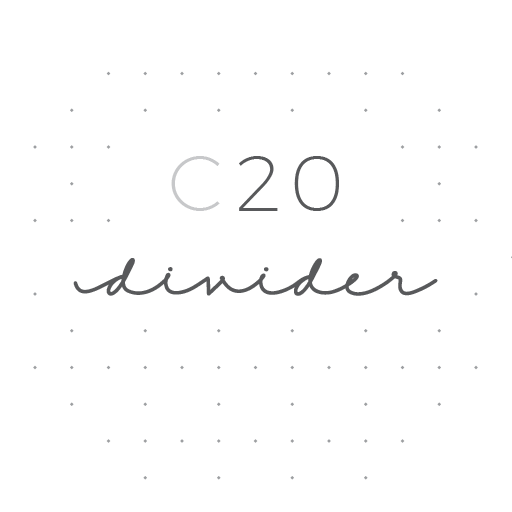
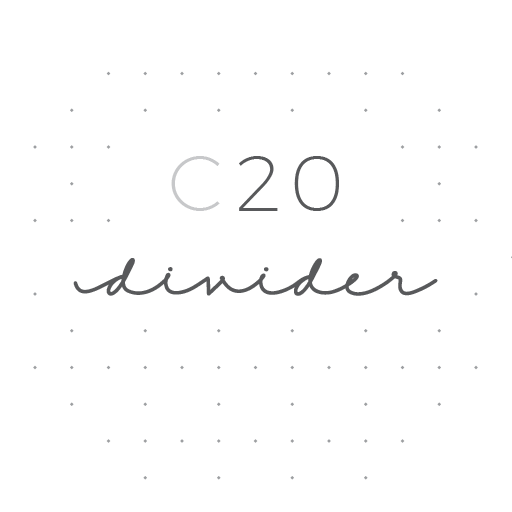
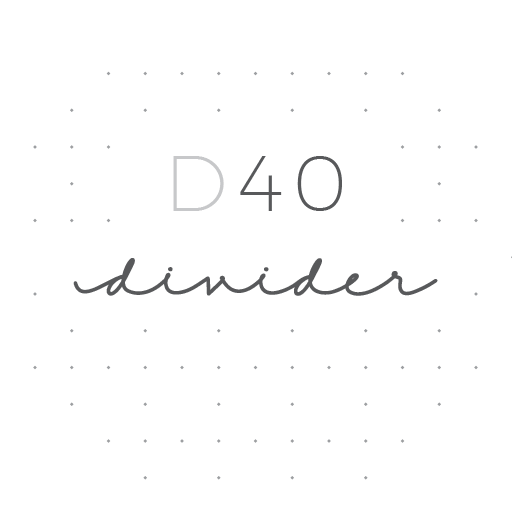
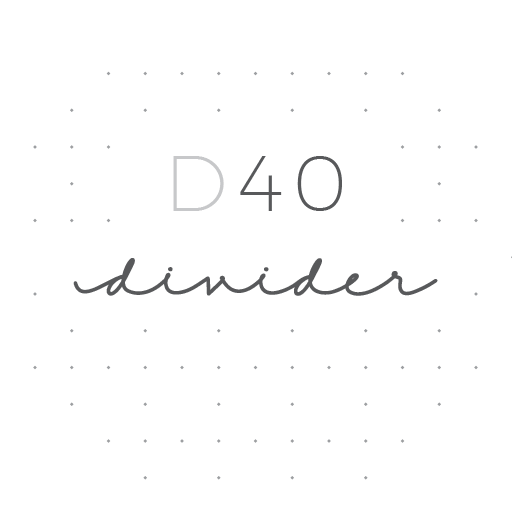
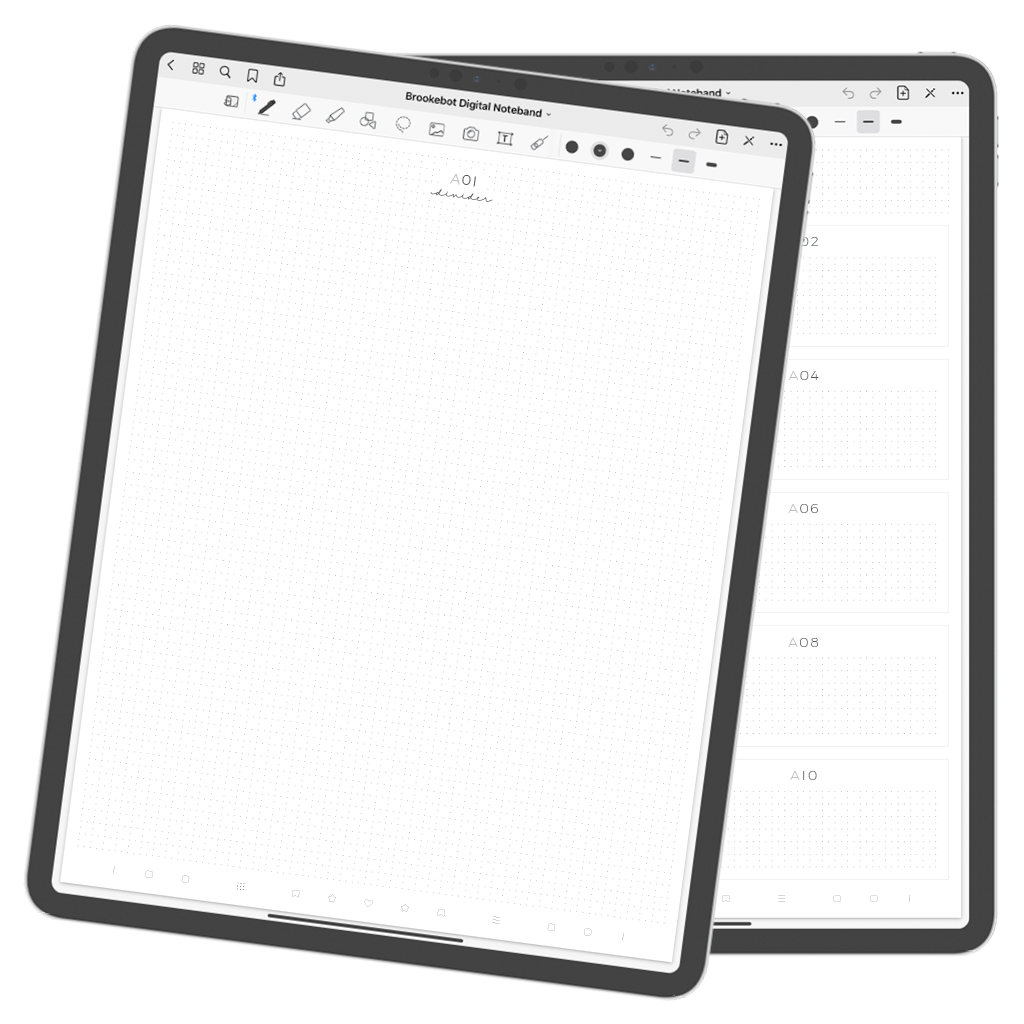
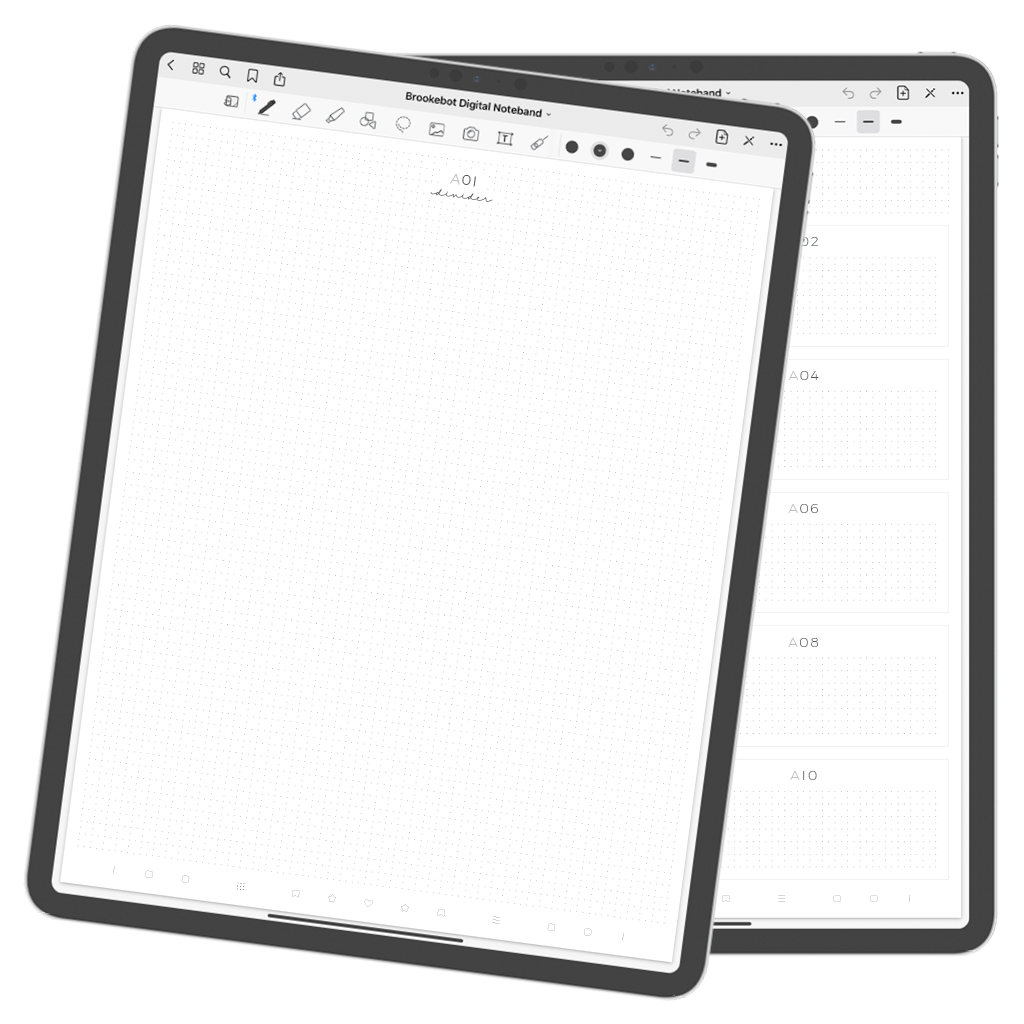
link to respective cover page
link to nav index page
link to respective storage section
link to respective section divider
link to tab index page
link to respective bookmark divider








all notebands are
black & white
color highlighted links in this image are for demonstration purposes only
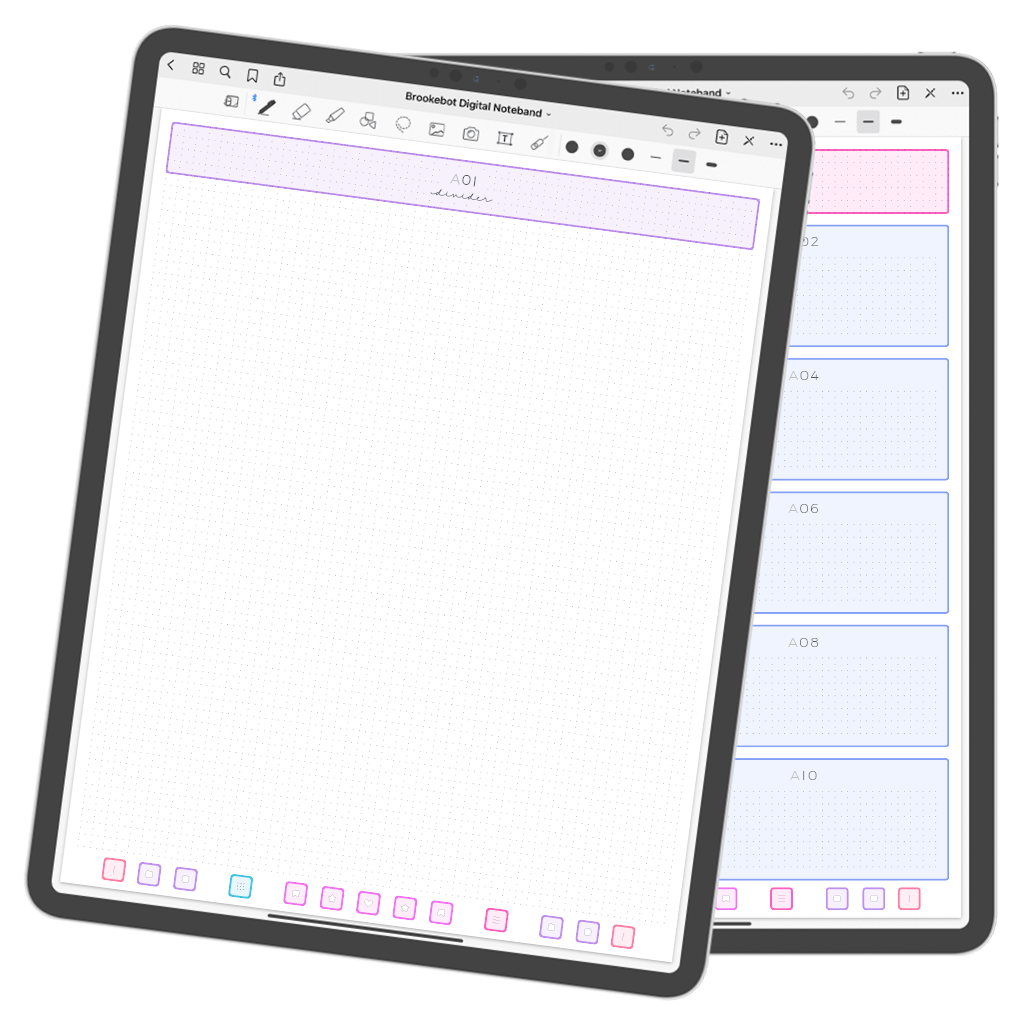
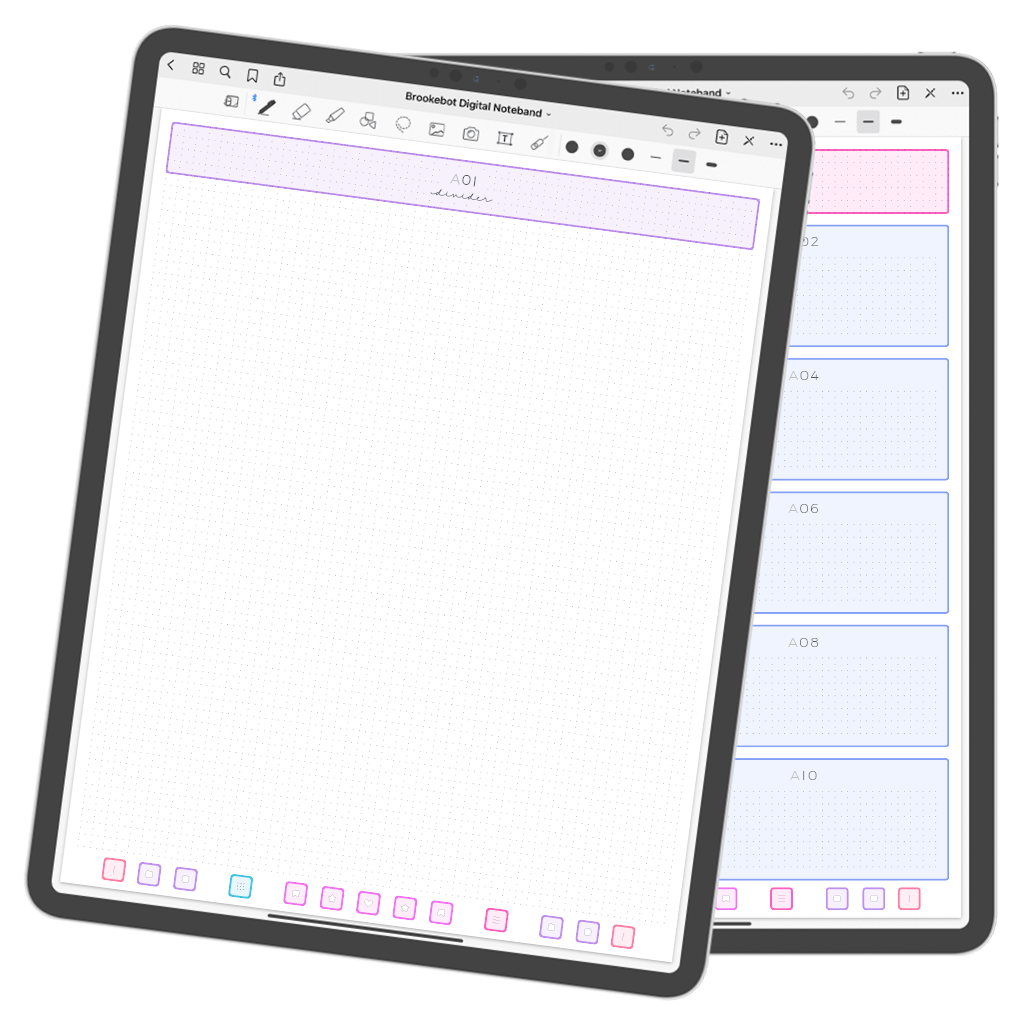
label the tab index to maintain an updated overview of how each tab page is being used — the quad-dot grid helps keep labels tidy
write brief content outlines on this page to ensure a quick glance & if needed, write more detailed descriptions on respective tab pages
each label functions as a giant link — tap one to land on its respective tab page & tap the top of that tab page to get back to the tab index
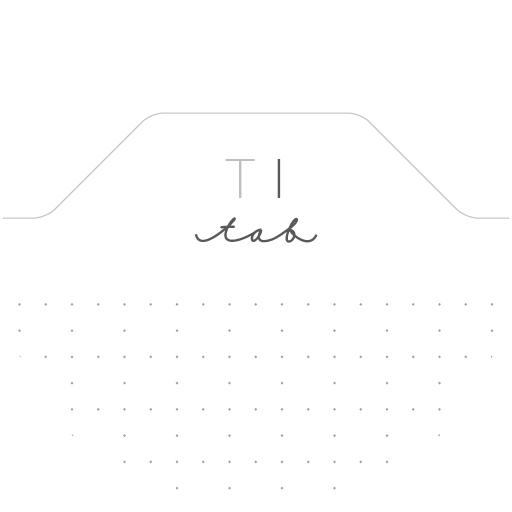
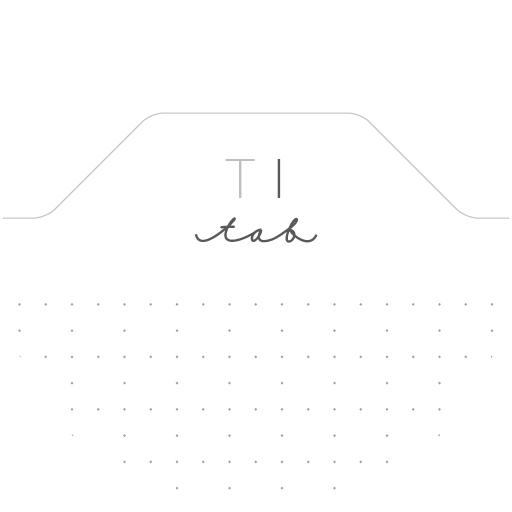
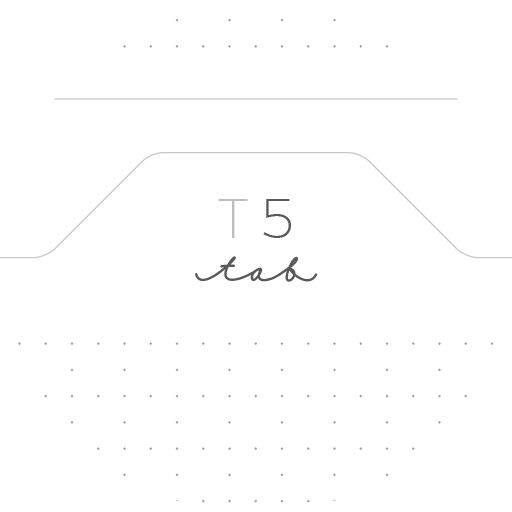
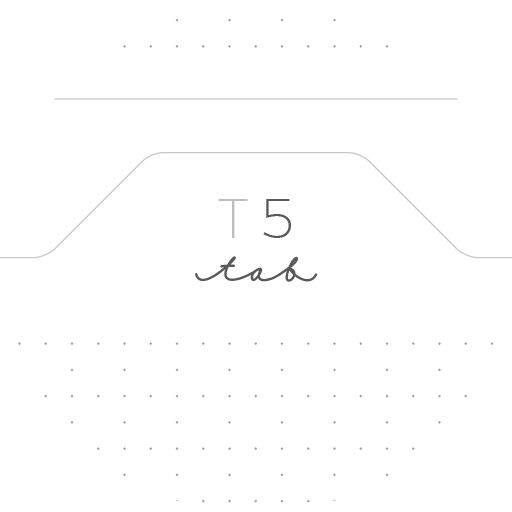
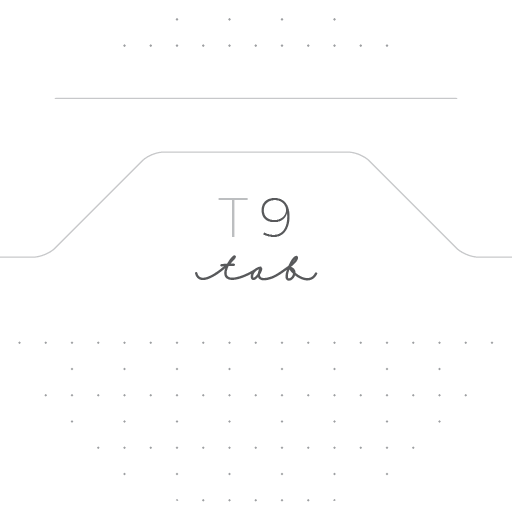
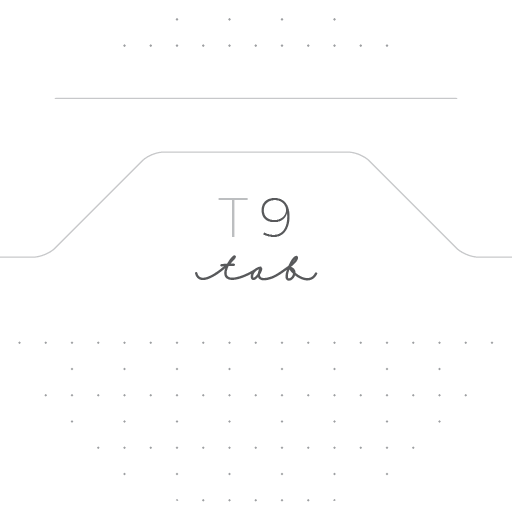
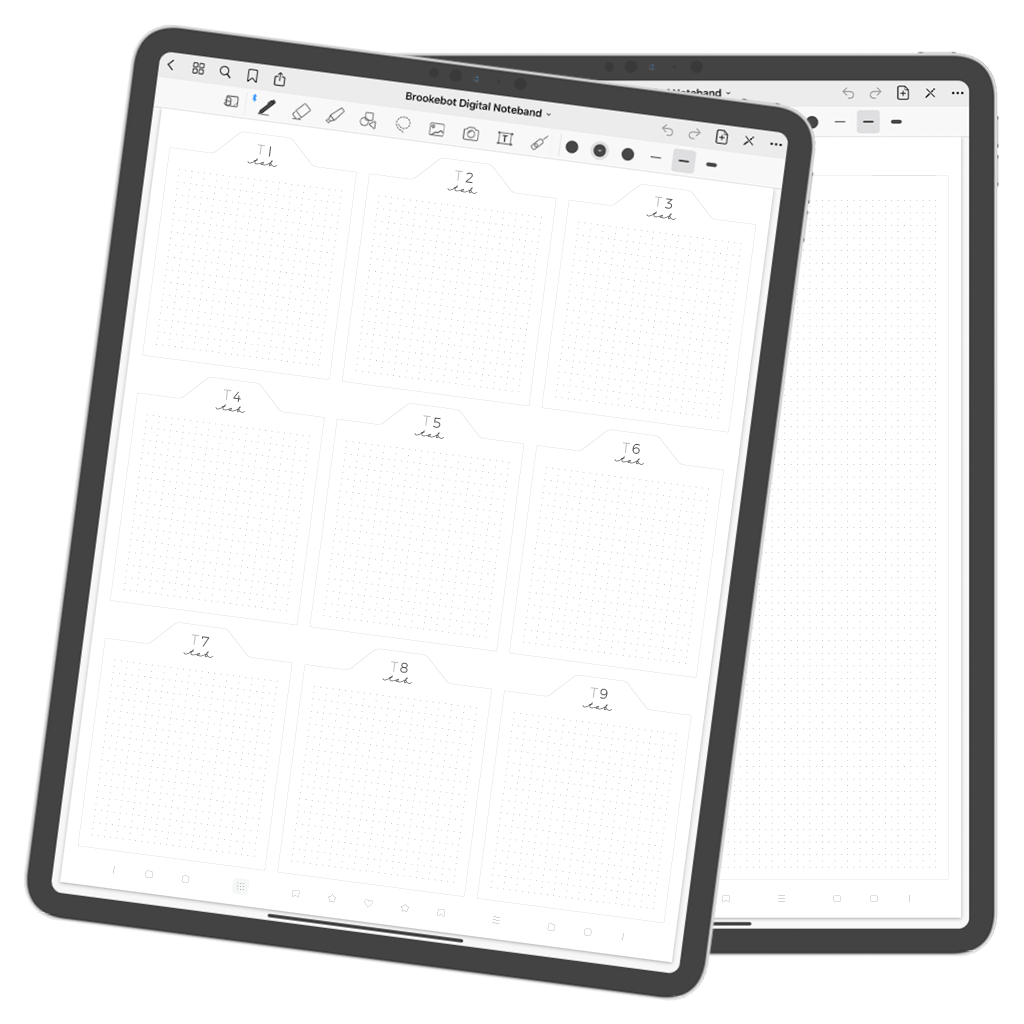
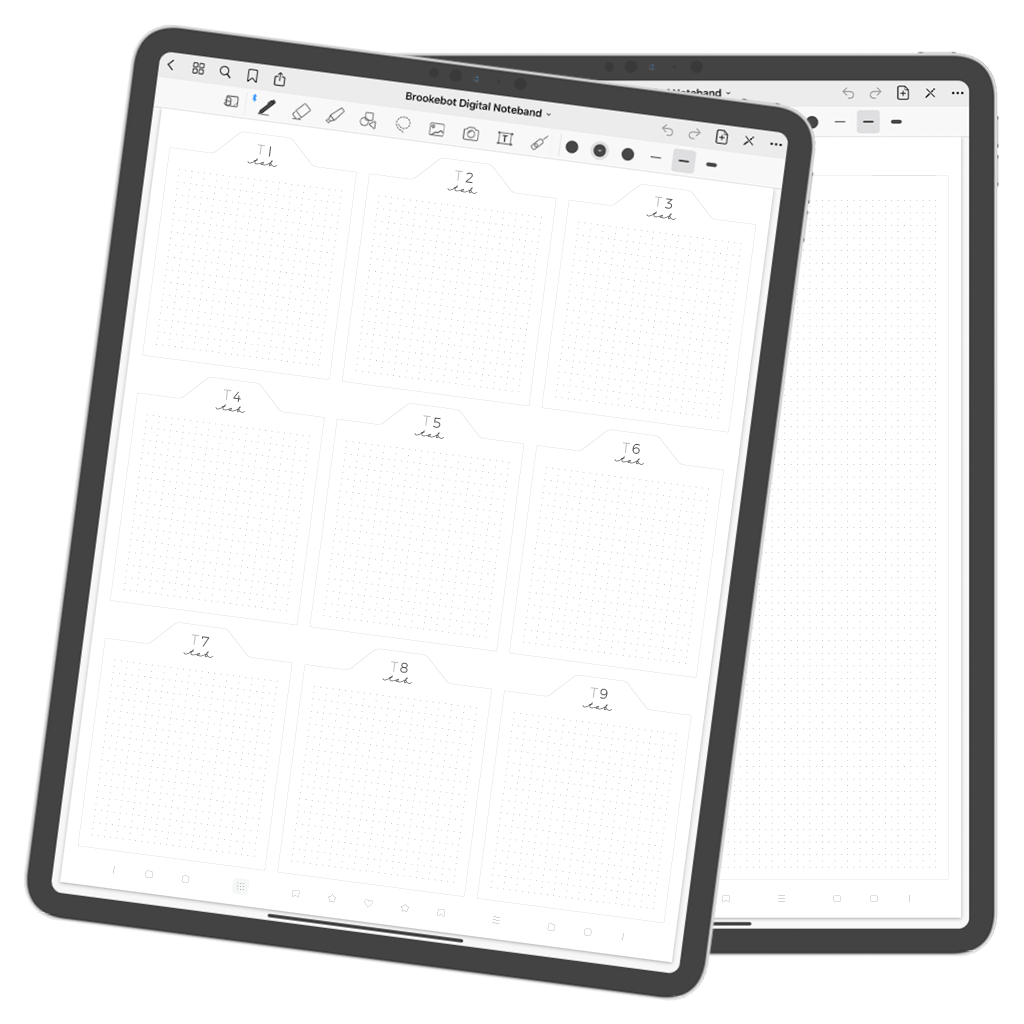
link to respective cover page
link to nav index page
link to respective storage section
link to tab index page
link to respective tab page
link to respective bookmark divider








all notebands are
black & white
color highlighted links in this image are for demonstration purposes only
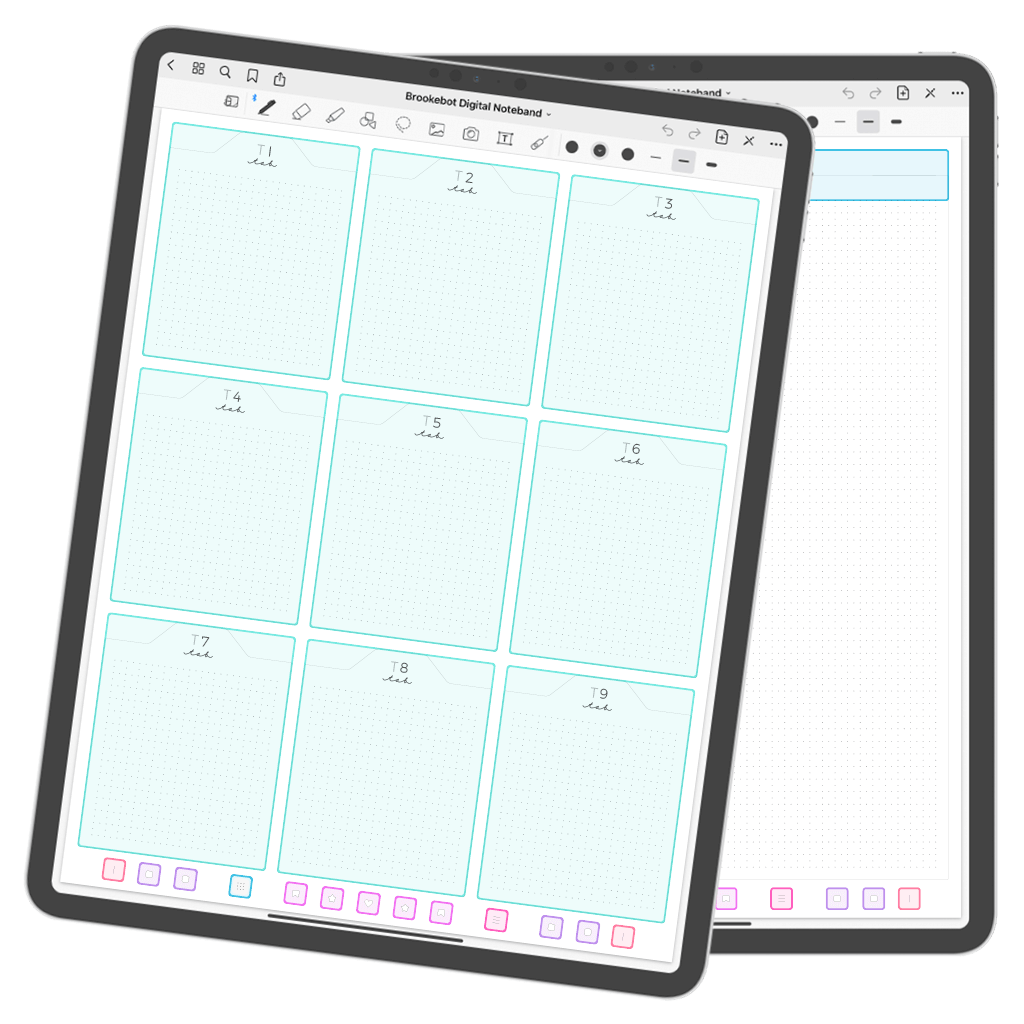
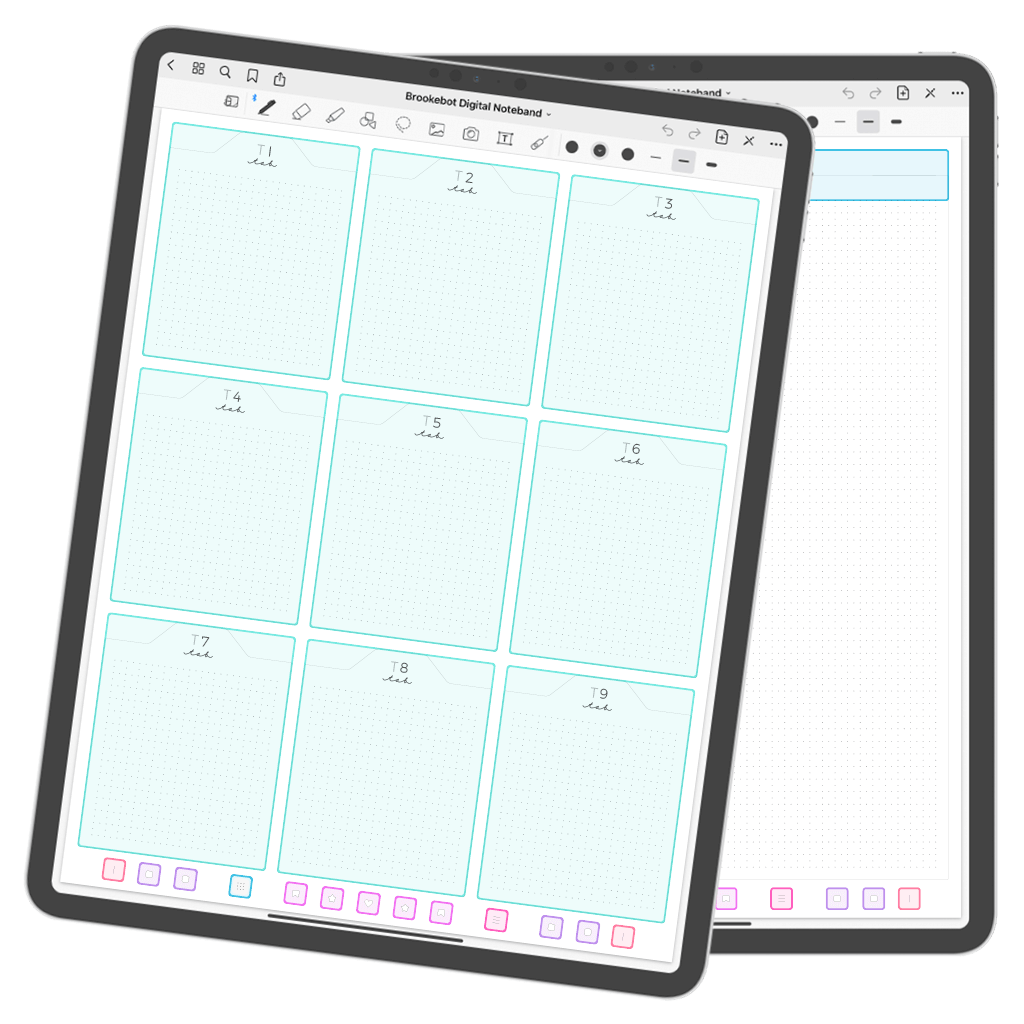
tabs are for storing little bits & pieces (or even a few pages) of content that don’t fit organically into a storage section category — an oddball’s oasis
tabs don’t necessarily need to be defined right from the start — they may come in handy later on, long after the initial setup process
optionally, you may use your 9 tab pages as an additional set of bookmarks — label the tab index with how each tab is being used
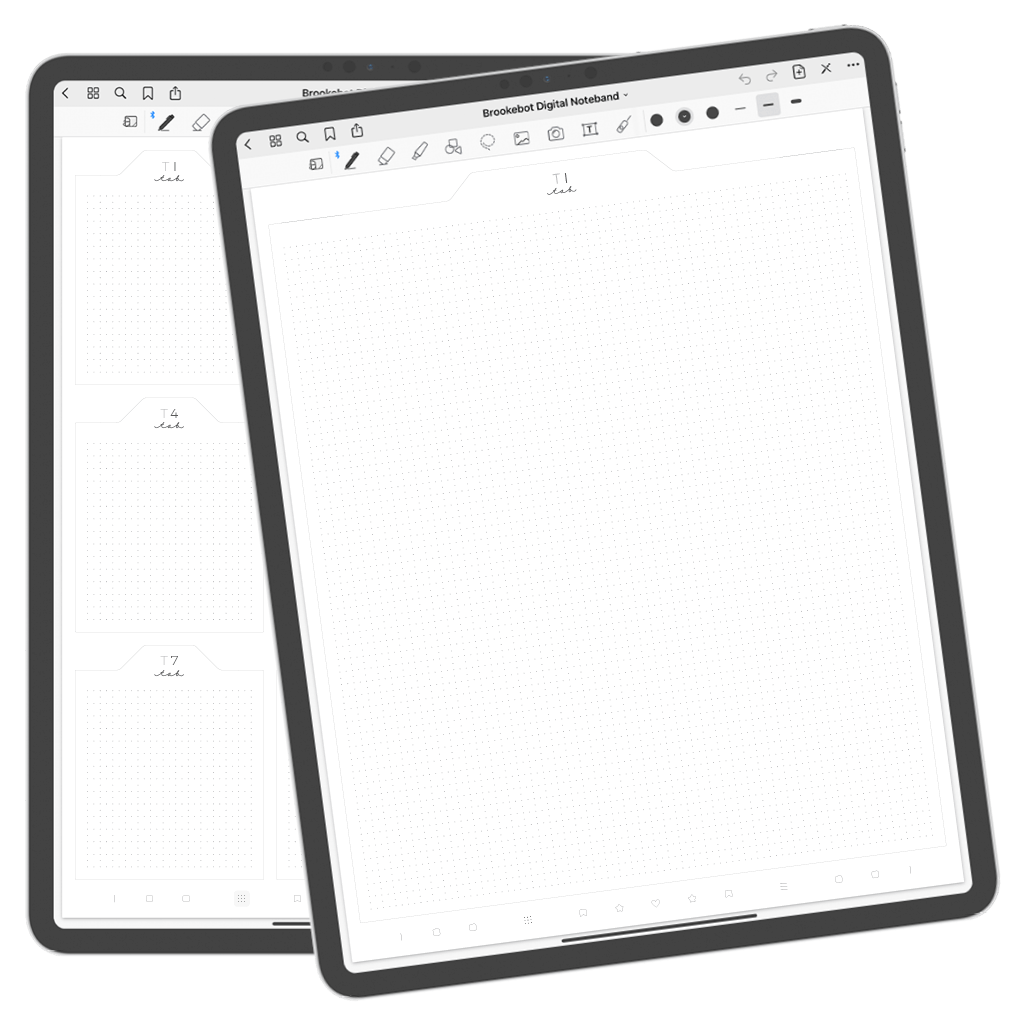
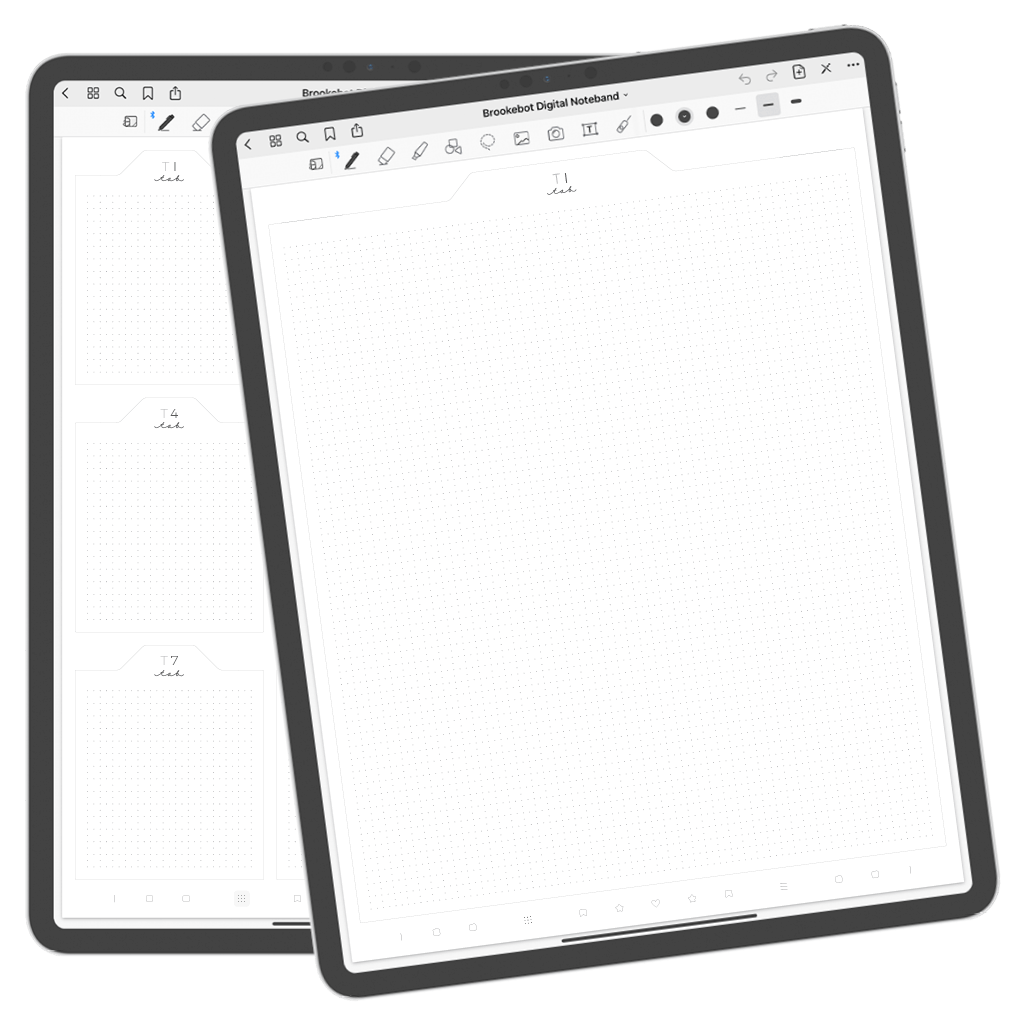
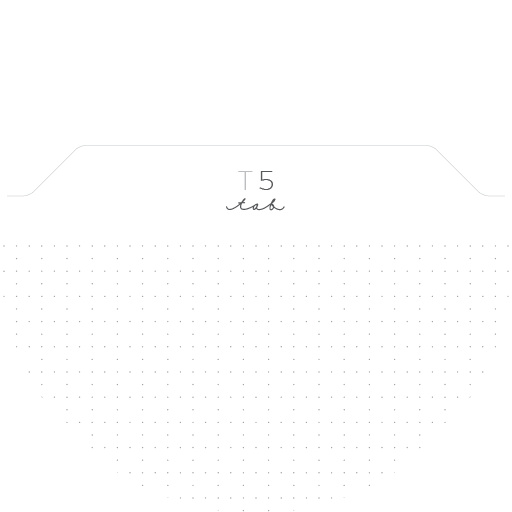
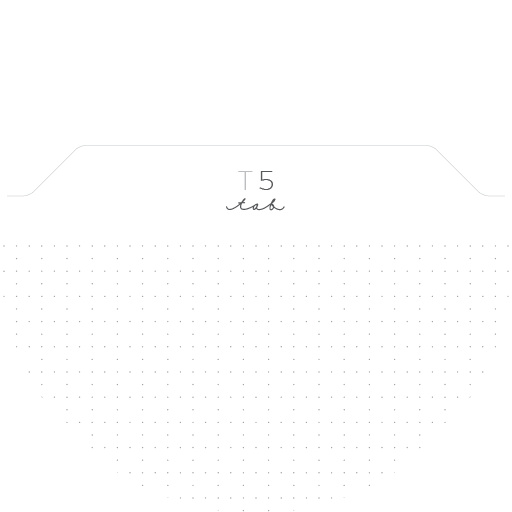
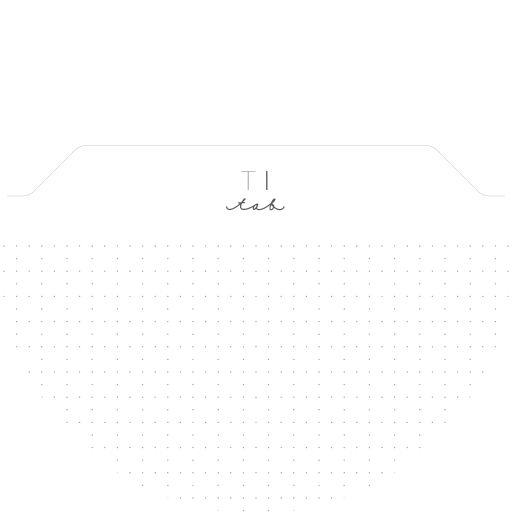
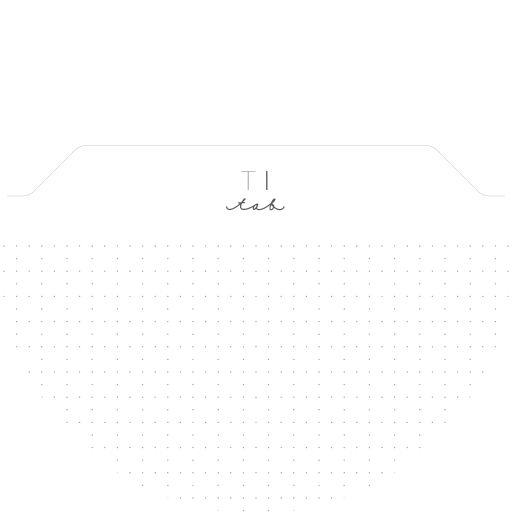
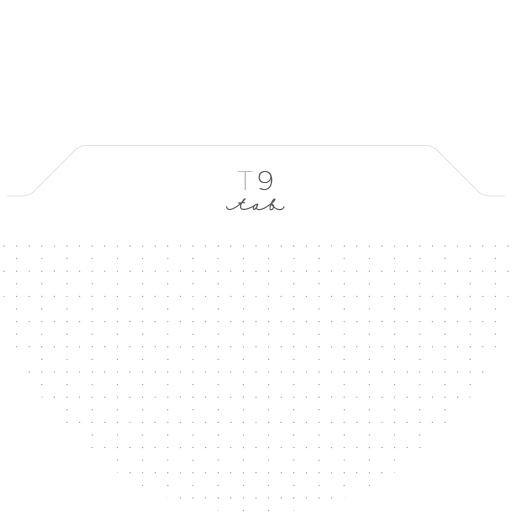
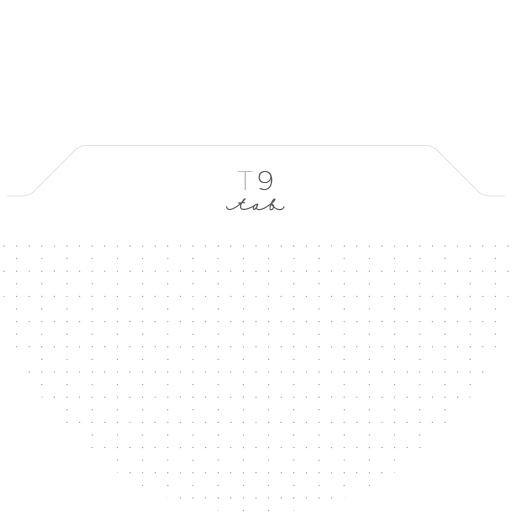
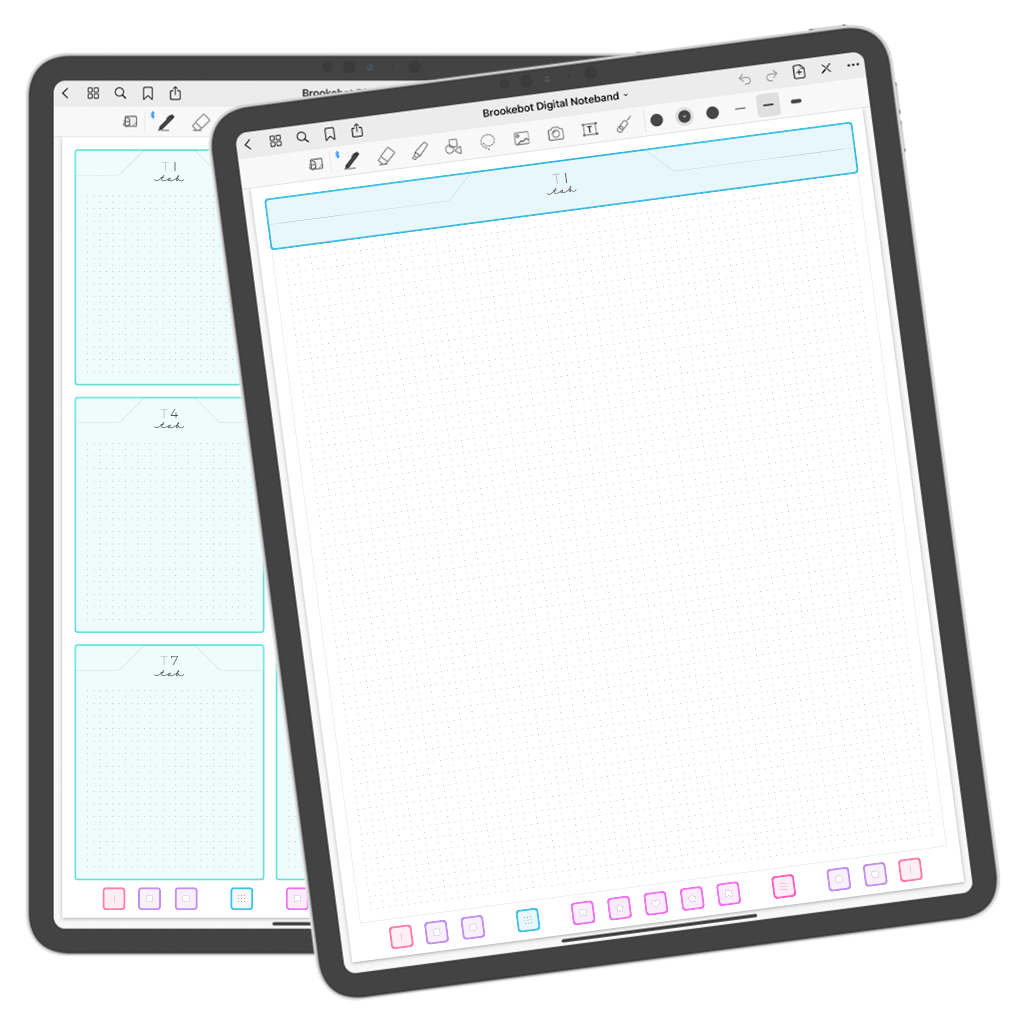
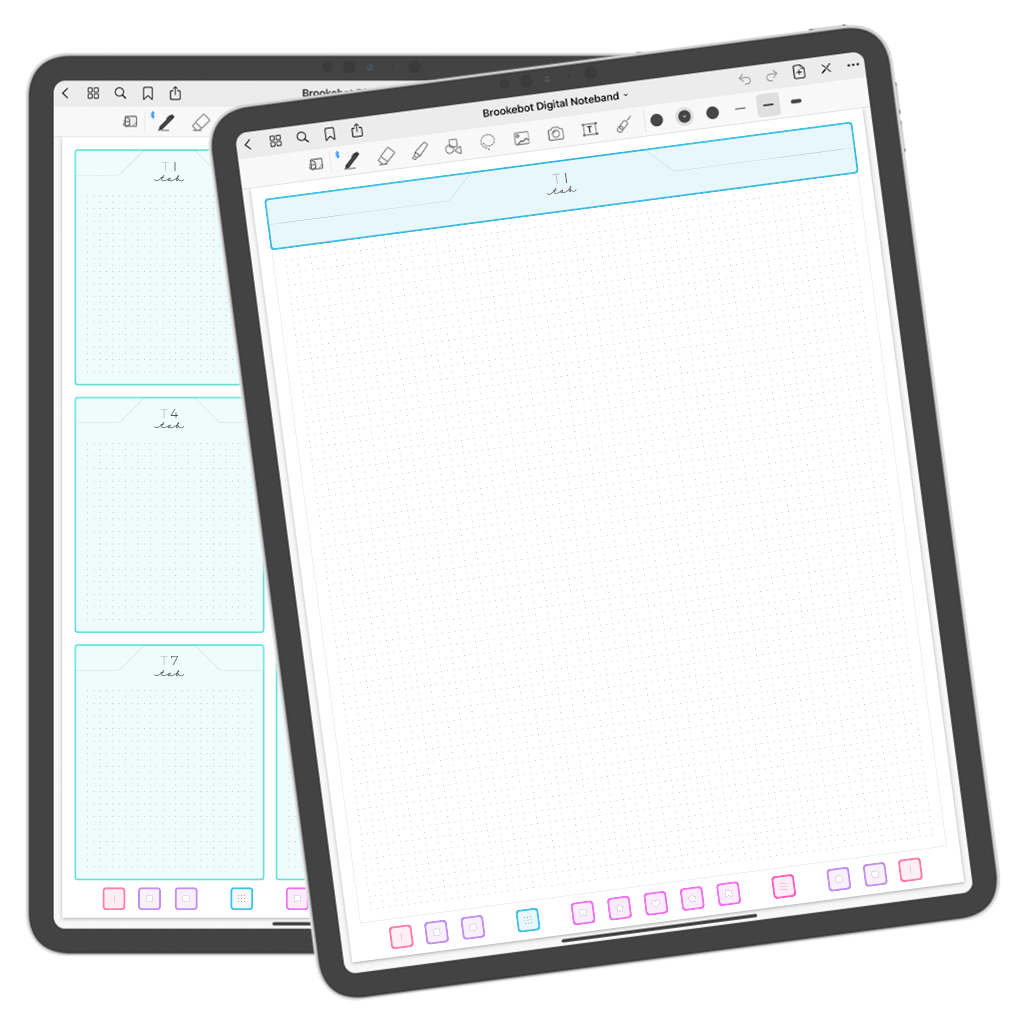
link to respective cover page
link to nav index page
link to respective storage section
link to tab index page
link to respective tab page
link to respective bookmark divider








all notebands are
black & white
color highlighted links in this image are for demonstration purposes only
heart, star, and flag bookmark dividers are meant to be moved freely throughout your noteband
place a bookmark in a frequently visited spot & tap the respective nav bar link to access that spot quickly
optionally, you may choose to use these versatile dividers as storage sections — it’s totally up to you
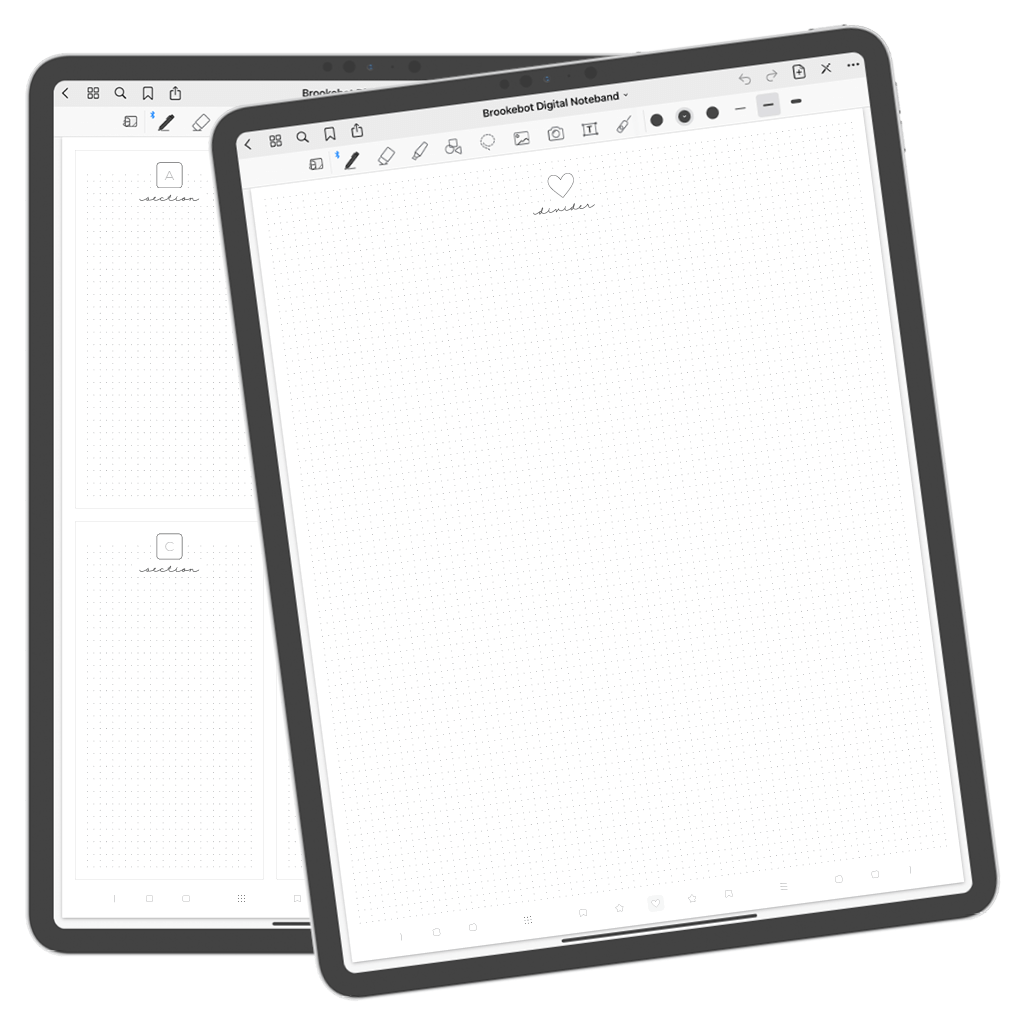
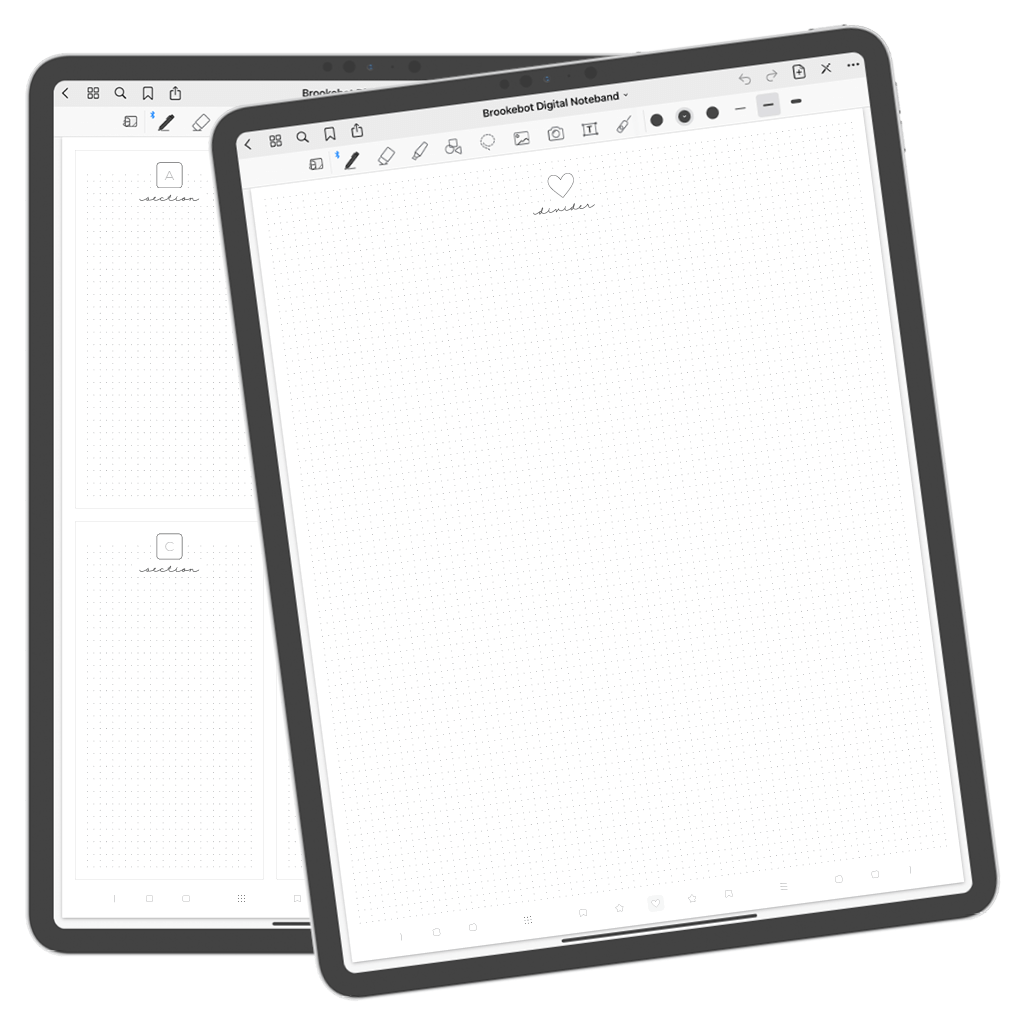
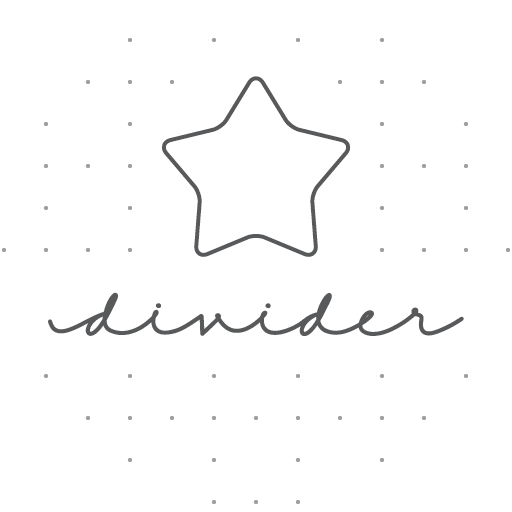
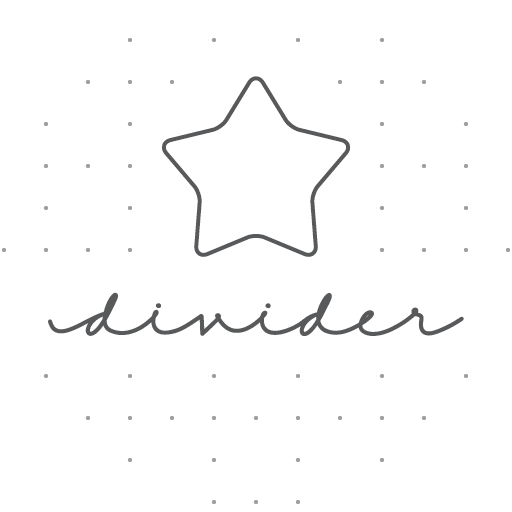
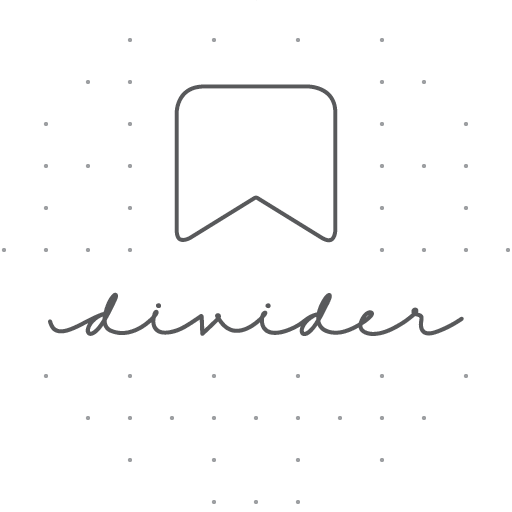
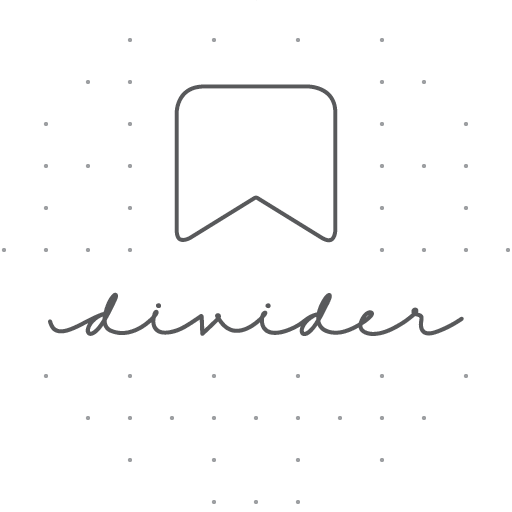
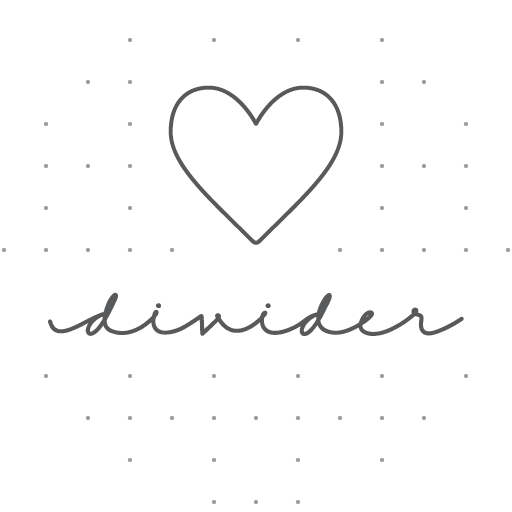
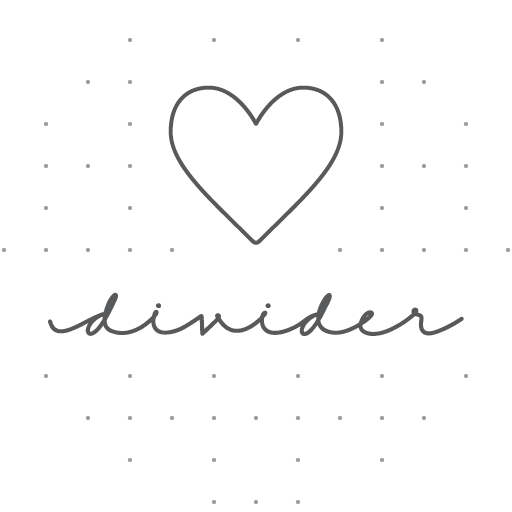
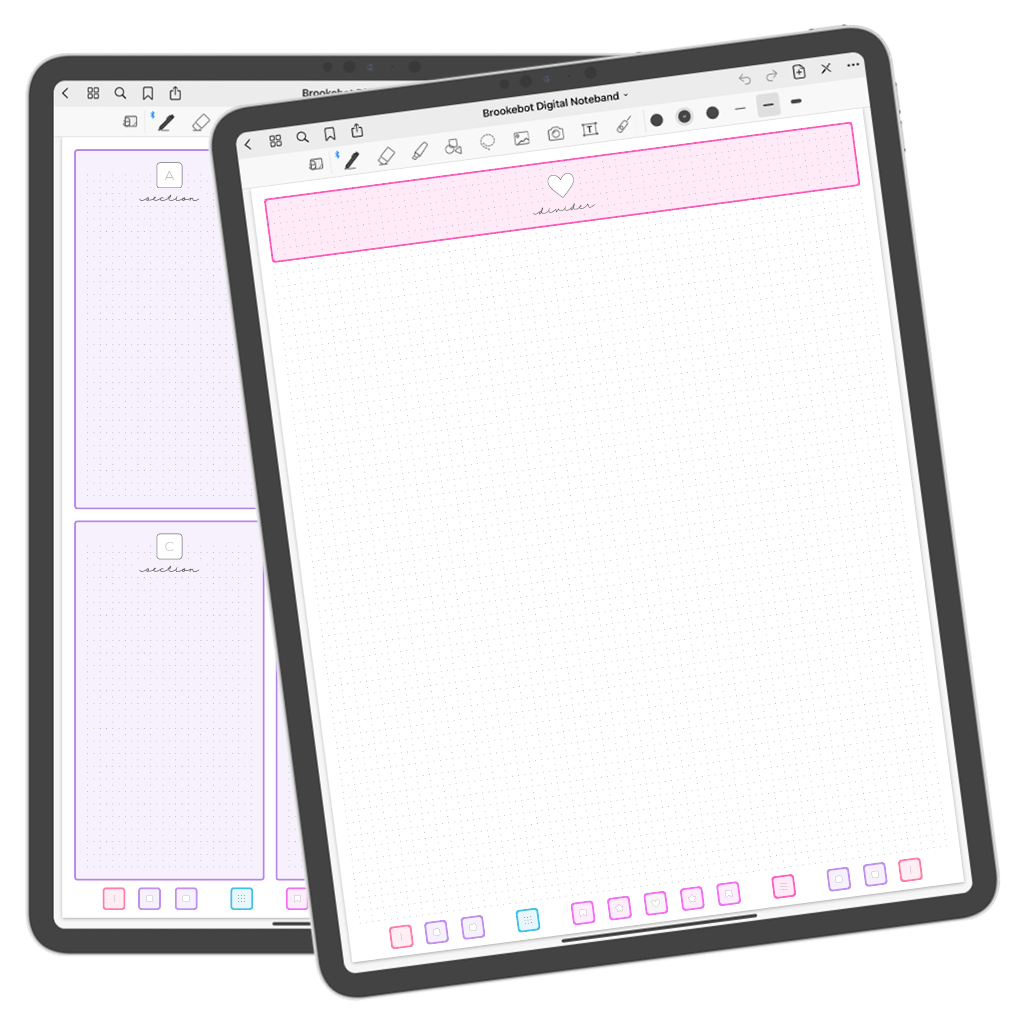
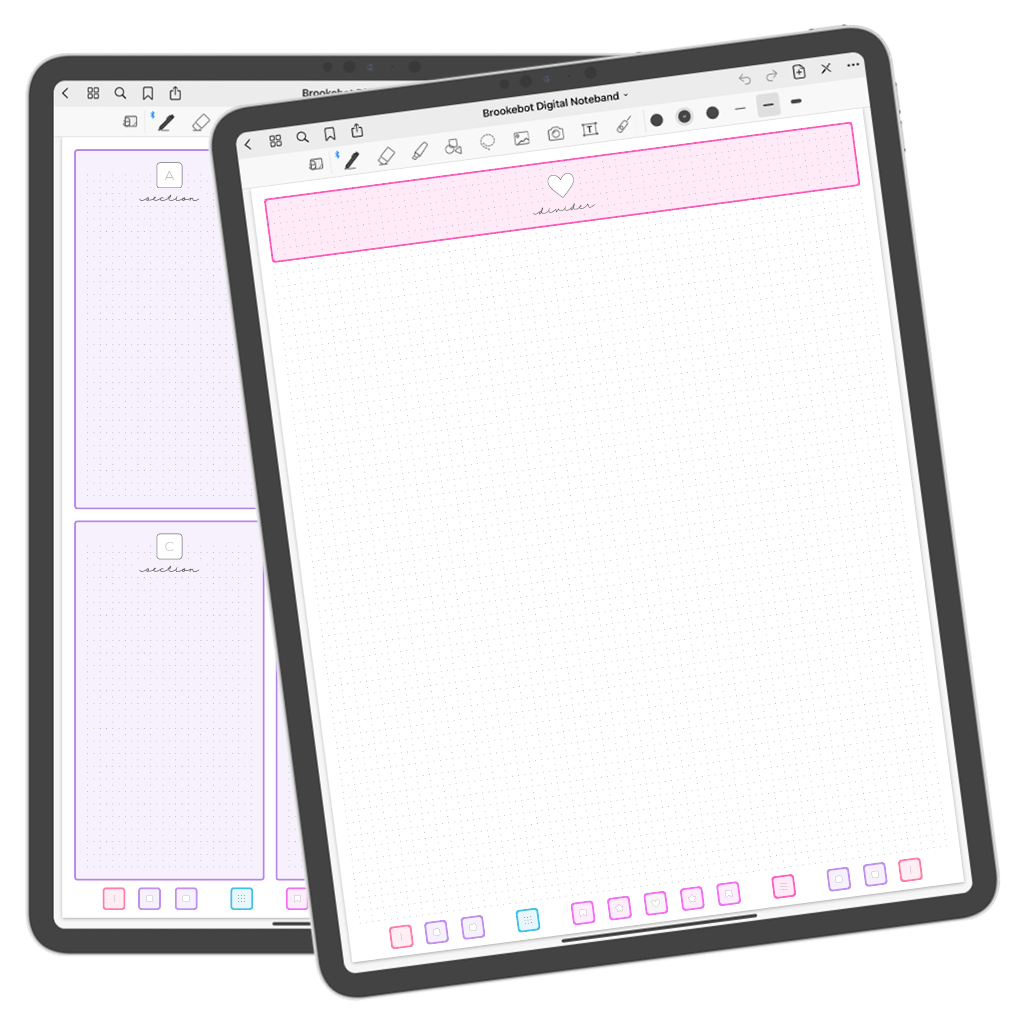
link to respective cover page
link to nav index page
link to respective storage section
link to respective section divider
link to tab index page
link to respective bookmark divider








all notebands are
black & white
color highlighted links in this image are for demonstration purposes only
tap the last link in the navigation bar to find the back cover & swipe left to access the digi paper indexes and all ruled pages
choose from 46 different ruling types with variations in thickness & spacing: dot grid, line grid, lined, and dot-lined — each has a navigation bar
duplicate any digi paper as many times as needed and move the page copies anywhere in your noteband — behind a storage section or tab page