Support (Before Purchase)
brooke's
Favorites
My favorite everyday tools: iPad Pro (3rd generation), Apple Pencil (2nd generation), GoodNotes 5 (highly recommended note-taking app), Weekly BujoBoba + Daily BujoBanana Brookebot Digital Planner, and many Brookebot Digital Notebands.
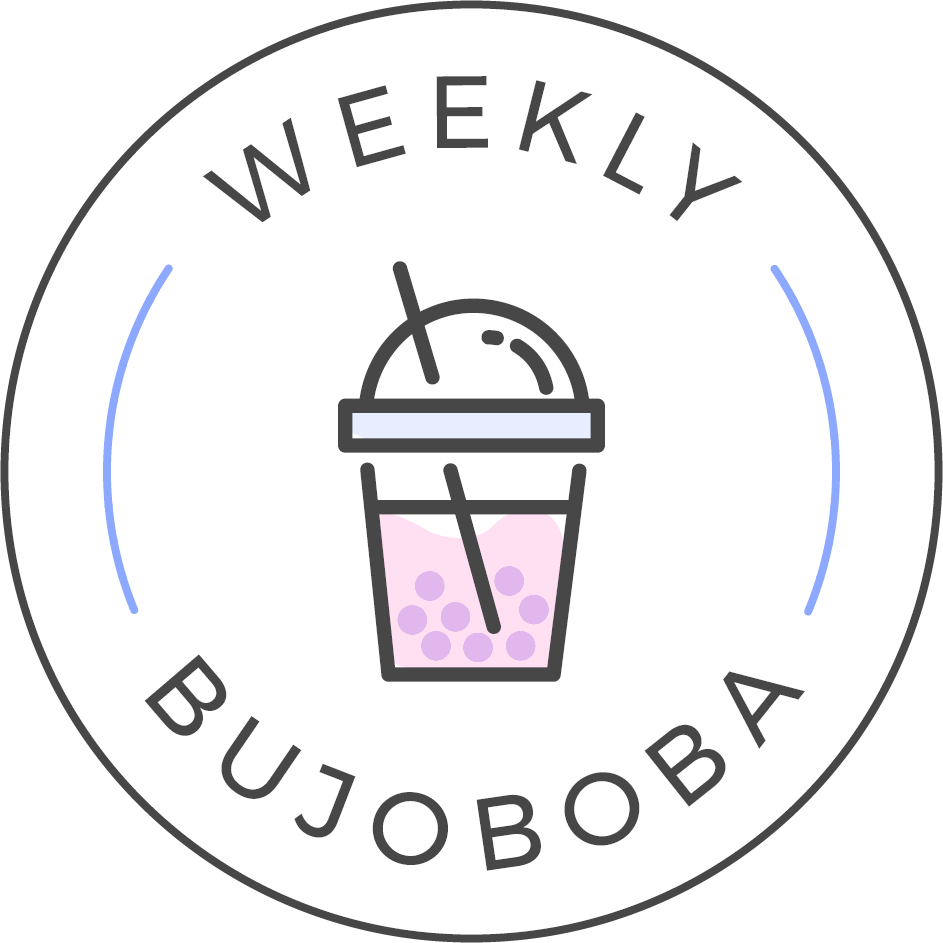
BujoBoba

BujoBanana

Goodnotes 6
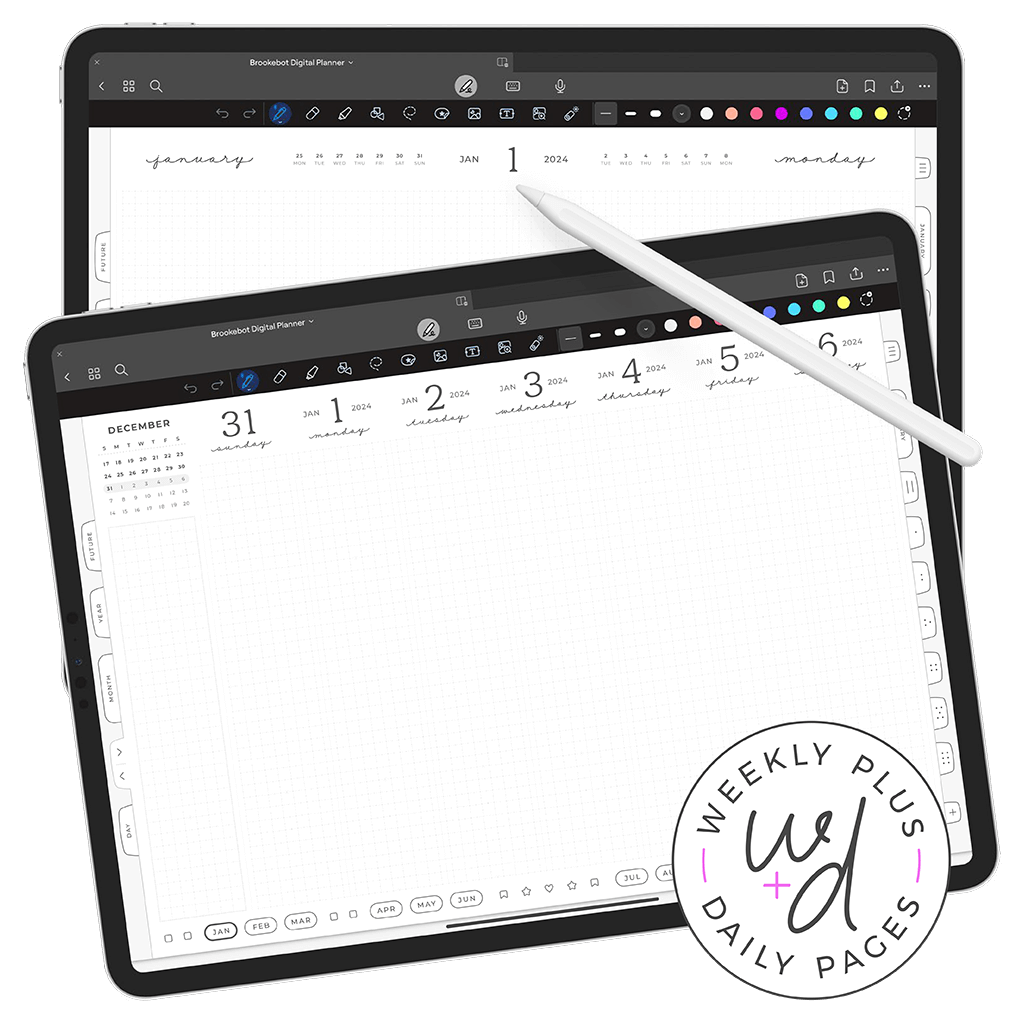
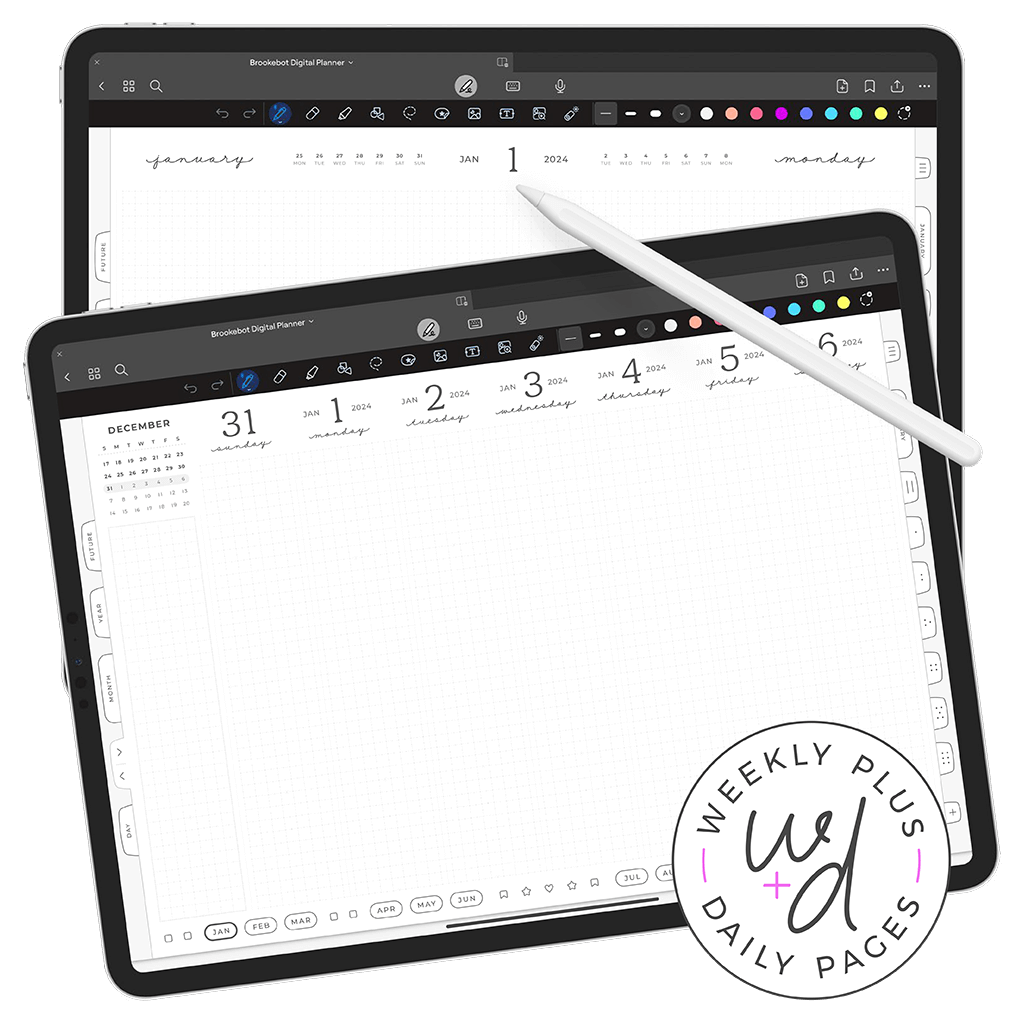
before purchase
support
tablet device, stylus, recommended note-taking app & personal digital files
list of popular & suitable note-taking apps that support Brookebot navigation links
tap the link, see the file, the browser in which it opens determines how you import
practice importing your file & examine page layouts of each planner & noteband up close
plan your purchase — new set of digital planners released
every 6 months
turn a late purchase into an early one — extend use of your planner with undated pages
price guarantee, price list, coupon, discount, refund & exchange policies
instructional videos that detail different layout options & demonstrate link function
if you can’t find the information you seek or need a specific product, let me know
compatible
Apps
Prepare your device, stylus, and preferred note-taking app before purchasing your digital planner or noteband. Your Brookebot file will have an abundance of built-in links to quickly access specific pages. Be sure to choose an app that allows writing & supports the incredibly valuable Brookebot navigation framework.
price
What is the price of the app?
systems
Which operating systems support the app?
import
Can I import planners & notebands into the app?
write
Can I write on planners & notebands with my Apple Pencil?
links
Do all planner & noteband links function properly?


PRICE
free / $10 sub / $23 life
SYSTEMS
✓ iPadOS I7
✓ iOS I7
IMPORT
✓ yes
WRITE
✓ yes
LINKS
✓ yes


PRICE
free / $4.99
SYSTEMS
✓ iPadOS I7
✓ iOS I7
IMPORT
✓ yes
WRITE
✓ yes
LINKS
✓ yes


PRICE
free
SYSTEMS
✓ iPadOS I7
✓ iOS I7
IMPORT
✓ yes
WRITE
✓ yes
LINKS
✓ yes


PRICE
$9.99
SYSTEMS
✓ iPadOS I7
✓ iOS I7
IMPORT
✓ yes
WRITE
✓ yes
LINKS
✓ yes



PRICE
free
SYSTEMS
✓ iPadOS I7
✓ iOS I7
✓ Android
IMPORT
✓ yes
WRITE
✓ yes
LINKS
✓ yes


PRICE
free / $8.99
SYSTEMS
✓ iPadOS I7
✓ iOS I7
IMPORT
✓ yes
WRITE
✓ yes
LINKS
✓ yes


PRICE
$6.99
SYSTEMS
✓ iPadOS I7
✓ iOS I7
IMPORT
✓ yes
WRITE
✓ yes
LINKS
✓ yes


PRICE
free
SYSTEMS
✓ iPadOS I7
✓ iOS I7
IMPORT
✓ yes
WRITE
✓ yes
LINKS
✓ yes


PRICE
free /
$14.99 sub
SYSTEMS
✓ iPadOS I7
✓ iOS I7
IMPORT
✓ yes
WRITE
✓ yes
LINKS
✓ yes
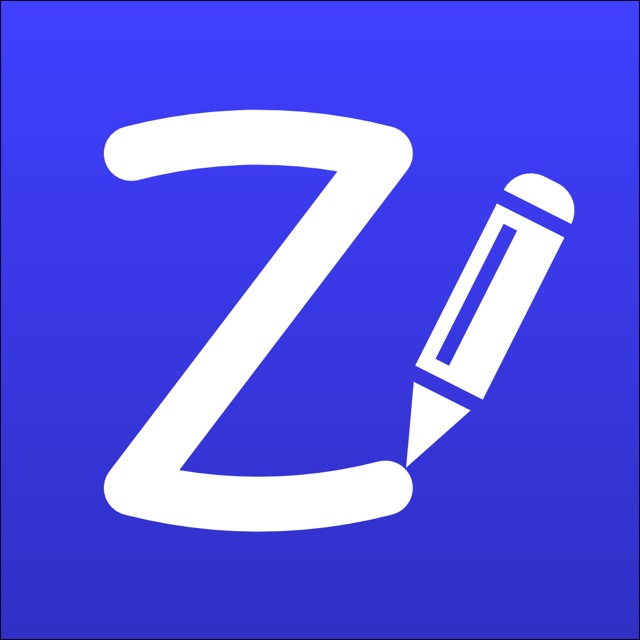
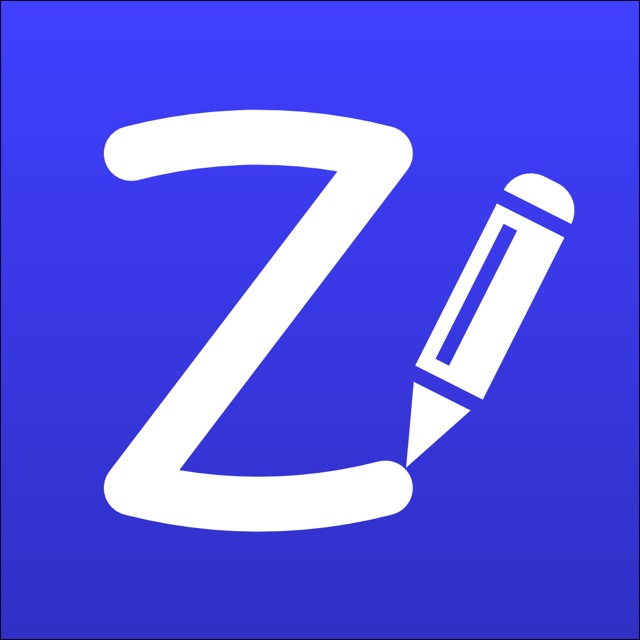
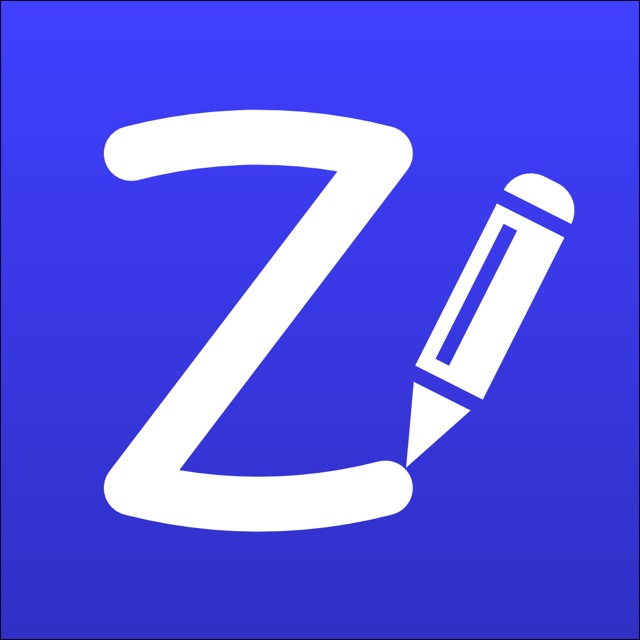
PRICE
$7.99
SYSTEMS
✓ iPadOS I7
✓ iOS I7
IMPORT
✓ yes
WRITE
✓ yes
LINKS
✓ yes


PRICE
free
SYSTEMS
✓ iPadOS I7
✓ iOS I7
IMPORT
✓ yes
WRITE
✓ yes
LINKS
✓ yes


PRICE
$9.99
SYSTEMS
✓ iPadOS I7
✓ iOS I7
IMPORT
✓ yes
WRITE
✓ yes
LINKS
✓ yes



goodnotes 6
my recommended
note-taking app
app version
Desktop
I have only my iPad Pro and my Windows 11 desktop. Therefore, I am unable to test & verify any program on a Mac computer. These things are supposed to work, but you’ll have to do your own research to confirm. Hence, the “unverified” warning labels below.
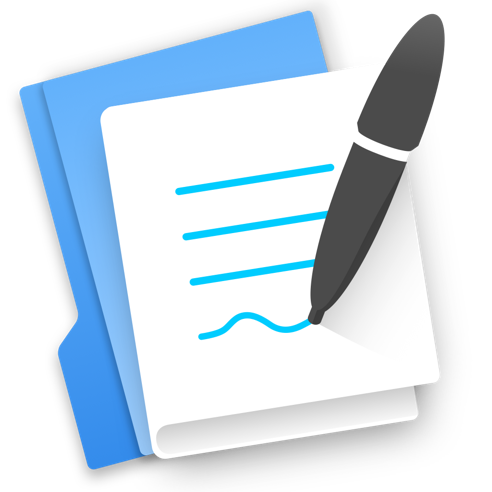
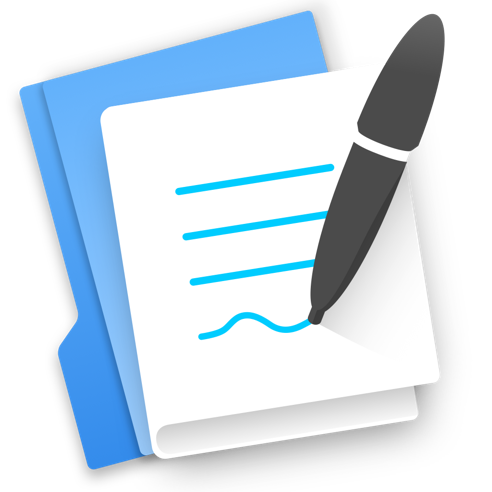
PRICE
included w/
iOS app
SYSTEMS
✓ Mac
✗ Windows
IMPORT
✓ yes
(unverified)
WRITE
✓ yes
(unverified)
LINKS
✓ yes
(unverified)
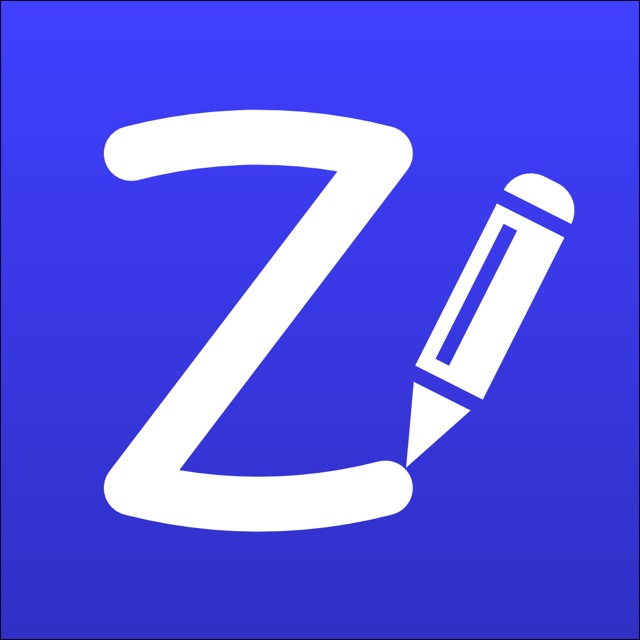
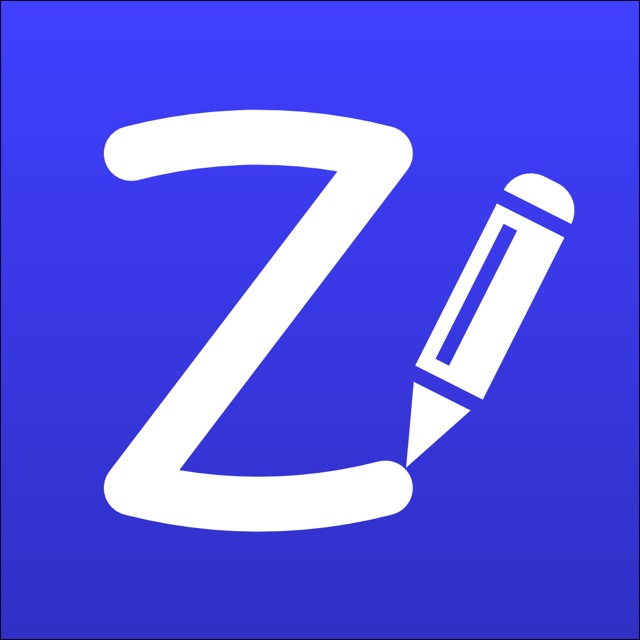
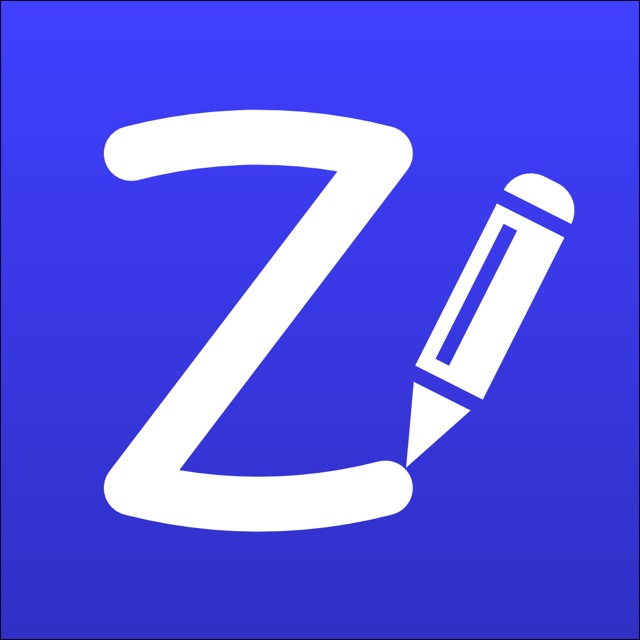
PRICE
$6.99
SYSTEMS
✓ Mac
✗ Windows
IMPORT
✓ yes
(unverified)
WRITE
✓ yes
(unverified)
LINKS
✓ yes
(unverified)



PRICE
free
SYSTEMS
✗ Mac
✓ Windows
IMPORT
✓ yes
WRITE
✓ yes
LINKS
✓ yes
request app
testing
If the app you plan on using is not on the list above, please contact me before purchasing a planner or noteband. I will need to test the app in question and ensure that you’ll be able to use the full range of features in your file.
how to
Import File
Pay attention to the browser in which your file is opened (and simultaneously downloaded). Your browser will determine how you import your file into your preferred storage and/or note-taking app. If you see the file on your screen, that means the download was successful.


If your download link opens in Chrome, do this:
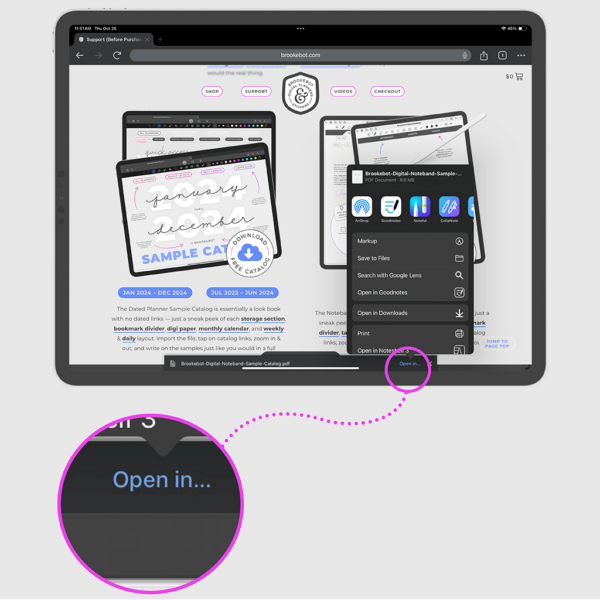
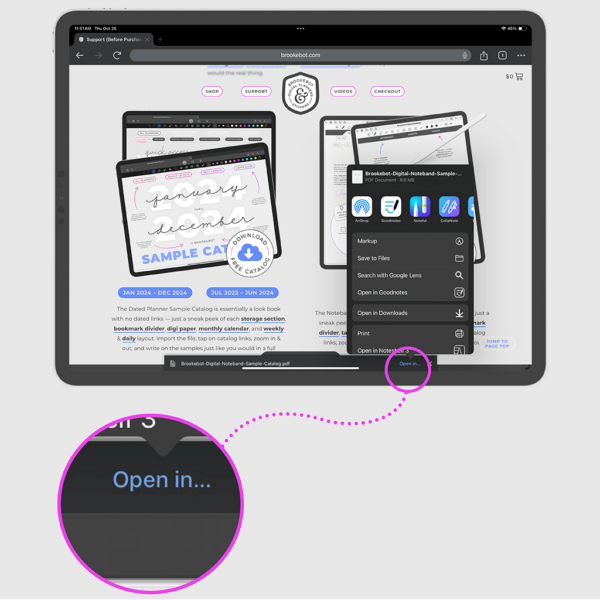
Tap “Download” & then tap “Open in…” to see list of apps in menu. Choose the app in which you’d like to import your file.


If your download link opens in Safari, do this:
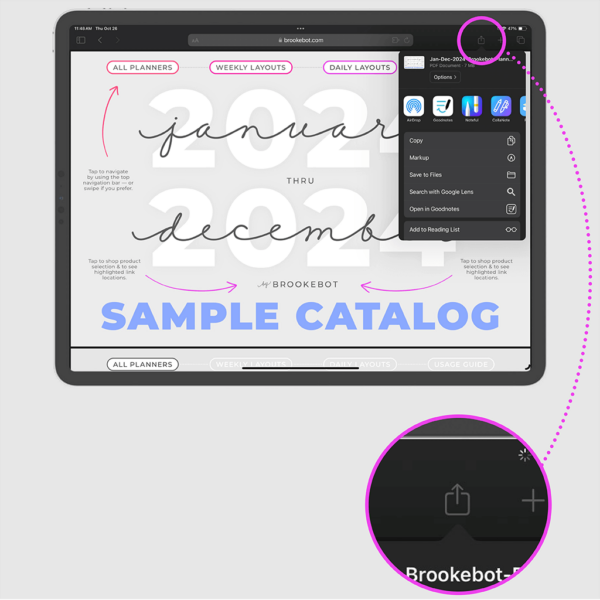
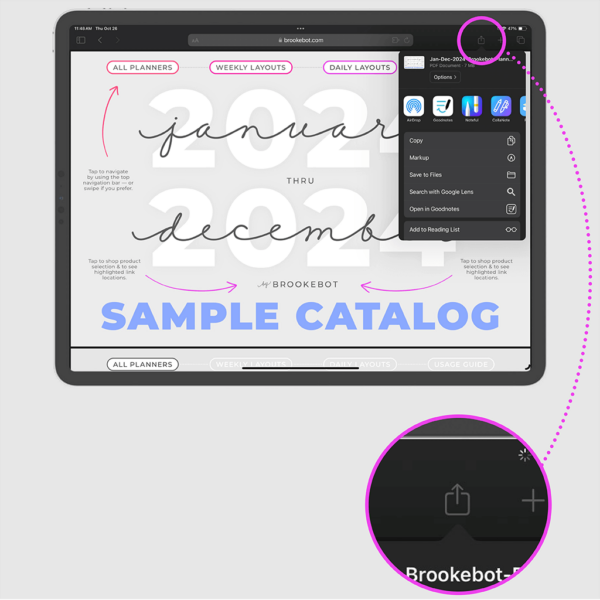
Tap the “Action” icon to see list of your apps in the dropdown menu. Choose the app in which you’d like to import your file.
free sample
Catalog
For newbies, the free sample catalogs are a great way to get hands-on experience & practice importing a digital document into your preferred note-taking app. See how Brookebot files actually look on your device — every page sample is included at actual size. Make sure the light and sophisticated designs will suit your needs. Tap on catalog links, zoom in & out, and write on the samples just like you would the real thing.
The Dated Planner Sample Catalog is essentially a look book with no dated links — just a sneak peek of each storage section, bookmark divider, digi paper, monthly calendar, and weekly & daily layout. Import the file, tap on catalog links, zoom in & out, and write on the samples just like you would in a full planner.
The Noteband Sample Catalog is essentially a look book — just a sneak peek of each section type, storage section, bookmark divider, tab page & digi paper. Import the file, tap on catalog links, zoom in & out, and write on the samples just like you would in a full noteband.
digital planner
release Dates
October 1st


October 1st is 3 months before first day of digital planner term:
January – December
April 1st


April 1st is 3 months before first day of digital planner term:
July – June
undated bonus pages
Extend Use
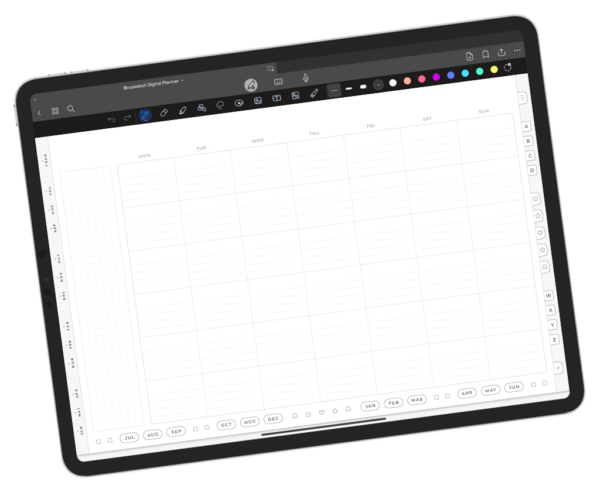
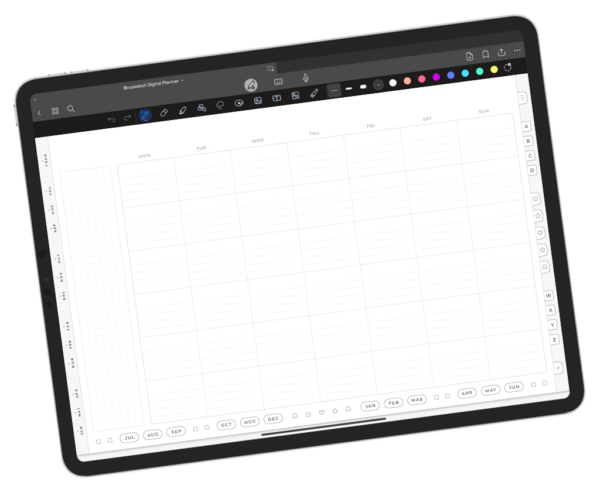
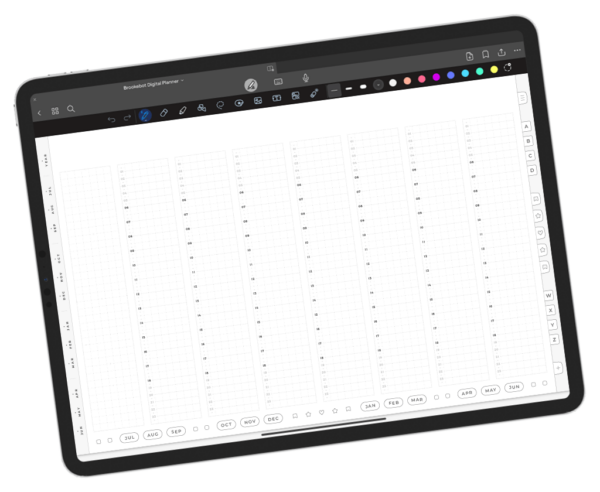
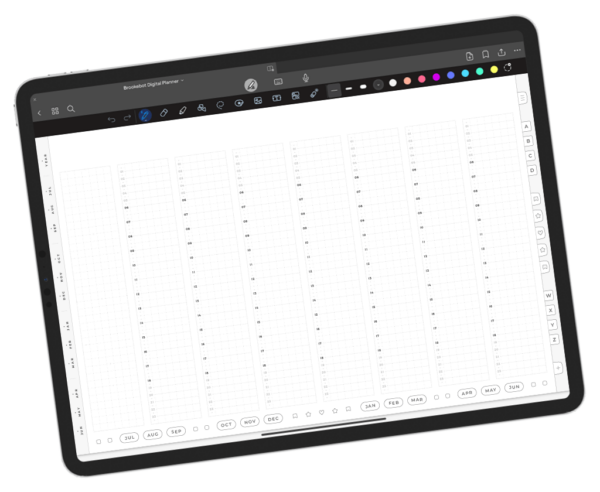
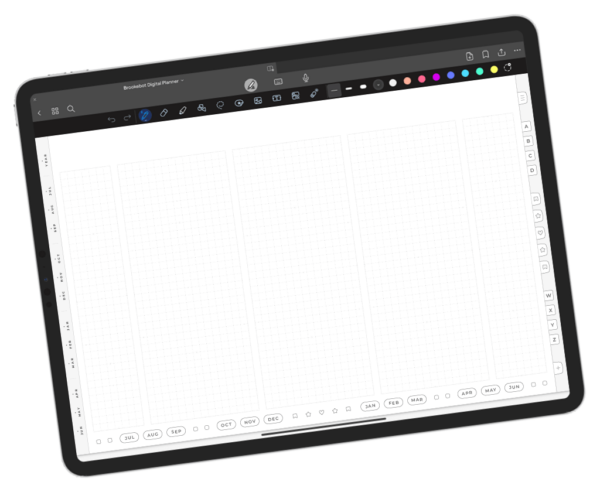
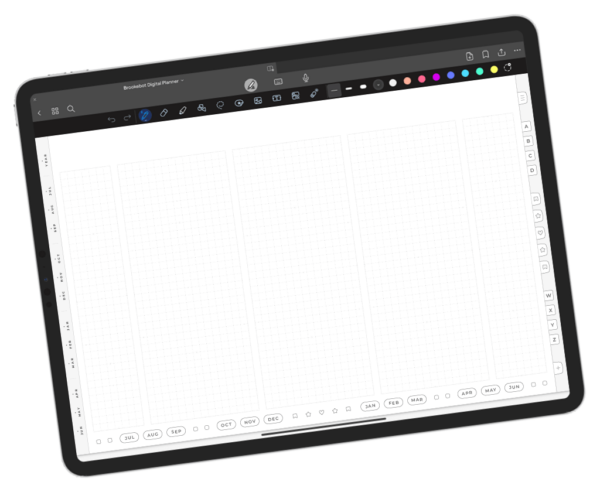
*undated daily page available in Daily and Weekly + Daily (located behind last dated daily page)
*undated weekly page available in Weekly and Weekly + Daily (located behind last dated weekly page)
If you are concerned about having a partially outdated planner, you may want to turn that late purchase into an early purchase & get a planner for the next term instead. Either way — late or early, the use of your planner can be extended beyond the 12 months of dated pages. Duplicate the extra undated daily*, undated weekly*, and undated monthly pages as many times as needed. Date the duplicated pages yourself & swipe through consecutive self-dated pages (instead of tapping) as self-dated pages do not have functional dated links. For quicker access, it is to wise couple a self-dated page with a page that is part of the built-in navigation framework — like a bookmark divider.
purchase
policy
Once a price is set, it will remain unchanged for the life of the product — from the day it is added to the shop until the day it is removed.
Each consecutive 6-month term, I must evaluate all factors that determine pricing. When a new set of planners is released, the price is set according to those factors. So, you may see a little fluctuation in pricing from term to term, but new products and prices will never affect a price that has already been set.
The same goes for notebands. When a new iteration is released, it may have an entirely new naming convention and pricing structure. This is the evolution of the product design.
| Type | Term | Price | Pages | Links |
|---|---|---|---|---|
| Daily | Jul 2023 – Jun 2024 | $35 | 529 | 22,358 |
| Weekly | Jul 2023 – Jun 2024 | $35 | 204 | 9,368 |
| Weekly + Daily | Jul 2023 – Jun 2024 | $39 | 584 | 27,397 |
| Daily | Jan 2024 – Dec 2024 | $33 | 557 | 22,878 |
| Weekly | Jan 2024 – Dec 2024 | $33 | 227 | 9,734 |
| Weekly + Daily | Jan 2024 – Dec 2024 | $39 | 611 | 27,893 |
Note: If you are confused by the math, remember that there is some overlap in the Weekly + Daily — every Brookebot digital planner has a yearly calendar, 3 future logs, 12 monthly calendars, 72 monthly tabs, 4 storage sections, 5 bookmark pages, and 46 types of digi paper.
Looking for discounts and/or coupons? Relax! There are none. Here at Brookebot Digital Planners and Stickers, I do things differently. I keep my goods at a consistent & fair price for everyone — year-round. Rest assured that I will never jack up prices just to offer sales and I will not offer coupons just to get people excited.
Because all products are digital, the terms & conditions you will be asked to accept at checkout are as follows:
All sales final.
No refunds. No exchanges. No exceptions.
after purchase
support
find a safe place to store a clean & unaltered copy of your purchased file
tap the link, see the file, the browser in which it opens determines how you import
practice importing this file to avoid reaching the download limit of your purchased file
location of your purchased file(s) & tips to avoid reaching download limits
don’t forget to activate your link tool aka “ready-only” mode in your note-taking app
follow these steps to fix operating system & app bugs that cause link issues
prevention is the best cure — these helpful tips will help you avoid future link troubles
describe the troubles you are having with your purchase & we will figure it out
follow Brookebot Digital Planners & Stickers to keep up with the latest
talk to me
contact
describe the troubles you are having with your purchase & we will figure it out
your questions lead me to improve this website & your kind words make me smile
share your wishes for a new feature, feature enhancement, or a new product









